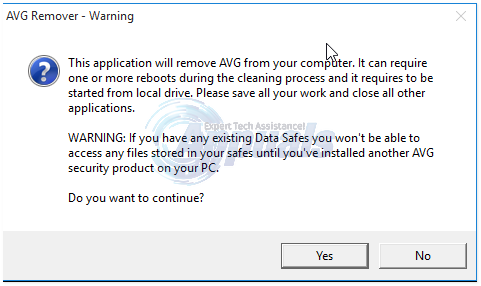While AVG can most certainly be uninstalled from the Control Panel, in most cases, doing so leaves quite a few of the antivirus and anti-malware program’s components behind, resulting in an incomplete uninstallation. In addition, for users who have more than one AVG security product on their computer, uninstalling all of the AVG programs can be a nightmare as they need to be uninstalled in a specific order. Fortunately, you can completely uninstall AVG and remove all traces of the program(s) from your computer, and the following is what you need to do in order to do so: Go here and download AVG Remover 2015. If you have the 32-bit version of Windows, download the 32-bit version of the utility, and if you have the 64-bit version of Windows, download the 64-bit version of the utility. Install and then run AVG Remover 2015. Agree to AVG’s licensing terms and agreement and privacy policy. Allow the utility to scan for and detect all of the AVG programs on your computer. When you are provided with a list of AVG products installed on your computer, select and uninstall all of them. The utility will inform you that your computer needs to be restarted. Restart your computer, and the utility will complete the uninstallation of all the AVG programs on your computer and all of their files and configurations once your computer boots up.
To make sure that all of the AVG programs on your computer have been successfully uninstalled, go to Start > Control Panel > Add or Remove Programs (Windows XP, Vista or 7), Control Panel > Programs and features (Windows 8 and 8.1) or Control Panel > Programs > Programs and features (Windows 10) and check to see if there are any AVG products in the list of installed programs. If you do find any AVG programs in the list, which is quite unlikely, simply uninstall them, and they and all of their files and configurations will be uninstalled completely and successfully.
How to Uninstall McAfee using McAfee Removal ToolFix: Microsoft Edge Hijacked “Contact for Virus Removal"Microsoft Adds Twitch Support Back to the Xbox Dashboard Nearly 5 Years After…Fix: AVG Installation Error Event exec_finished