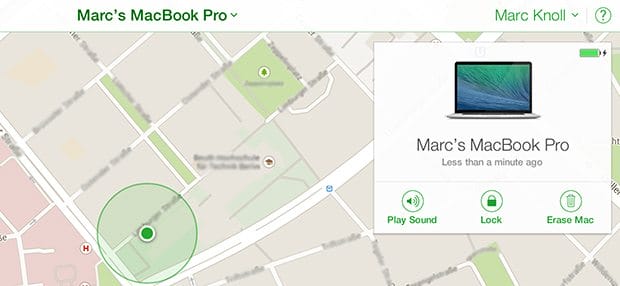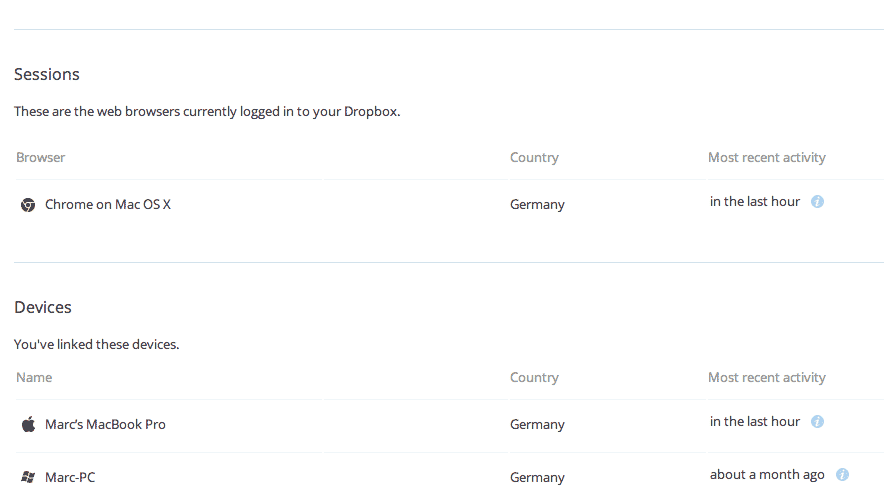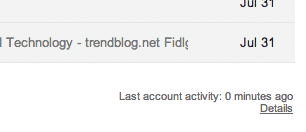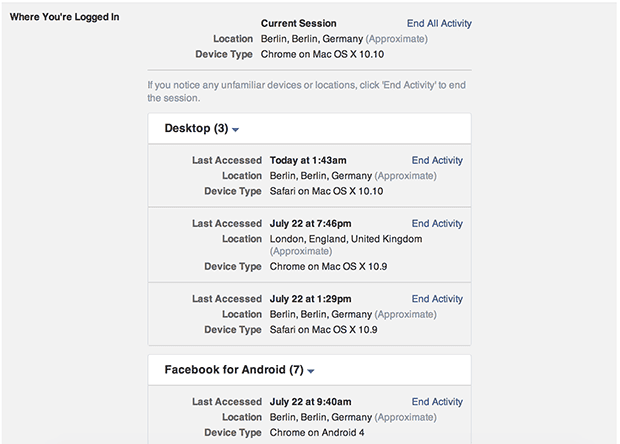So, if you are missing your laptop, don’t lose all your hope just yet. There are a couple of ways to track down your stolen laptop, even without any anti-theft software.
Track your stolen Macbook with iCloud (Mac only)
If you set up and enabled iCloud back when you first started your Macbook (or at any later moment), you can use it to track your macbook. iCloud offers its own integrated anti-theft tool that lets you track your Apple devices, trigger an alarm sound, lock your device or erase all personal data. To get started, go to the iCloud website and log in with your Apple ID.
After clicking on the “Find My iPhone” icon, you should see a map interface and a dropdown menu on the top. Use that menu to choose your missing Macbook. If your Mac is turned on and has an active internet connection, it should show up. In case it isn’t, you can tell iCloud to keep checking and send you a notification as soon as it tracks it down.
Use Dropbox, Facebook or Gmail to get the IP address (Mac & Win)
Some of the applications that constantly run in the background or websites you’re logged into automatically register and store your IP address. If someone uses your laptop and checks out your Facebook profile or emails, you have a good chance of getting the person’s IP address. The problem is that an IP address doesn’t mean that you can easily get the physical address, assigned to the IP. Internet Service Providers (ISPs) have that information but they won’t give it away. You need a warrant for that. So, if you manage to get the IP address of the person using your laptop, go to the police and explain your situation.
Dropbox
The great thing about having Dropbox is that it syncs your data silently in the background (at least if no changes were detected). If someone took your laptop, he or she won’t notice it. Dropbox keeps track of all current and past sessions (or accesses) together with the country of origin and IP address. Log into your account on the Dropbox website, go to Settings and click on the Security tab. Now, you should see a list of the devices that accessed your Dropbox account in the past.
One of these devices should be your laptop. Check the time it last accessed your account. Was it after you lost your laptop? If so, then the IP address possibly belongs to the person who took it. If you want to be sure, wait a while and keep checking for new sessions. If the IP address keeps being the same, you can assume that it belongs to the person’s place. If you have private files in your Dropbox account, I recommend that you change your Dropbox password afterwards. An alternative would be to download your private stuff onto another computer and remove them from your Dropbox account using the browser interface. Then you can continue monitoring the thieves activity without having to worry about any sensitive data.
Gmail
If the person with your laptop is curious enough, he or she might want to take a peek at your mails. As with Dropbox, Gmail keeps track of all the different IP addresses used to access your mails. Go to your Gmail inbox, scroll down and click on “Details” under “Last account activity” in the bottom right corner.
A new window should pop up, displaying the ten last recorded sessions together with the used IP addresses. If you see that someone else accessed your Gmail, you better change your Google account password (after writing down the unknown IP address). You really don’t want someone else to mess with your Google account, especially if you’re using many other Google services.
To get a list of your Facebook account’s sessions, go to Settings and click on Security on the left sidebar. Now click on the bottom item called “Where You’re Logged In” (<– or click this link). You should see an overview of the different devices and apps that last accessed your account. Facebook even tells you the city in which the session was established. If you hover over the city with your cursor, you can see the IP address. You can get an even more detailed lost of basically all past sessions. The way to get there is described in a recent article of mine.
Got the location or IP address? Get help!
Should you be able to get the exact location of your laptop using iCloud or an IP address, don’t head out alone to rescue your laptop. You have no idea who’s sitting in front of it. Contact local authorities and let them check out the address or tell them to get a warrant to get the physical location from the thief’s ISP. If you successfully got your laptop back, please let me know and share your story in the comments! The best thing to do is use a sleeve or small carry case and carry laptop and cell before you run for bathroom and make this into a habit. However, if you must have something to make you feel better, then I suggest, using a subscription based program called LoJack. LoJack premium covers up to a $1000 if don’t find and return your laptop within 60 days. The software installed is supposedly hard to erase. But I recommend calling them to be sure that formatting the hard drive does not erase their hardware (which I am not sure of that, as low level format erases most files) and a good thief is smart enough to erase all files before turning on the laptop. LoJack unlike other software, has a team of people who start monitoring for your laptop the minute you report it (unlike other program that have no human intervention). Once your laptop is online, via its IP address, they will they ISP servicing that area, call the ISP to get the exact address and then notify local police to retrieve the stolen device. I believe that if the laptop is stolen, the chances of you seeing it again is very low. However, the greatest benefit of software like iCloud, Prey, Gadget Track, and LoJack is not the ability to find your device, rather is to control the files your lost once online (assuming, there was no username/password or they know how to get around that without reformating the drive… once the drive is formatted, files are going to be deleted). But if your file or tax record is important to you.. then I suggest using encryption software like Trucrypt, etc. I use TruCrypt with AES 256 bit encryption.. watch on Youtube how to install and use.. make sure you know your password as if you forget it, you will never get the files back again. Kanika HOW can i trace it????? I have done the steps above and don’t get any info? PLEASE HELP so kindly check in any advertisement or check in any other nearest laptop shop. also try this website. https://www.3gadgets.com may be helpful. Please help me tracking my stolen laptop and help us in breaking one of the most organized crime of stealing laptops and phones in my city Bangalore, India. Below are the details: Laptop model: Dell Inspiron 15 5548 Service Tag: 4Y2L2J22 Mac ID: 3417EB8089D2 Network Card: D07E3560525C I have already informed the police, but they are highly inefficient and incapable. Thanks Please help me tracking my stolen laptop and help us in breaking one of the most organized crime of stealing laptops and phones in my city pune, India. Below are the details: Laptop model: Dell InspironN 5010 Service Tag: 4Y2L2J22 please help to find out my IP address &Network ID I have already informed the police, but they are highly inefficient and incapable i lost all my hope . please help me … please contact me 7276199558 . Please help me tracking my stolen laptop and help us in breaking one of the most organized crime of stealing laptops and phones in my city pune, India. Below are the details: Laptop model: Dell InspironN 5010 Service Tag: HMZ48BS please help to find out my IP address &Network ID I have already informed the police, but they are highly inefficient and incapable i lost all my hope . please help me … please contact me 7276199558 My email id: tiwaripreeti21@gmail.com . Plz help me… tiwaripreeti21@gmail.com My DH is a stroke survivor. Mislaid his device and I’d hunted high and low… I followed your instructions and logged onto iCloud for him and then hit ‘play sound’. Heard a faint noise,followed it and found the iPad had fallen down the back of DH’s nightstand, behind the drawer. Thank you so much – he was getting really stressed. And i have a Serial number of my laptop. Δ Contact Us :- trendblog.guest@gmail.com