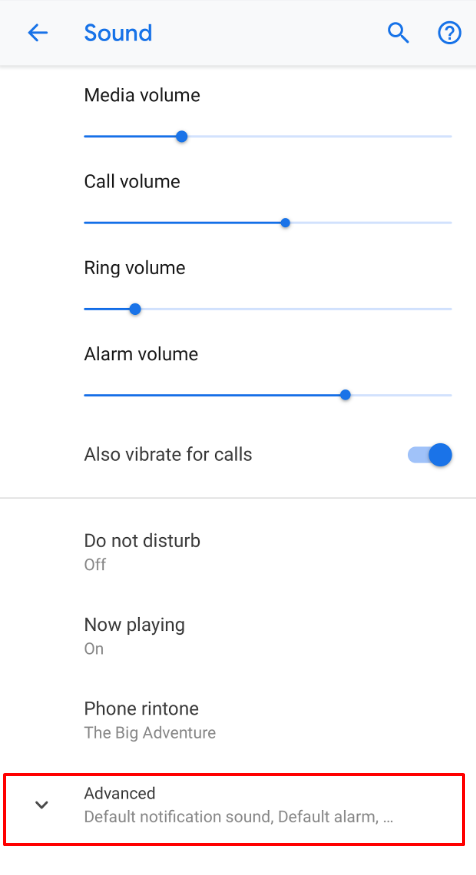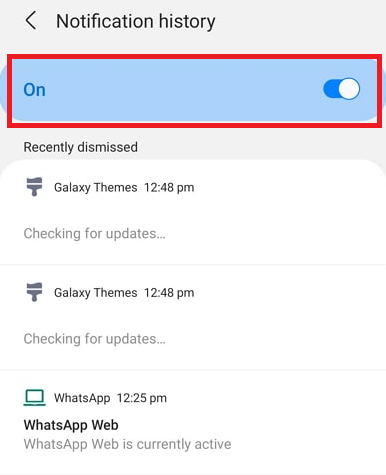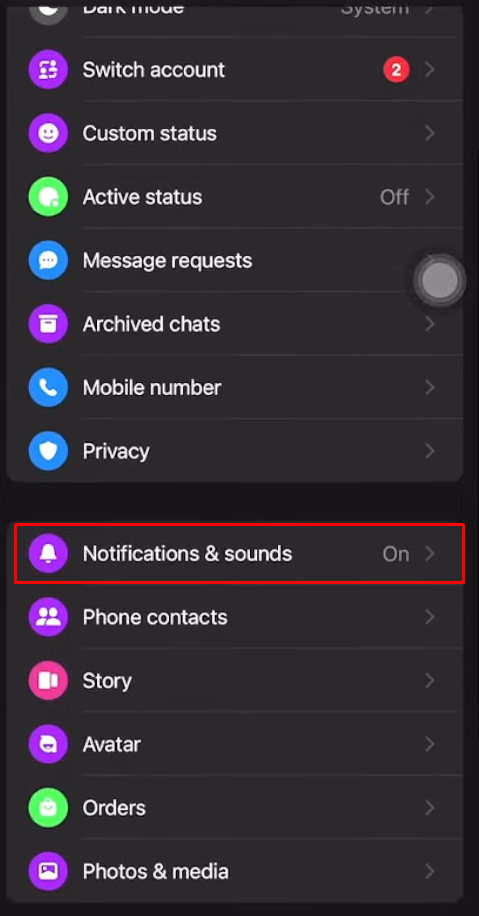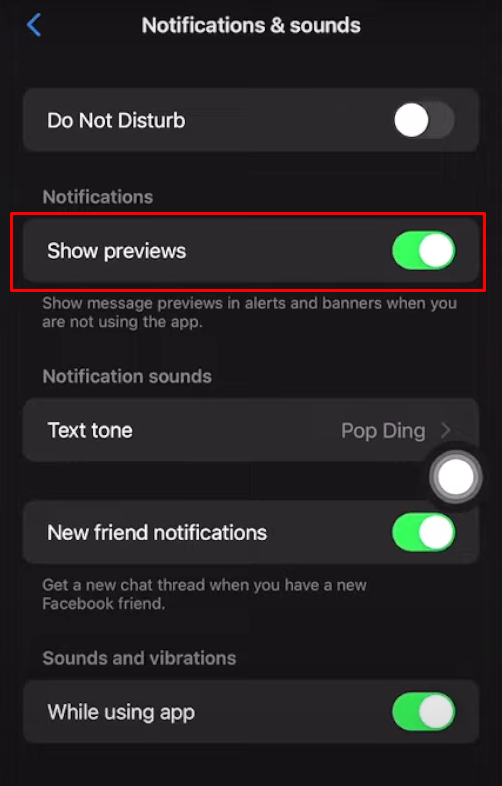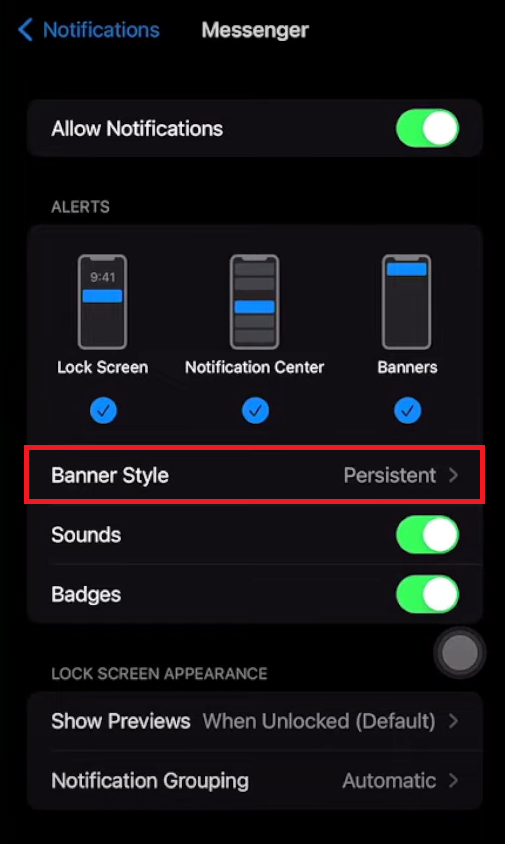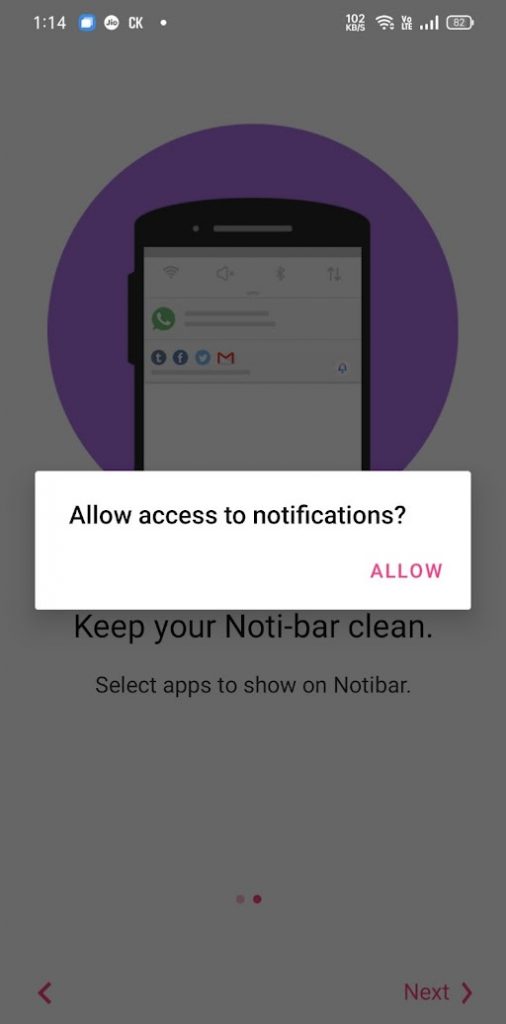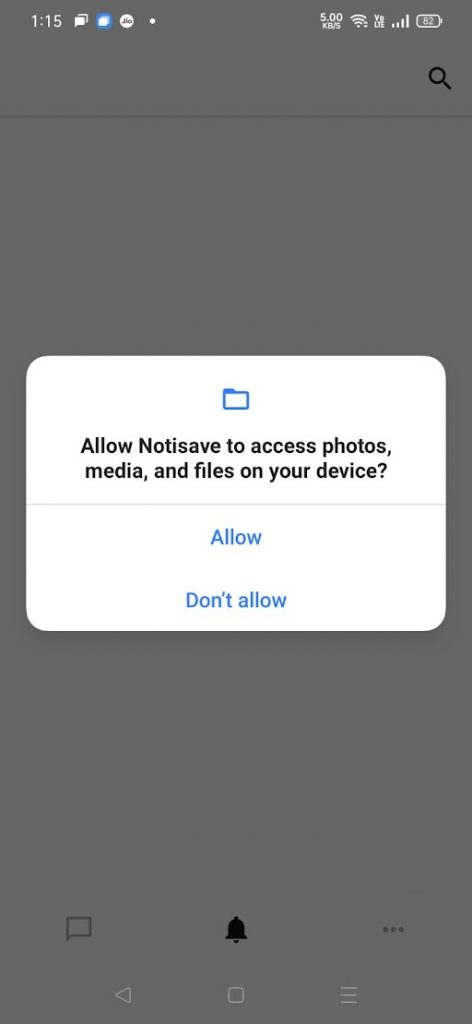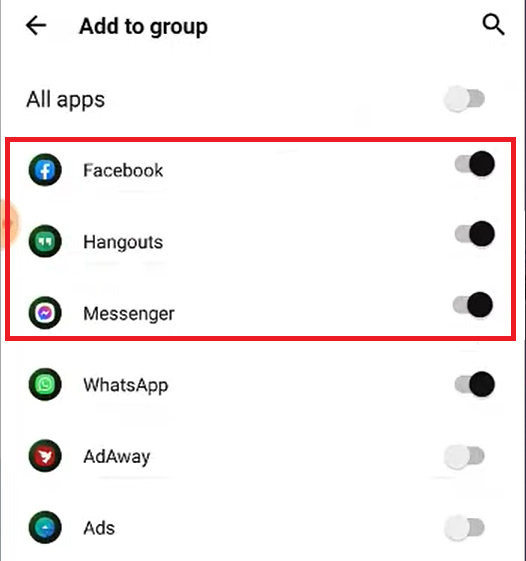How to View Unsent Messages on Messenger [Android]
This method only applies to Android users. By enabling the Notification History, you can view the unsent messages on the Notification bar. To enable this option, you should have a mobile with Android version 11 or above. #1. Open Settings on your Android smartphone. #2. Look for the option Notifications and select it. #3. Hit the option Advanced Settings on the next screen. #4. Tap the option Notification History and turn it ON. #5. Now, you can read the unsent messages on the Notification bar.
How to See Unsent Messages on Messenger [iPhone/iPad]
By tweaking some settings on your iPhone or iPad device, you can read the unsent messages on the Notification screen. #1. Launch the Messenger app on your iOS device. #2. Tap the Profile icon at the top. #3. Hit the option Notifications & sounds. #4. Select the toggle button next to the option Show previews to enable it. #5. Navigate to Settings on your iPhone or iPad. #6. Click the option Notifications and select the Messenger app. #7. Under Alerts, enable the option Lock Screen, Notification Center, and Banners. #8. Then, tap the option Banner Style and click Persistent. #9. Now, you can see the unsend messages on the Notification screen.
How to Read Unsent Messages on Messenger [Notisave]
If you are using an Android mobile, you can use the Notisave app to view unsent messages on Messenger. This app autosaves all the notifications received on your phone. #1. Install Notisave from the Play Store. #2. Launch the Notisave app after installation. #3. Select the option Allow to give permission to access the notification. #4. After granting permission, tap Allow on the next screen. #5. Now, all the apps on your phone will be displayed on the Notisave home page. #6. Navigate to the Autostart section and enable the toggle button placed near the apps Facebook and Messenger. #7. That’s it. If someone has unsent a message on Messenger, open Notisave and go to the Messenger app. #8. Here, you can see the message deleted by the other person.
Useful Messenger Guides:
How to Delete Messages on Facebook Messenger How to enable Facebook Messenger Dark Mode How to Play Games on Facebook Messenger. How to Change Password on Facebook Messenger How to Change Language in Facebook Messenger
Even though the Messenger application does not have an inbuilt tool to see unsent messages, we can expect this feature in future updates. Till then, you can see unsent messages on the Notification center or use third-party apps like Notisave to read the unsent messages.