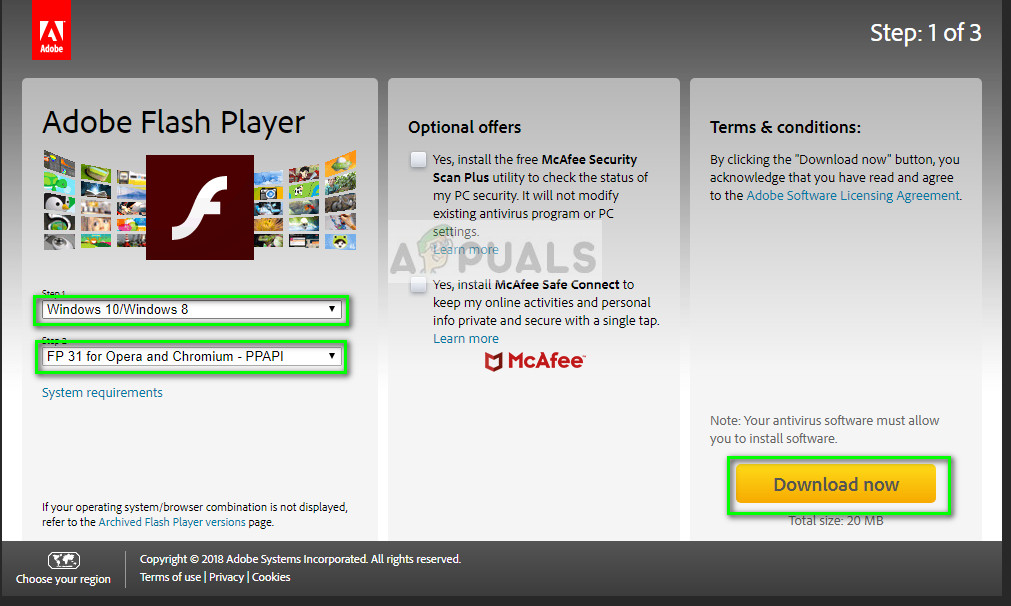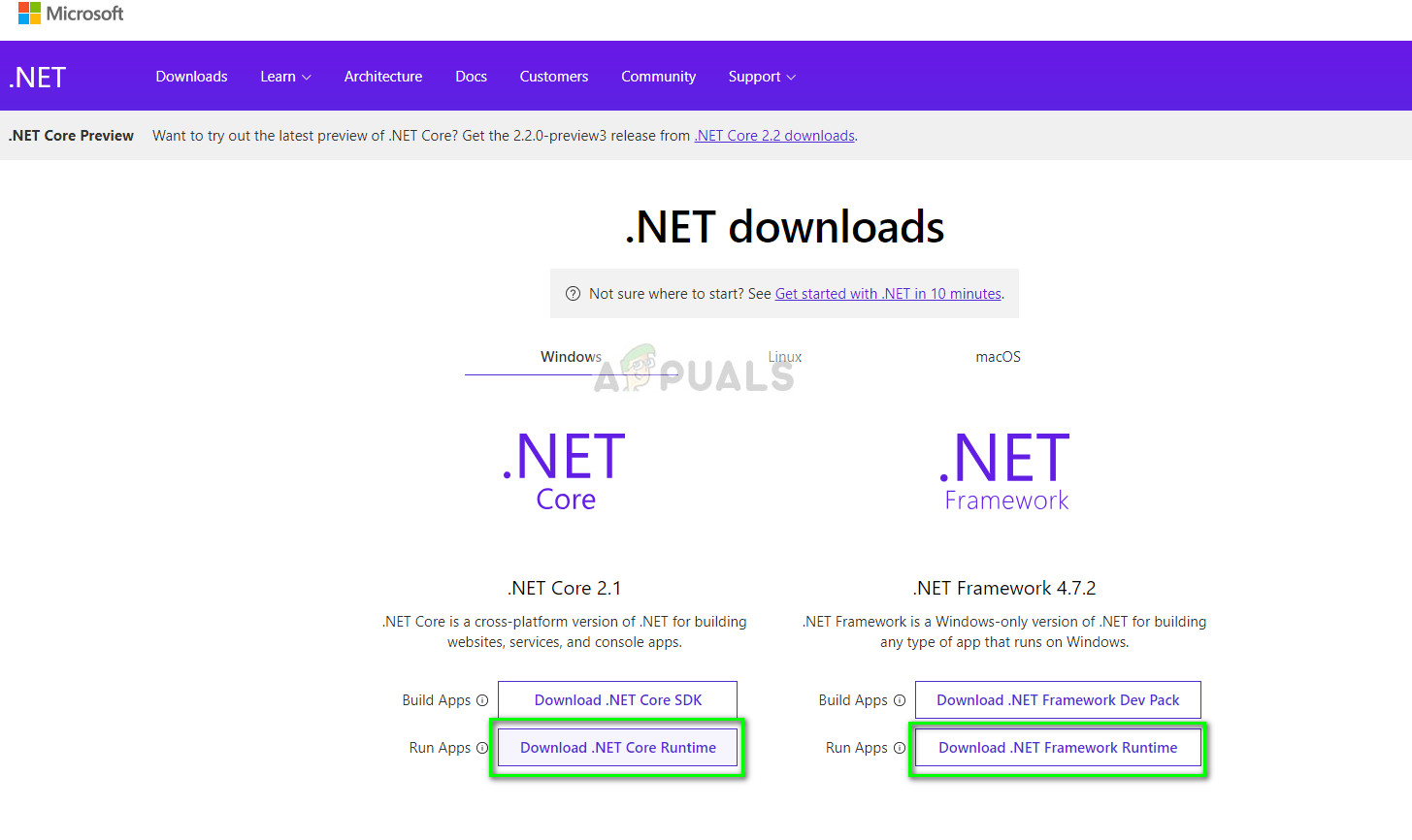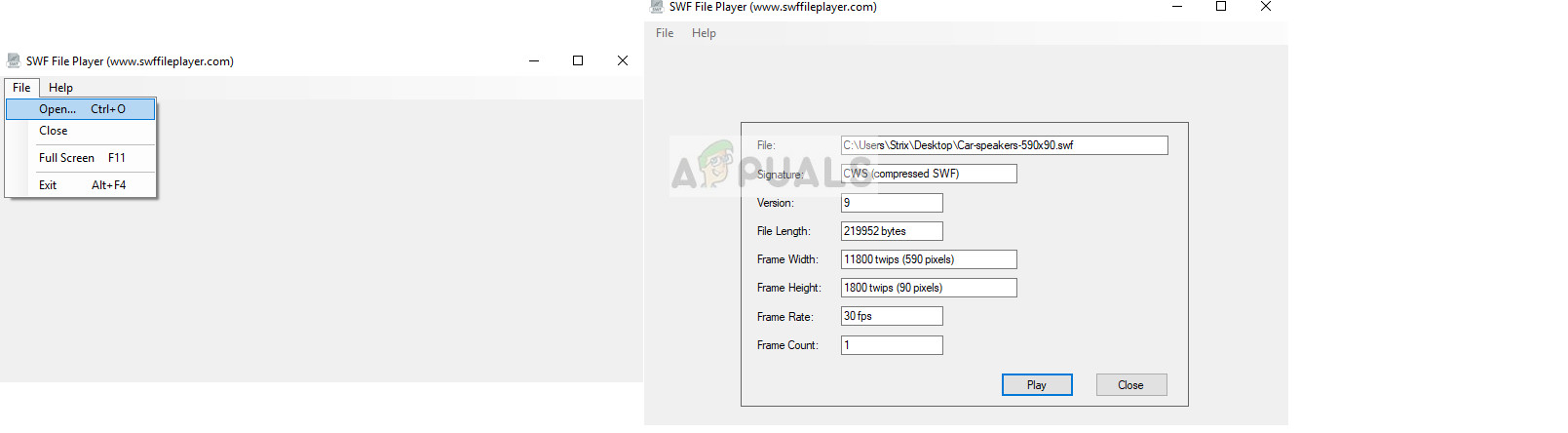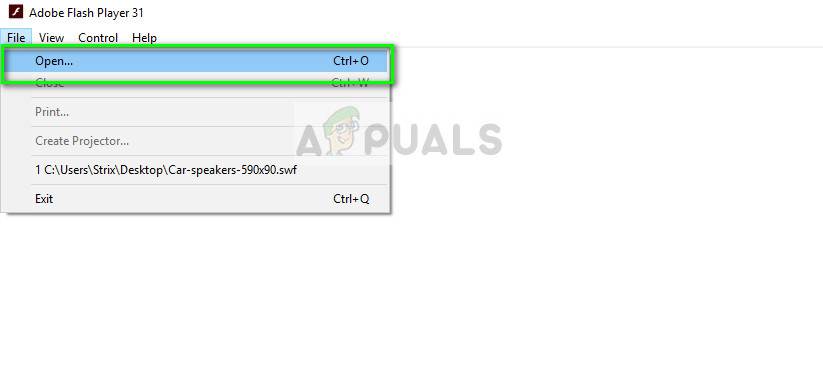Adobe’s own products can create SWF files as well as other third-party software such as SWFTools, Ming, and MTASC. These files are mostly not supported by traditional media players and require either plugins or specific players to be installed.
Possible Ways to Open SWF Files
There are several methods to open SWF files ranging from command line interfaces to installing different plugins but we will only look at the most efficient and convenient ways to do so. Make sure that you have an administrator account and internet access. Chrome is also said to open SWF files but that doesn’t work in every case.
Prerequisites: Adobe Flash Player & .NET Framework
Most third-party software requires that you have Adobe Flash Player installed on your computer along with .NET Framework for you to play SWF files on your computer. These are the key ‘ingredients’ that most media players list as their requirement.
Method 1: Installing SWF File Player (Windows)
There are numerous third-party players which run SWF files but SWF File Player ranks top amongst them. It is simple and gets work done with no hassle at all. You can also set additional parameters while playing the SWF file from your computer. Note: Appuals is not in any way affiliated with any third-party software. The packages listed here are solely for the knowledge of the user. This method was for Windows users. If you are using a Mac, it is recommended that you check out Method 2 since Adobe is more stable and trustworthy than any other third-party software. However, if that doesn’t work for you, here is a list of different players available:
Elmedia playerSWF & FLV playerYou can also open the SWF files by opening it with Safari.
Method 2: Download Flash Player Projector (Windows and Mac)
Flash Player Projector is another way to open SWF files. Since most SWF files are made through Adobe software, the company has developed a projector to play all the SWF files instantly just like any other player.
How to Play Adobe Flash SWF Files Outside Your Web Browser?Microsoft Teams Users: 3×3 Grid View Is Nice, But A 5×5 View Is What We Need For…How to view and open .MSG FilesHow to View PSD Files Without Photoshop