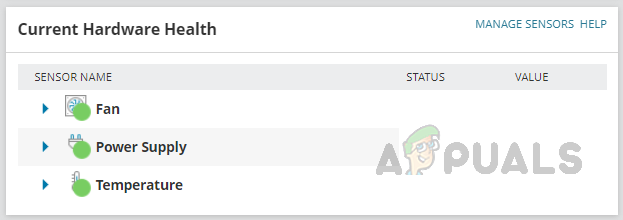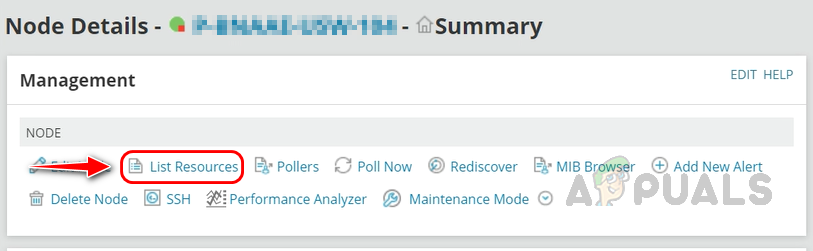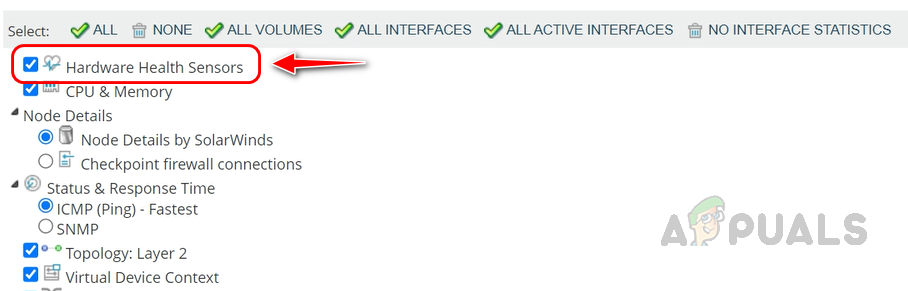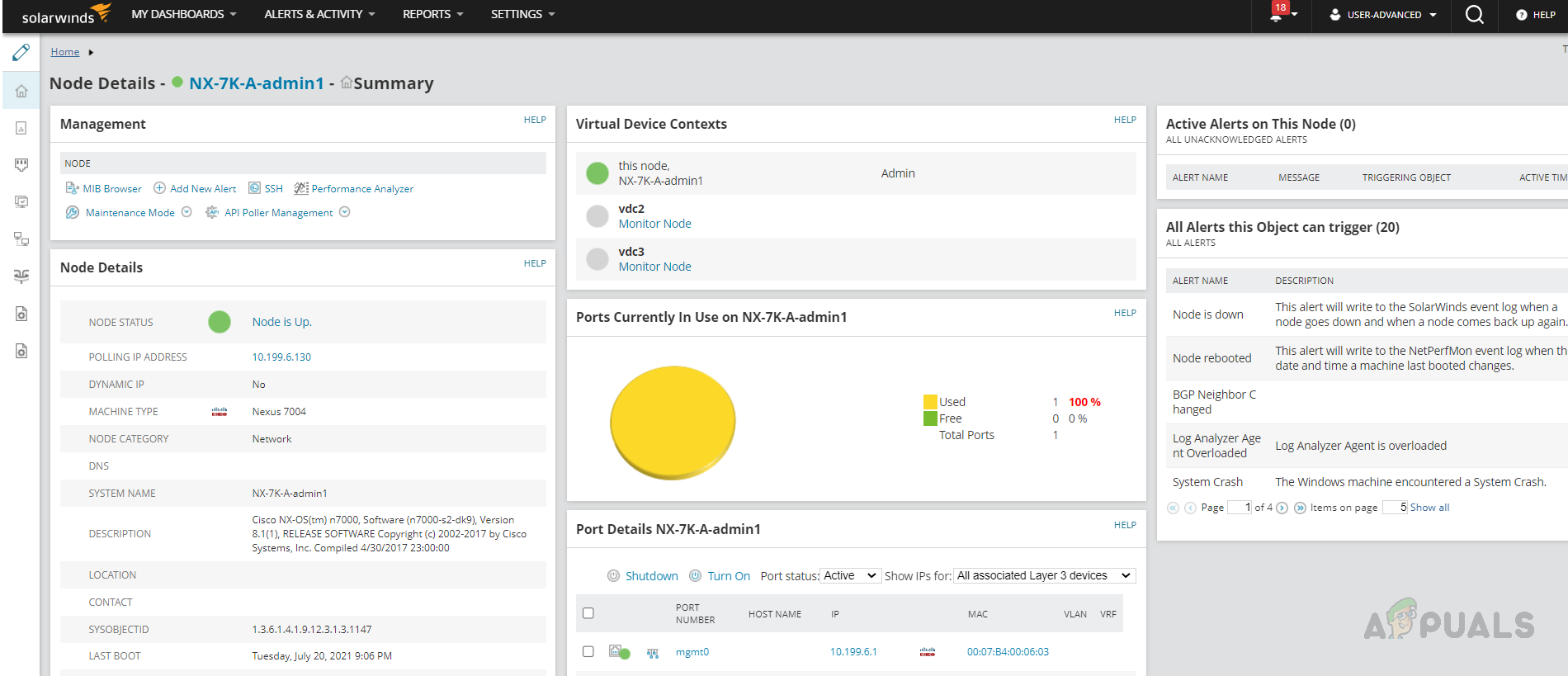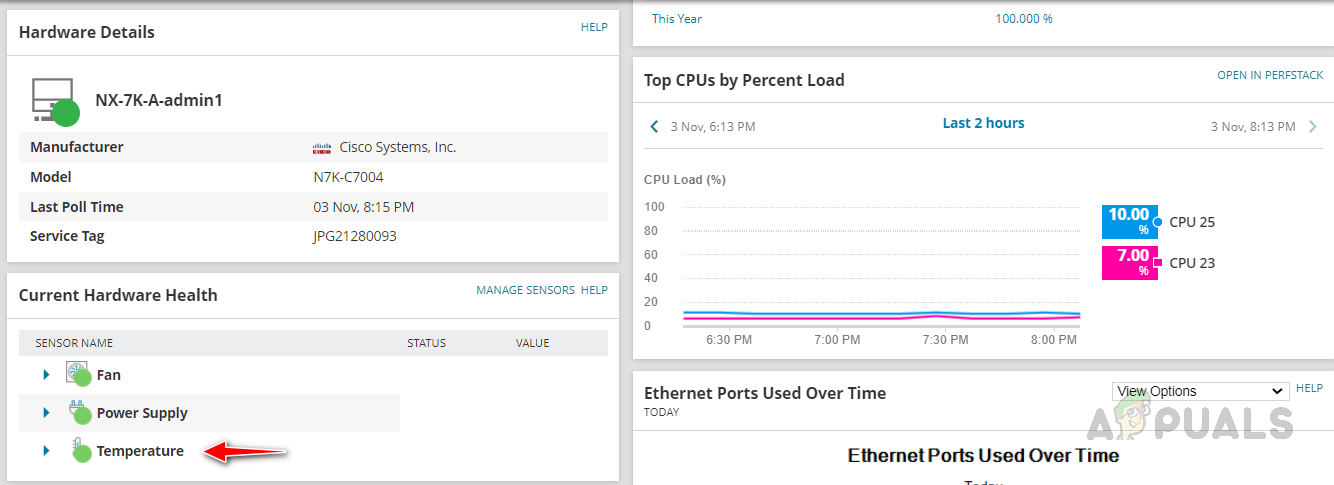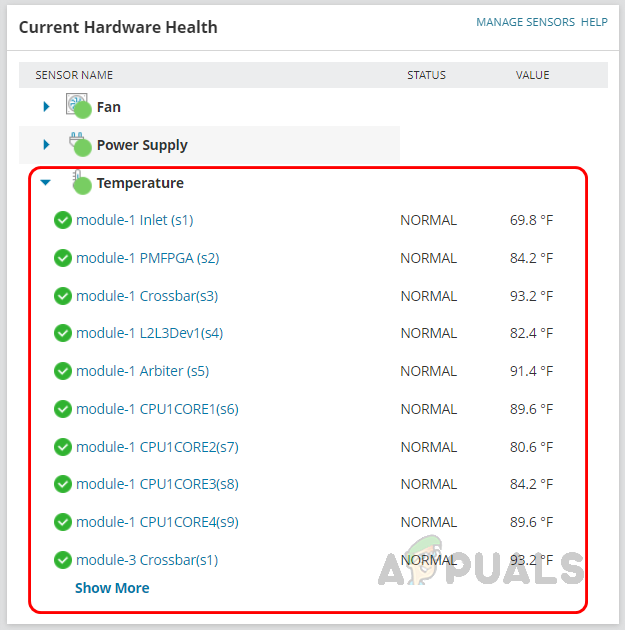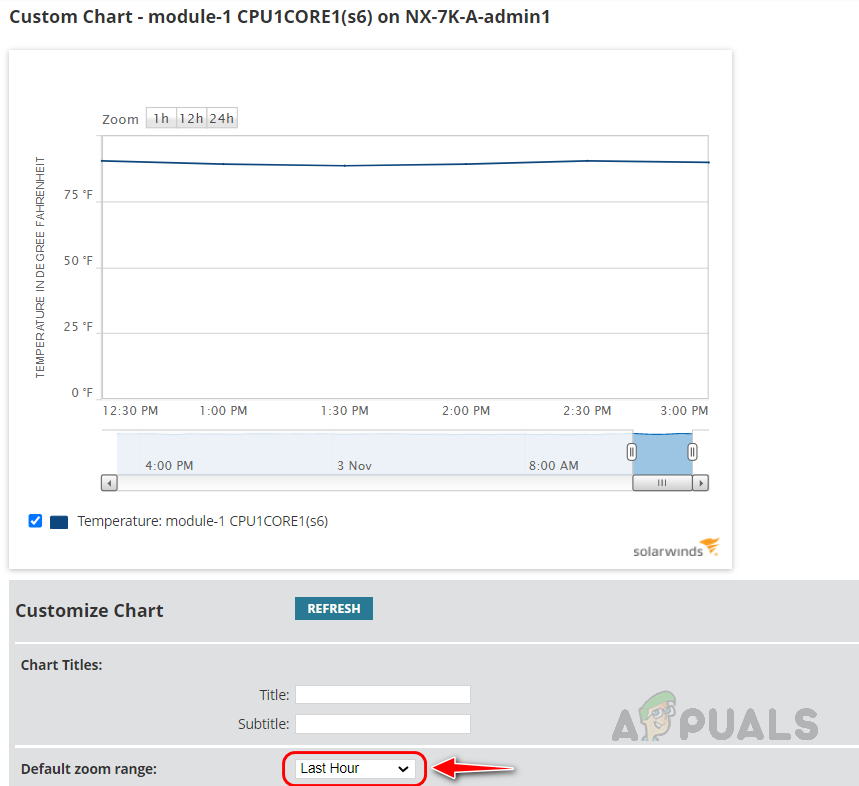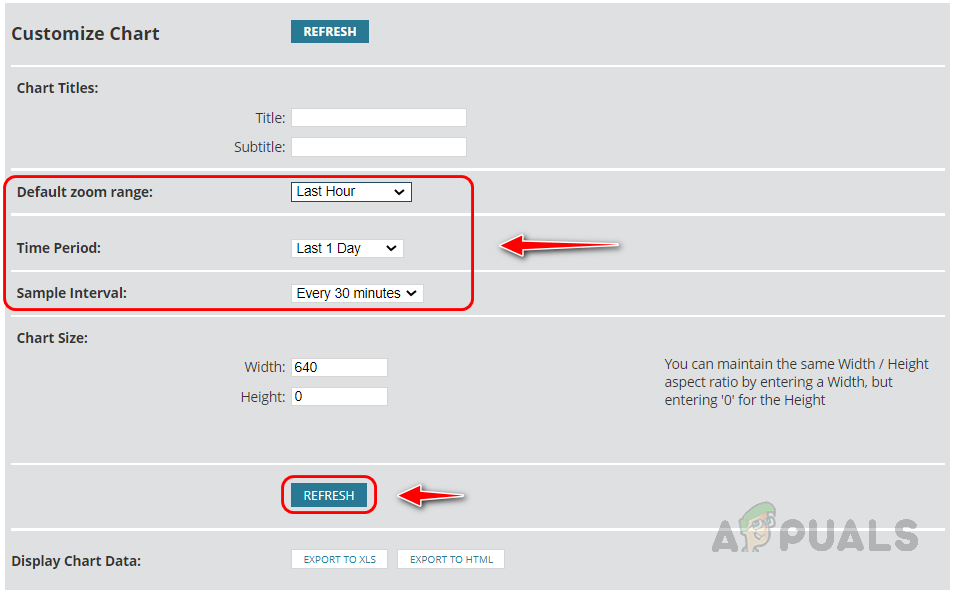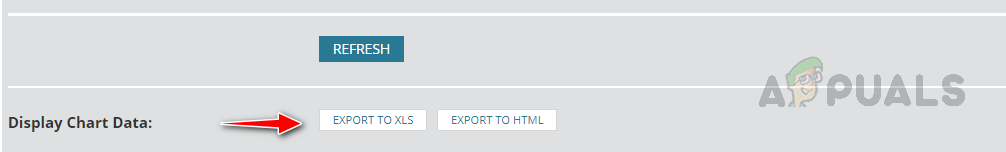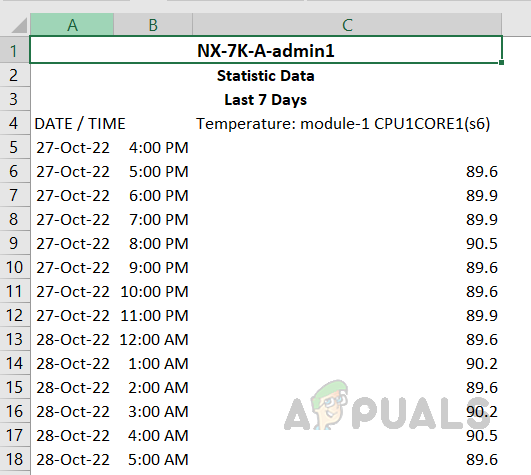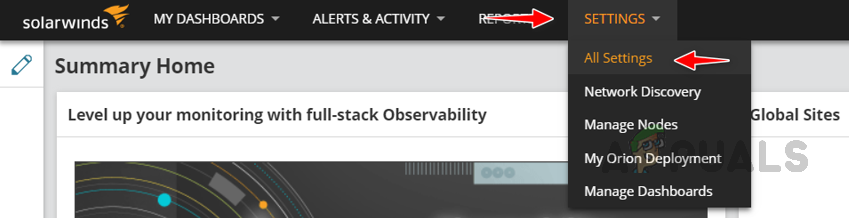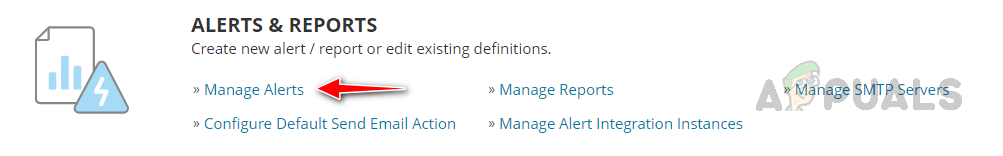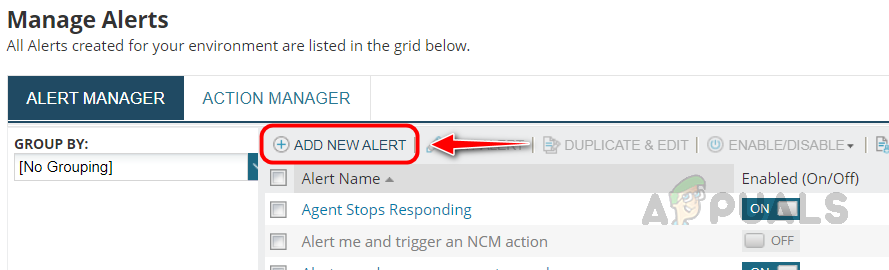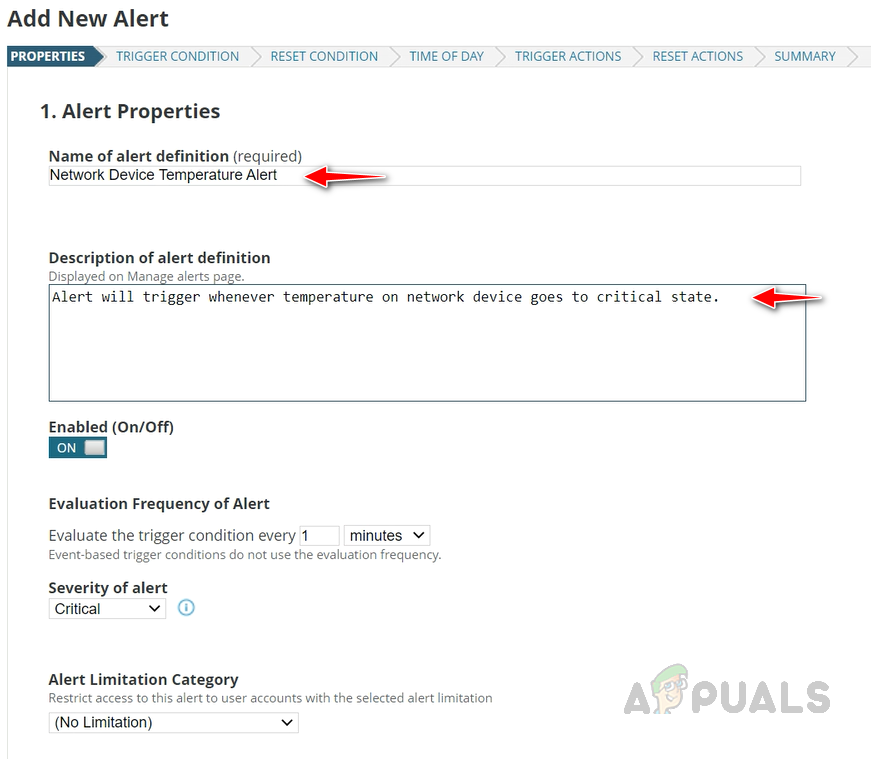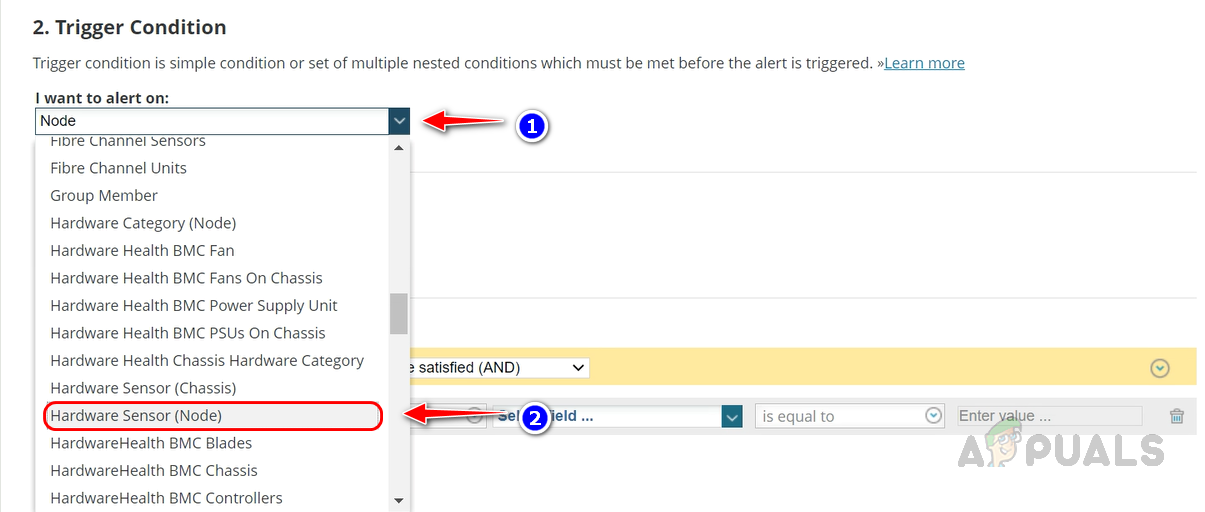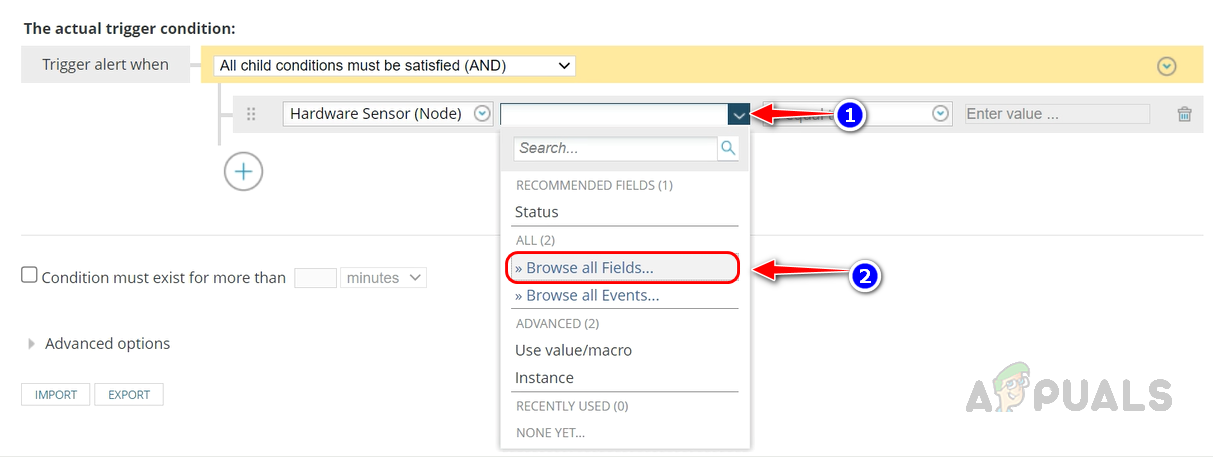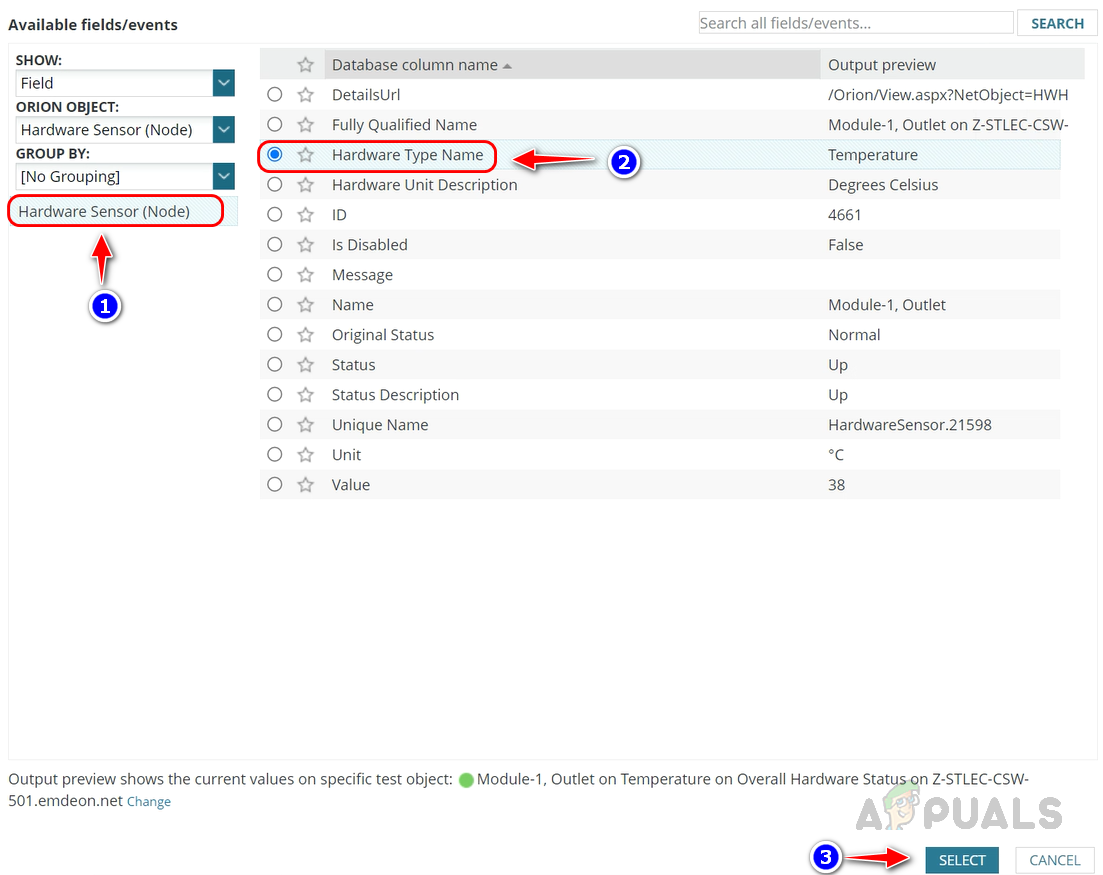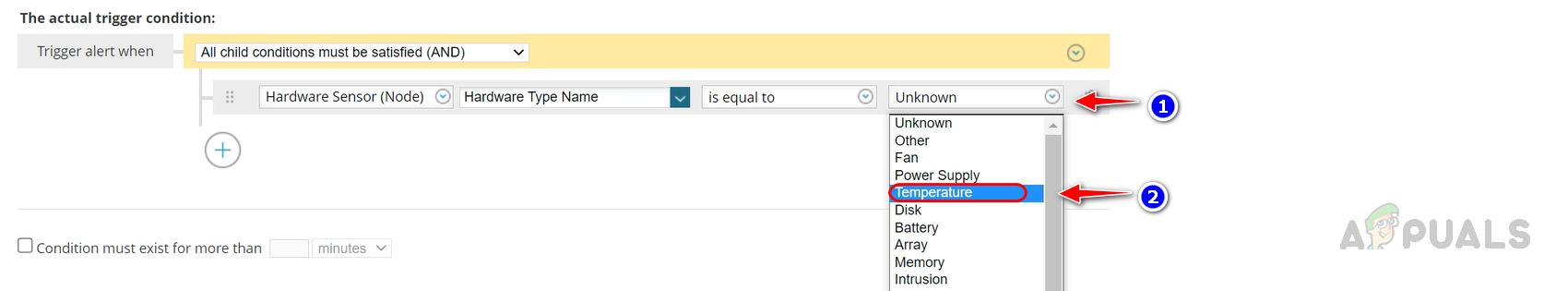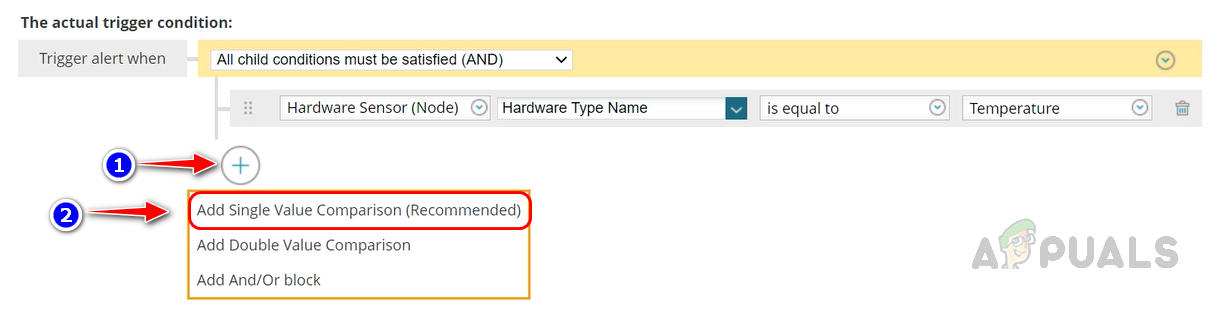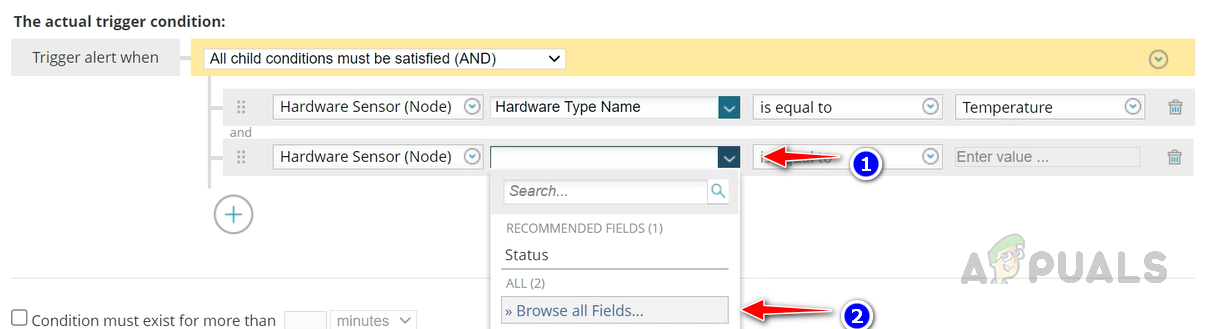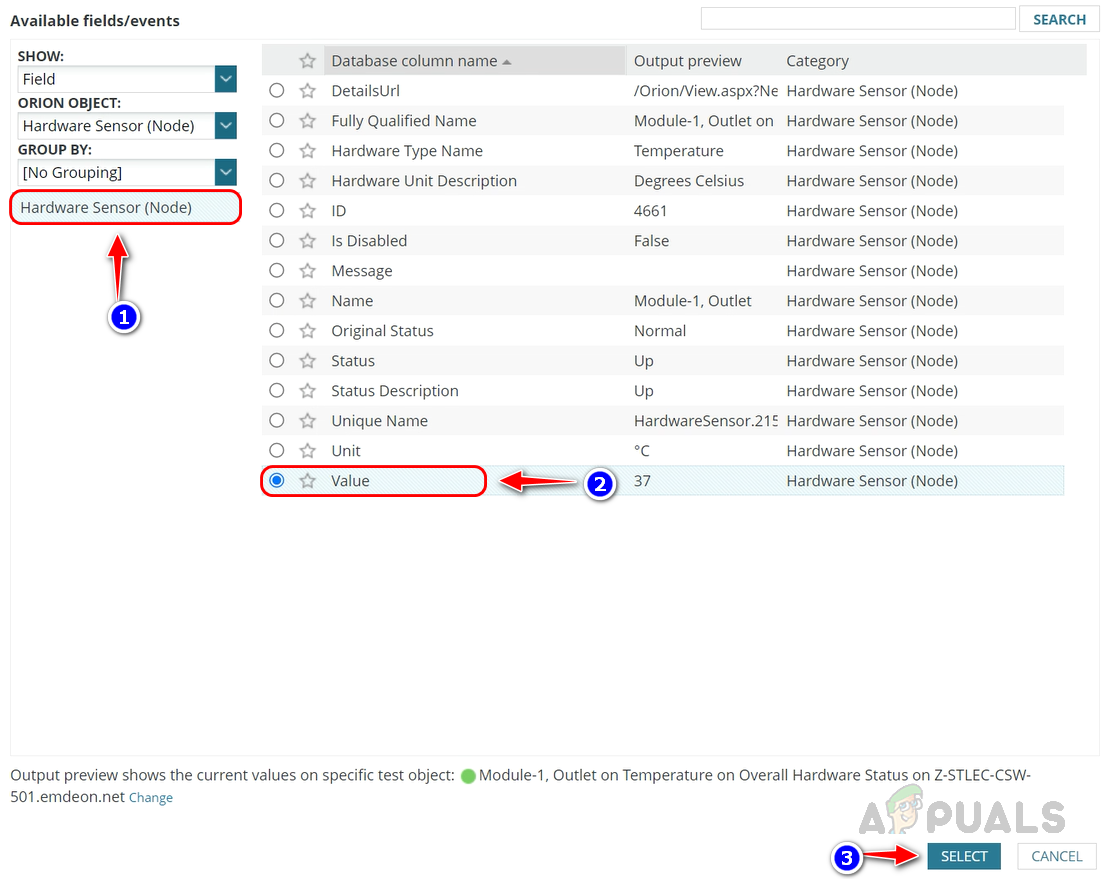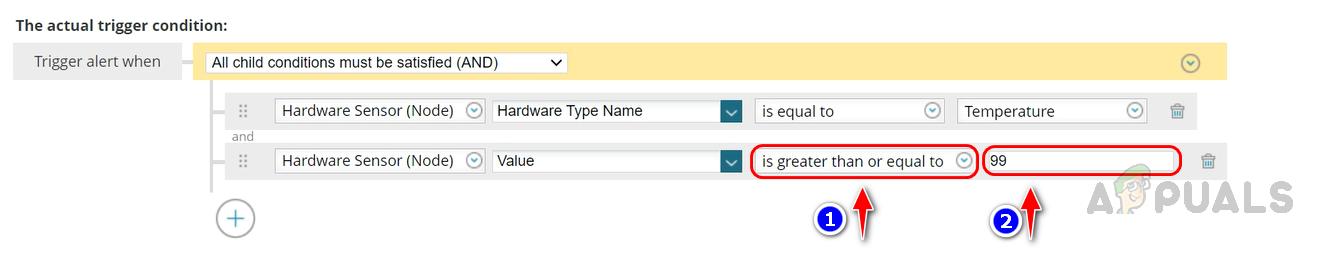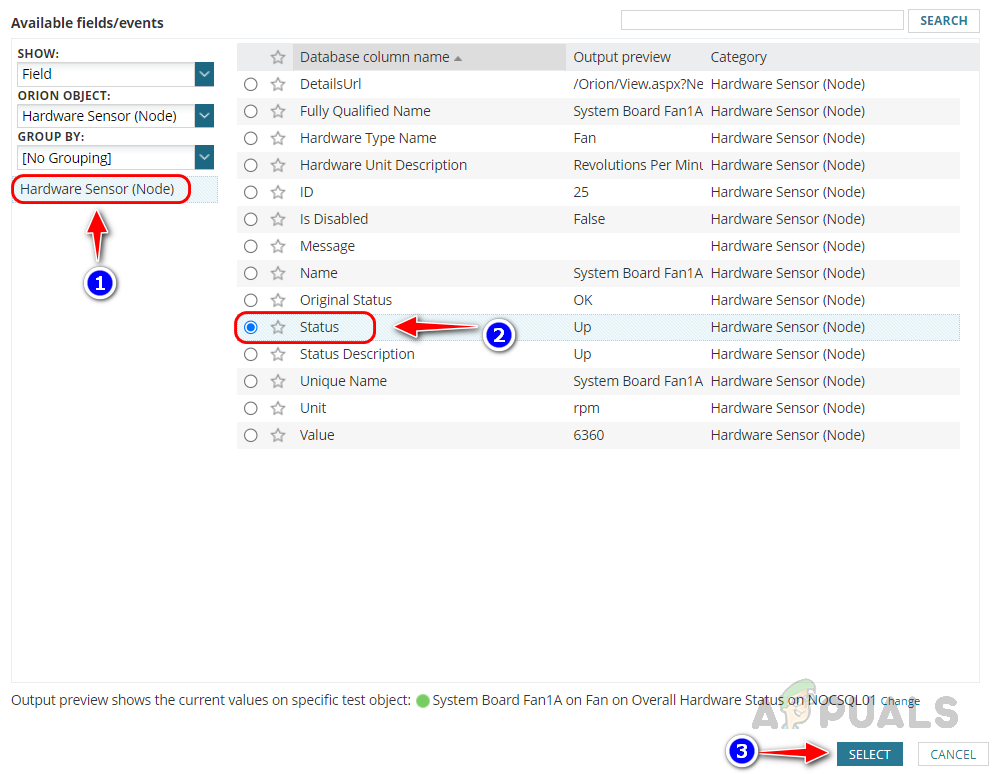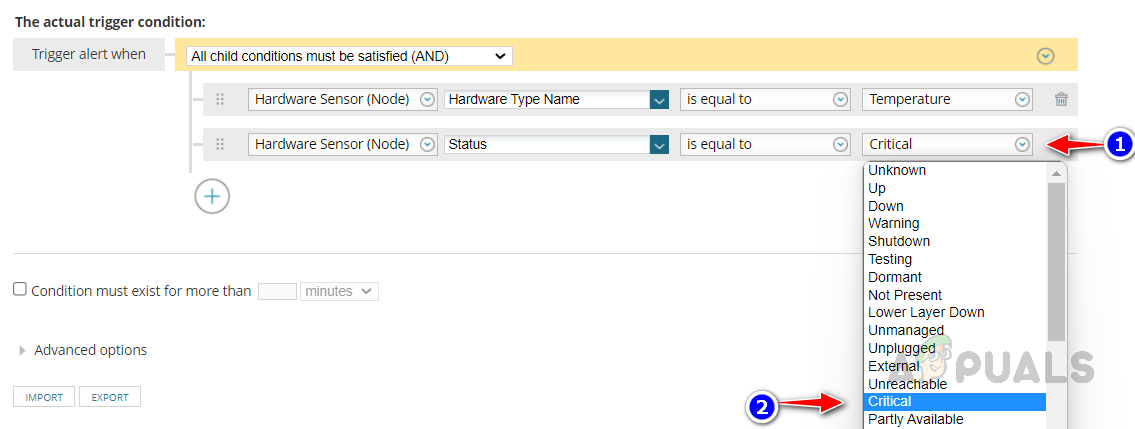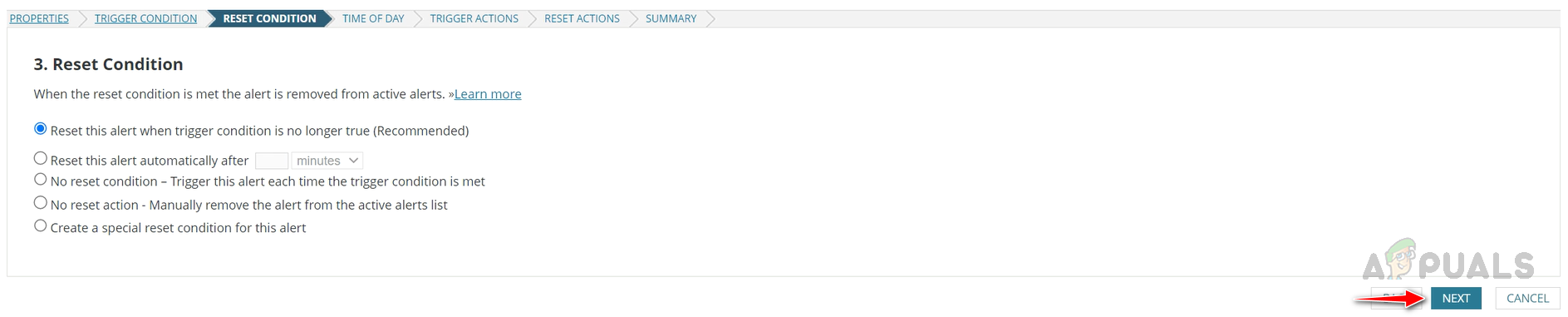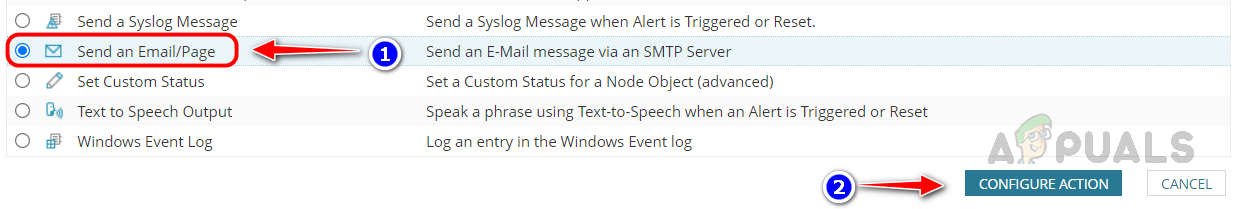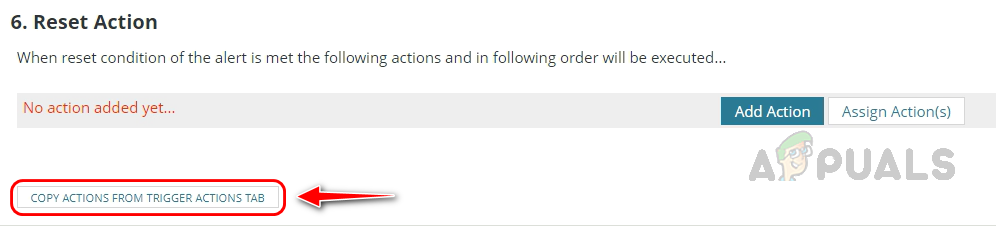Solarwinds supports the following devices for hardware monitoring, Aruba, Cisco, Dell, F5, HP, Juniper devices, and Arista 7500E chassis. In this article, let’s see how to monitor the Temperature in network devices and configure alerts in case of any issues. To learn more about Solarwinds hardware monitoring, click on this link.
How to Monitor Temperature in Network Device
To monitor temperature in-network or on any device, the device should be polled through SNMP, and hardware monitoring must be enabled. Hardware monitoring is enabled by default while adding a node into Solarwinds. If you cannot see the node’s hardware information, validate whether the node is part of the supported devices. If Yes, click on the List Resources on the node summary page. Check the Hardware Health Sensors and save the changes to monitor the hardware details.
To view the temperature details of the network device, open any of the network devices.
Scroll down to the Hardware Health section.
Expand the Temperature parameter to see the Status of the temperature sensors and the temperature value for the devices.
The Temperature will be monitored for all the module sensors in the device. You can see the name of the module and its Status and temperature value. If you want to check the historical temperature data for any modules, click on the module, which will take us to the temperature chart page.
Here we can see the last hour temperature for the module since the default zoom range is set to the last hour. If you want to see more data, change the time settings and click refresh. Temperature data will load for the selected period.
Here I have selected the last seven days’ data.
We can export the raw data as well for the chart. To export the data, click on Export to XLS. Open the downloaded to check the temperature data for the selected period. We can see the detailed report for the module.
This is how we can monitor and view the Temperature of a network device. Now, let’s see how to configure alerts for Temperature.
Configuring Alert for Temperature on Network Device
Follow the below steps to configure the alert if the Temperature on the network device goes to a critical state or breaches the set threshold. This is how we can monitor the temperature status on a network device and configure alerts to get notified whenever there is an issue in the temperature.
Apple Watch 8 and Watch Ultra Revealed, Now With An All New Body Temperature…How to Monitor Cisco Devices using Network Performance MonitorHow to Monitor Meraki Wireless Infrastructure in Network Performance MonitorHow to use NetPath on your Network with Network Performance Monitor