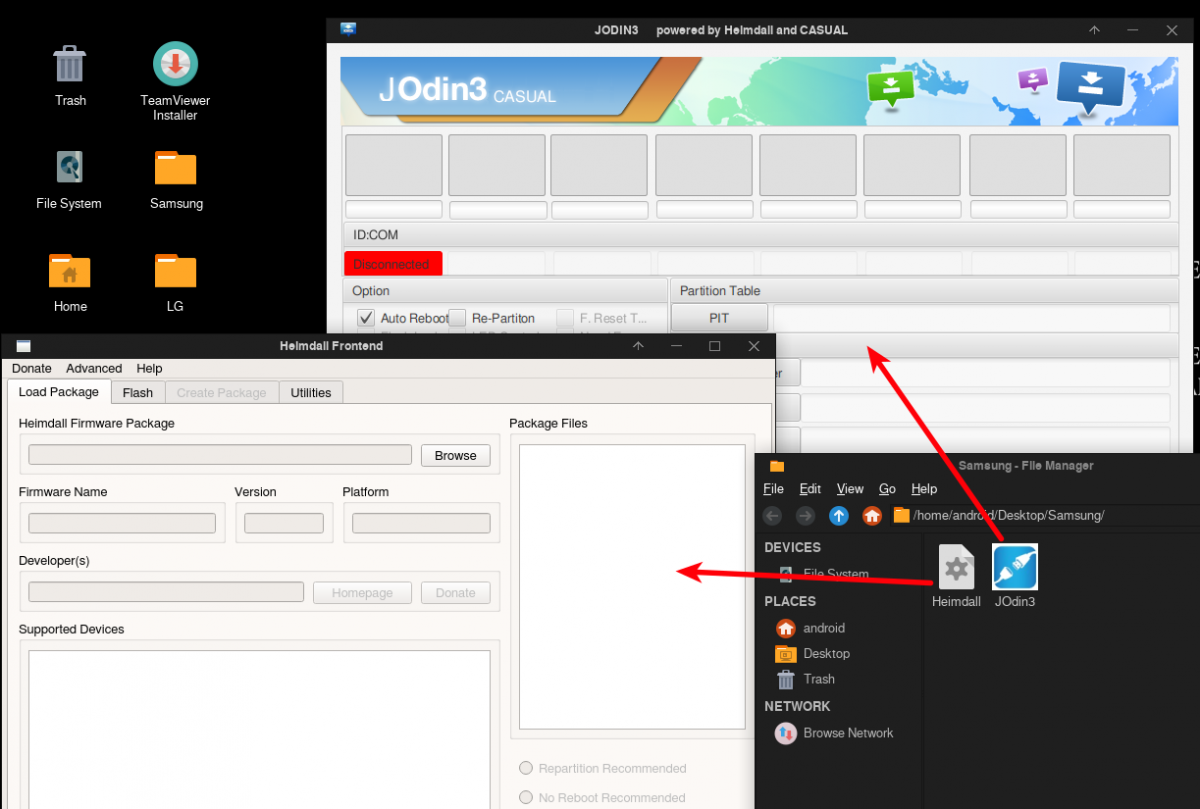This can be especially true for those interested in Android development. It’s one thing to experiment with Linux to see if you like it, it’s another thing entirely to try and switch to Linux with Android development in mind. The Linux terminal suddenly becomes a labyrinth from which only a few escape with their sanity intact, and even trying to install ADB becomes a monumental effort for the unknowing. A new Linux distro called “Forget Windows Use Linux” (FWUL) seeks to address all of this, particularly for would-be Android developers. It has a Windows 10 theme to make the switch easier, and most, if not all of the tools an Android developer needs are pre-installed in the distro. Furthermore, the entire distro is bootable from USB. Here are some of the more important features of FWUL:
Pre-installed Tools:
ADB and Fastboot, with a GUI-based ADB toolJOdin (Java version of Odin, flashing tool for Samsung devices)Heimdall (GUI/CLI tool for Samsung devices)Sony FlashtoolSP Flash ToolLGLaf Tool (for unbricking LG devices)PTP + MTP support
Basically, anything you would spend hours installing and configuring on any other Linux distro are available out-of-the-box with FWUL. This makes it one of the friendliest Linux distros for would-be Android developers who want to switch over from Windows platform. So, how do we go about installing FWUL to your machine? Download “Forget Windows Use Linux”
Create a Bootable CD or USB
Burn the .iso file as a bootable CD to disc using a tool like PowerISO. If you’d rather use a USB flashdrive, use a tool like Rufus to create a bootable USB drive. There are probably hundreds of other softwares you can use to achieve this, but PowerISO and Rufus are perhaps the easiest and most user-friendly, so I’ll quickly walk you through using them if you’re unfamiliar.
PowerISO – Bootable CD
Rufus – Bootable USB Drive
Launching FWUL on your Computer
Insert your CD or USB drive into your computer, reboot your computer and use your motherboard’s method (it varies by manufacturer) of selecting the boot device. Boot into the drive you’re using for FWUL. To log-in to FWUL, username is “android” and password is “linux”.
Windows 10 Now Has Arch Linux Along With Ubuntu, SUSE And Other Complete Linux…How to Forget Wi-Fi Network on macOS?God of War Ragnarök Does Not Make It Any Easier for Kratos to Forget His Past…Linux Mint 20 “Ulyana” An All 64-Bit Linux OS Based On Ubuntu 20.04 Stable…