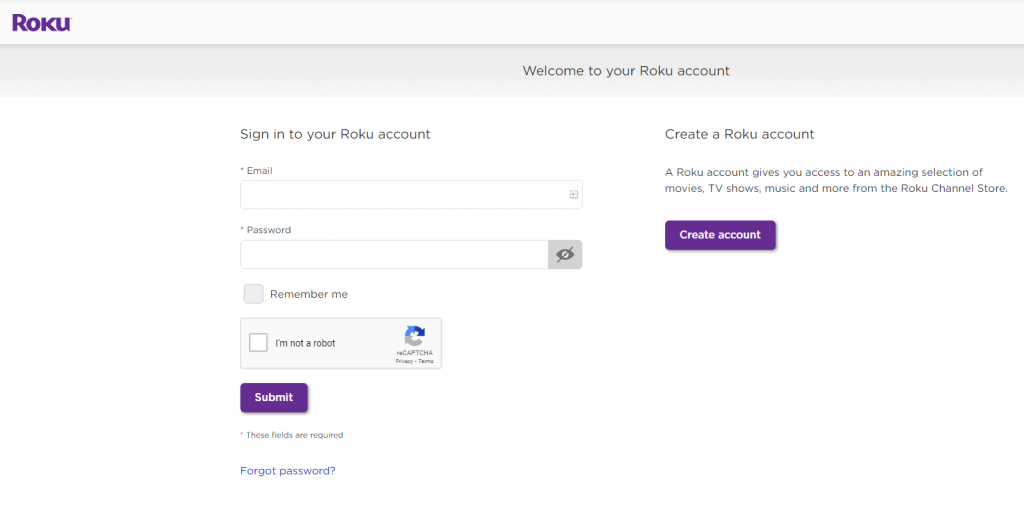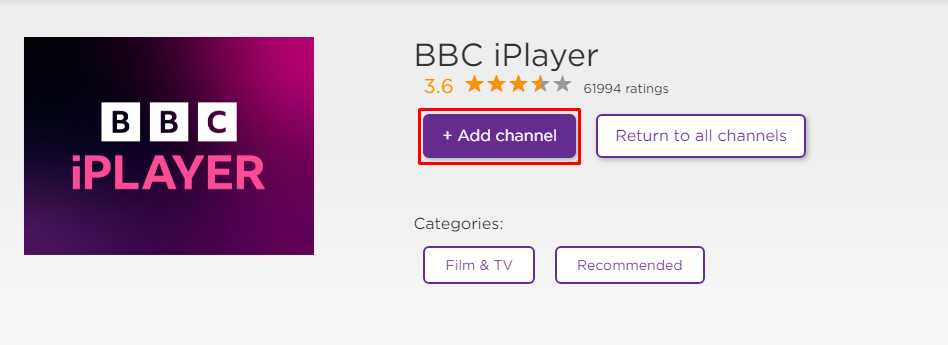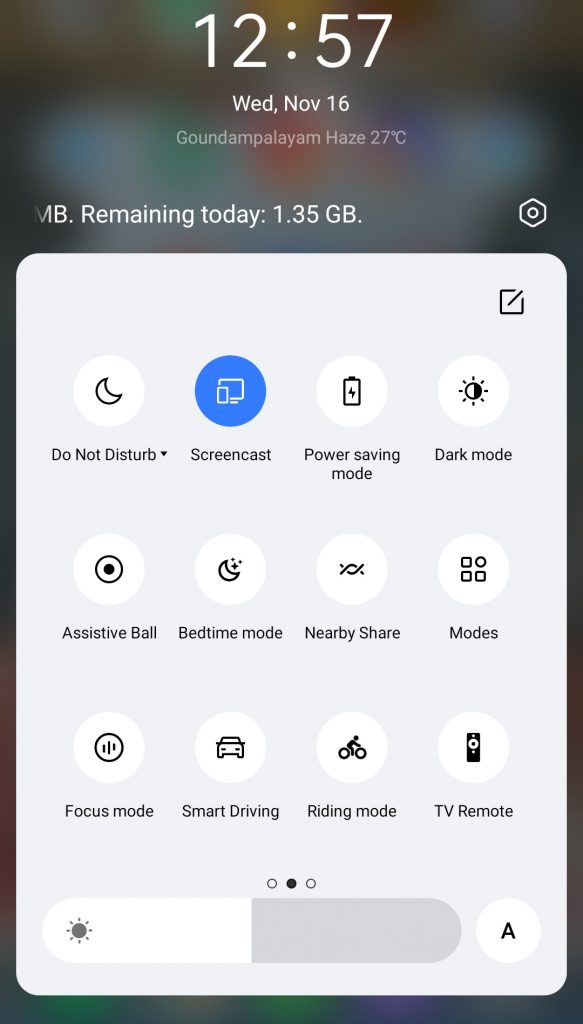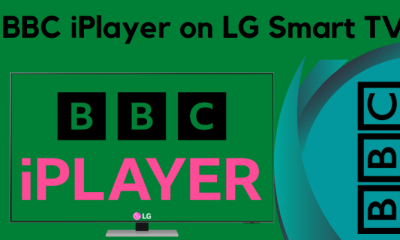📌Important: BBC iPlayer is a geo-restricted service available only in the UK. Users outside the UK must rely on a VPN to unblock the geo-restrictions.
Features & Highlights:
☆ You can download videos on BBC iPlayer and can watch them offline. ★ Add your favorite videos to your playlists and access them anytime. ☆ BBC iPlayer is a Chromecast-compatible app. ☆ BBC iPlayer allows you to add multiple users. Subscriptions: BBC iPlayer doesn’t offer any subscription plans. You can stream all the videos on BBC iPlayer for free.
How to Add BBC iPlayer Channel on Roku
#1. Power On your Roku-connected TV or Roku TV. #2. Navigate to the option Streaming Channels and select it. #3. Hit the option Search Channels and type BBC iPlayer in the search box. #4. Locate and select the BBC iPlayer app from the search results. #5. Tap the Add Channel button on the app info page. #6. Now, the BBC iPlayer app will be installed on your device.
How to Download BBC iPlayer on Roku Via Roku Website
#1. Launch a browser on your Computer and navigate to the official Roku website. #2. Log in to your Roku account using the required credentials. #3. Navigate to the search bar and type BBC iPlayer. #4. From the search results, tap the Details button below the BBC iPlayer. #5. Click the option Add channel to install the app on Roku. #6. The BBC iPlayer app will be added to your Roku within 24 hours. If you want to add the BBC iPlayer app immediately, update the Roku device.
How to Activate BBC iPlayer on Roku
#1. Launch the BBC iPlayer app on your Roku. #2. Hit the Sign in button and make a note of the activation code exhibited on the TV screen. #3. Now, launch a browser on your PC. #4. Visit the website “https://account.bbc.com/account/tv.” #5. Again, hit the Sign in option and enter your account credentials. #6. Enter the code displayed on your TV and click the option Sign in on your TV. #7. Now, the BBC iPlayer app will be activated on your Roku. #8. Play a movie or any content on the BBC iPlayer app and watch it on your TV.
Alternate Method to Watch BBC iPlayer on Roku
In addition to direct installation, you can stream BBC iPlayer videos on your Roku-connected TV using the screen mirroring method.
Screen Mirror BBC iPlayer from Android
#1. First, enable the Screen Mirroring option on Roku, and navigate to the Notification Panel on your Android phone. #2. Locate and tap the Cast icon. #3. Choose your Roku device name to mirror the Android screen. #4. Once mirrored, launch the BBC iPlayer app on your Android phone. If you haven’t installed the app, download it from the Play Store. #5. Sign in to your BBC iPlayer account and select any video to play. #6. As the phone is mirrored, you can see the video on your Roku-connected TV.
Screen Mirror BBC iPlayer from iPhone/iPad
Before following the steps below, enable the AirPlay option on Roku. #1. Install the BBC iPlayer app from the App Store on your iPhone or iPad. #2. Connect your iOS device and Roku to the same WiFi network. #3. Navigate to the Control Center on your iPhone and tap the Screen Mirroring option. #4. Select the name of your Roku from the available devices. #5. Now, the iOS screen will be mirrored on your Roku-connected TV. #6. Launch the BBC iPlayer mobile app and play your desired video to stream it on your Roku.