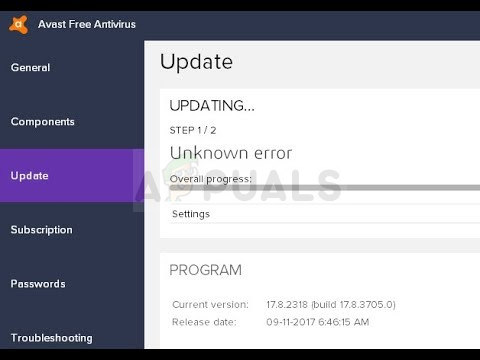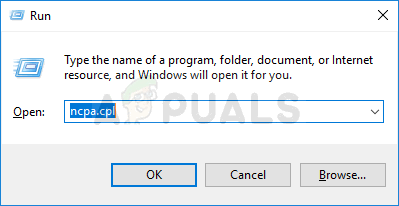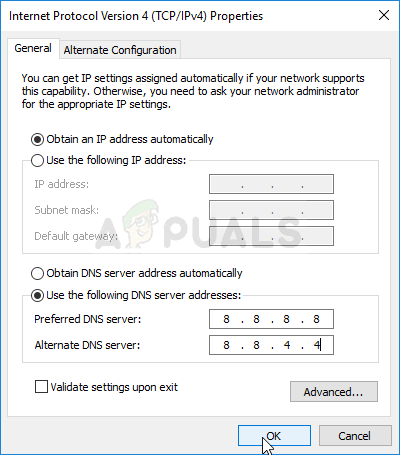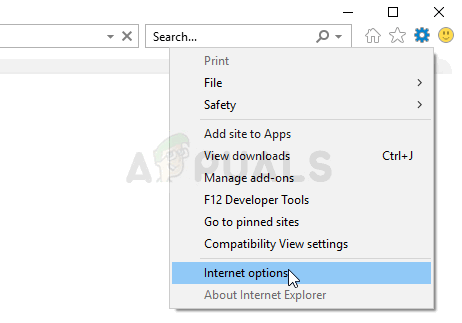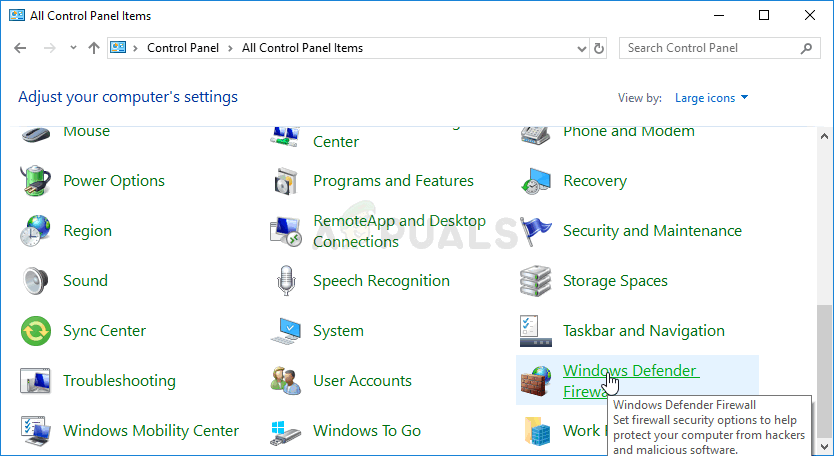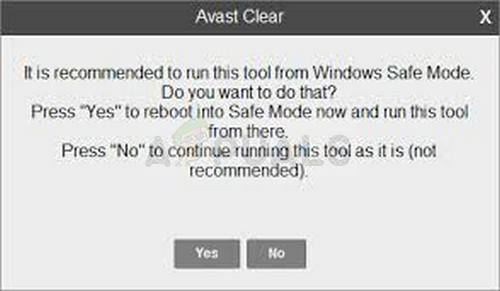We have prepared several working methods for this problem so make sure you check them out and try them out one by one before giving up. The error appears when trying to update virus definitions or the tools itself.
What Causes the Avast Update Unknown Error?
The problem is usually caused by DNS settings which need to be changed. It’s quite possible that the DNS address which was acquired automatically is not good enough and we suggest you switch to a Google’s one. It may also be your firewall blocking the updater from connecting to the Internet so make sure you allow it through no matter what antivirus you are using. Resetting Internet Explorer settings might also work out for you!
Solution 1: Change the DNS You are using to Google’s
DNS settings are one of the most important Internet connection settings you can tweak regarding your network connection. The DNS address is obtained automatically by default but you can always enter the address you want to use. We recommend you use the Google DNS address which is available for free use and which has helped plenty of users solve the Avast update “Unknown error”.
Solution 2: Reset Internet Explorer Settings
You might think that this method probably doesn’t apply to you but it does, no matter if you are using Internet Explorer or not. The Internet Explorer settings are related to all proxy, DNS, and connection settings which should be reset in order to prevent the Avast update “Unknown error” from appearing on your computer again.
Solution 3: Add a Firewall Exception for the Updater
The updater for Avast has its own executable and it’s recommended to allow it through in your firewall. If you are using a third-party firewall, you can follow the steps needed to add a program through. They should be available on its website. Here is how to do the same for Windows Defender:
Solution 4: Perform a Clean Install of Avast
There are almost no problems which can’t be solved with a simple clean install which will delete all files, registry entries, and any leftovers with a special utility made by Avast especially for such purposes. This method is highly useful and you should definitely use it as a last resorts when receiving this error.
How to Fix Avast Helper Error 1316Fix: Unknown error code during install: -24How to Fix iTunes Unknown Error -54Fix: iTunes Unknown Restore Error 9