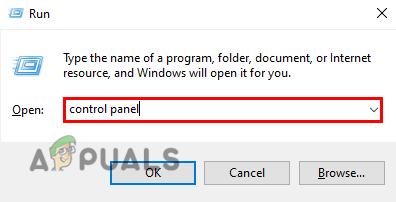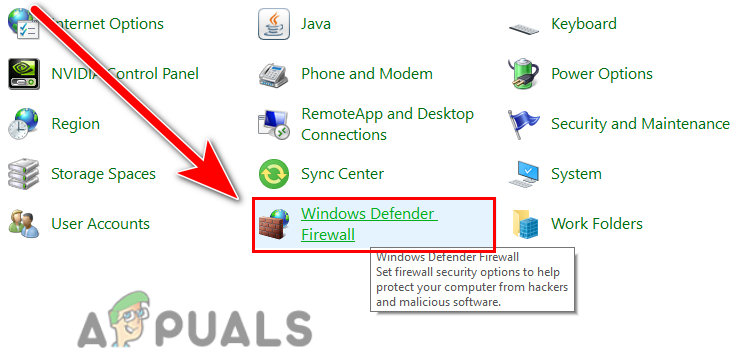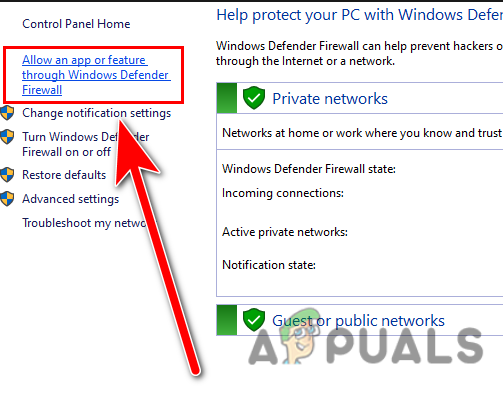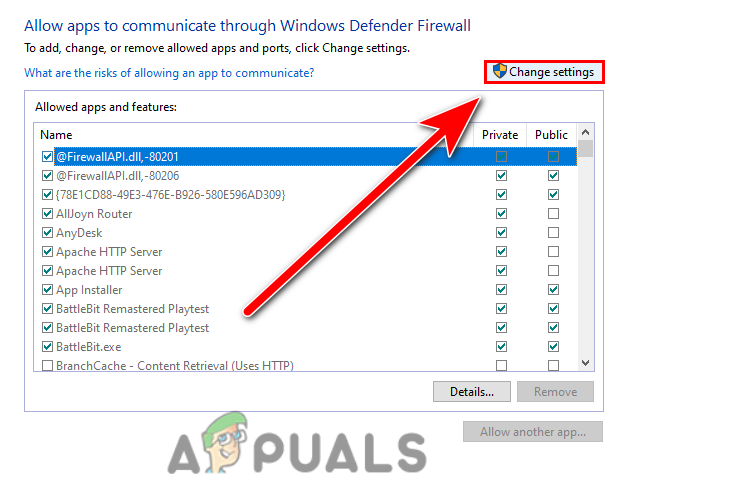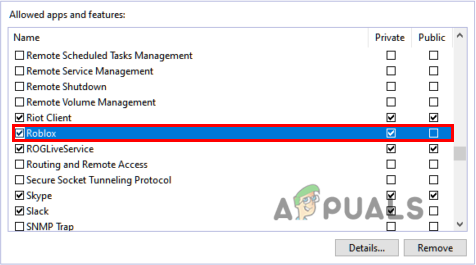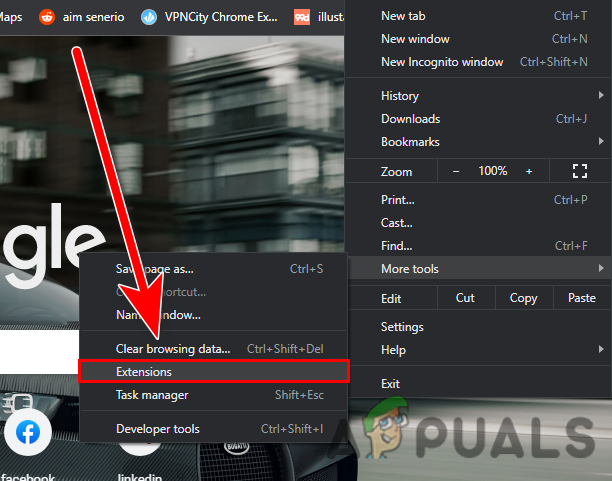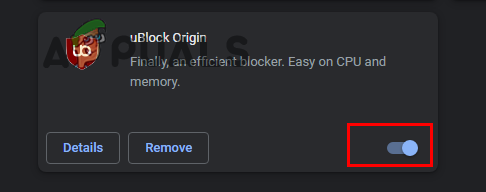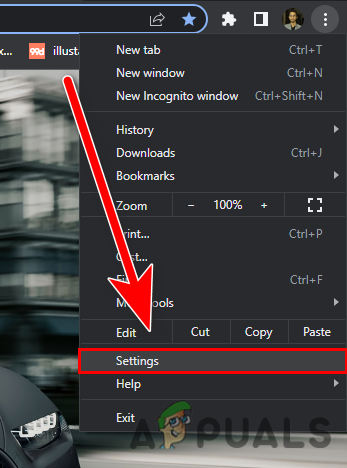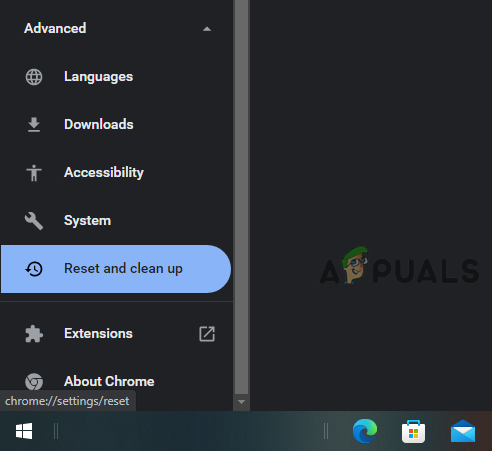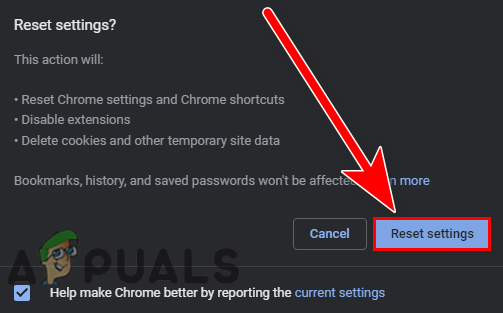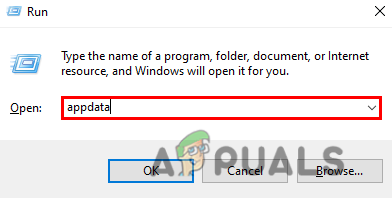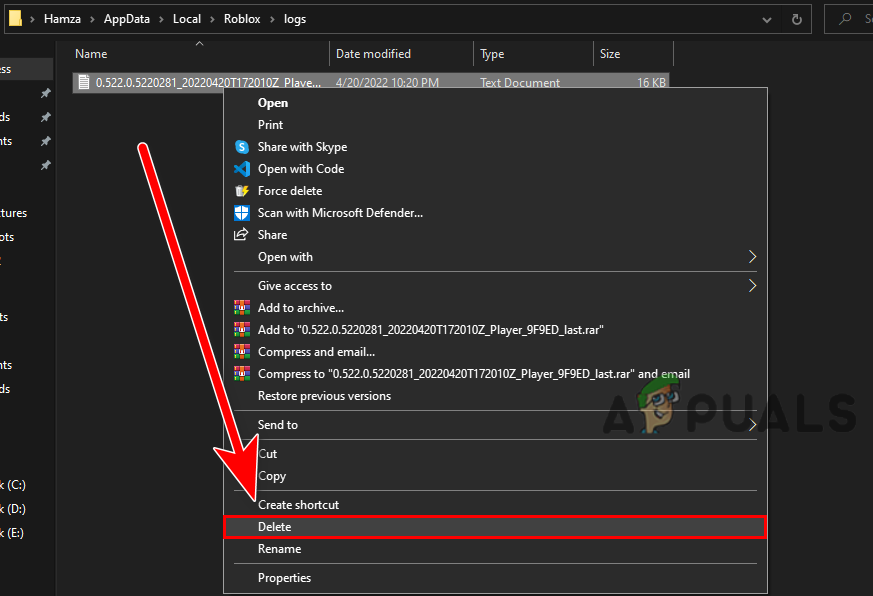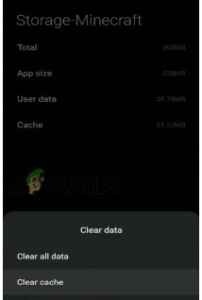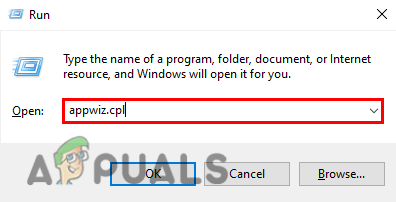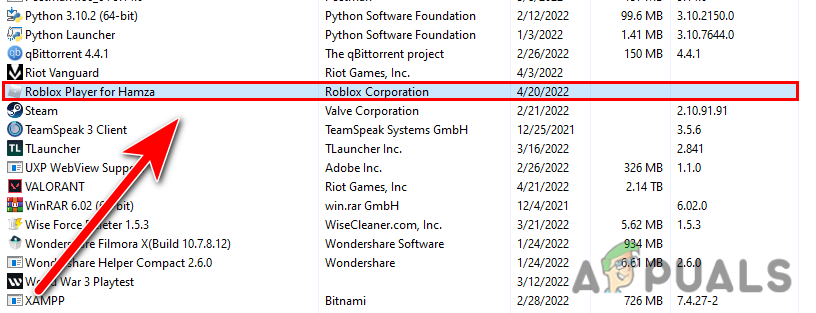Before we get into it we ensure that you are not joining a private game server because you may be restricted by the app and you are no longer allowed to join private servers. There are multiple causes for this error to occur, we have listed some of them below:-
Adblocker- Adblocker can prevent the Roblox loading and it can lead you to error code 523. Firewall blocking- The firewall might be interfering in-game and it might be blocking some tasks of the game that manage the network system.Unstable internet connection- The unstable internet connection might be a cause for this error to occur. You can check your internet speed on the internet by searching on google. Roblox Game in beta version- If you don’t have beta game access then you might face Error code 523 in Roblox.
Check Roblox server Status
These types of errors are usually related to the server-side. There is a chance that the Roblox game servers are down or under maintenance. Before we make changes in the game make sure to check the server status from the official Roblox community, if the specific game server is down then you have to wait until the server gets stabled.
Restart Your Computer
Before we start fixing the error, we suggest you restart your computer because it will allow resources to reload for eliminating errors that could occur in your system.
Check Your Internet Connection
The Internet plays a big role in online multiplier games. If you want to play an online multiplier game you must have a stable internet connection, because Roblox 523 error is related to the internet connection. If your internet is stabled and you are still facing the error code 523 then you can use VPN as an alternative solution, although, the VPN protects the user information from the webserver and also gives you a better internet speed. There are several VPN applications available on the internet you can use one of them. We also recommend Ethernet connection instead of wifi because the ethernet provides a stable connection however the wifi might fail to provide a stable connection as Ethernet because if some of the mobile devices are connected with your wifi then your internet speed might get unstabled on the other hand if you use ethernet you will not face the unresponsive internet connection.
Allow Roblox through Firewall
Windows firewall is developed to protect user data on the internet and monitors the incoming and outgoing traffic based on security rules. Sometimes the firewall could show interference in the games. To prevent this you must have allowed Roblox in the firewall through the below steps:-
Remove Adblocker
Adblocker is an extension that allows users to avoid ads in a web browser, it is a resource that blocks the advertisement from the website in a web browser. Adblocker could prevent you from playing Roblox in a web browser, make sure to disable the ad blocker before playing Roblox. Follow the steps to disable the ad blocker:-
Reset Your Browser
The error code 523 can appears when the web browser is unreachable to connect with the webserver for that reason you can reset your browser, resetting the browser might fix the error code 523 error in Roblox. Follow the steps to reset your browser:-
Delete Log Files
The log files stores configuration data of the game, usually clearing the log files resolves errors regarding server-side and authentication. Log files also store the event data such as errors, transactions and intrusions of the program. Follow the steps to clear log files:-
Clear Cache files ( Mobile )
Cache files contain temporary data of the game or application. If the cache files get corrupted, you might experience errors in the games so it is best to keep clear the cache files for preventing the errors. Here is how you can clear cache files of Roblox:-
Contact Roblox Support
If the error is not related to your internet connection and your internet connection is good enough to run the Roblox game. or if the Roblox game server is not down, in that case, go to the Roblox support and tell them to fix your issue.
Reinstall Roblox
If all the above methods did not work then the problem might be related to the Roblox game files. You can apply this method as the last option if all methods failed to fix the error code 523. Follow the steps to reinstall the Roblox:- If you are stuck while applying the given solution, you can ask in the comments.
How to Fix “Error Code: 267” on Roblox?How to Fix ‘Error Code 282’ RobloxHow to Fix Roblox Error Code 524?How to Fix Roblox ‘Initialization Error 4’