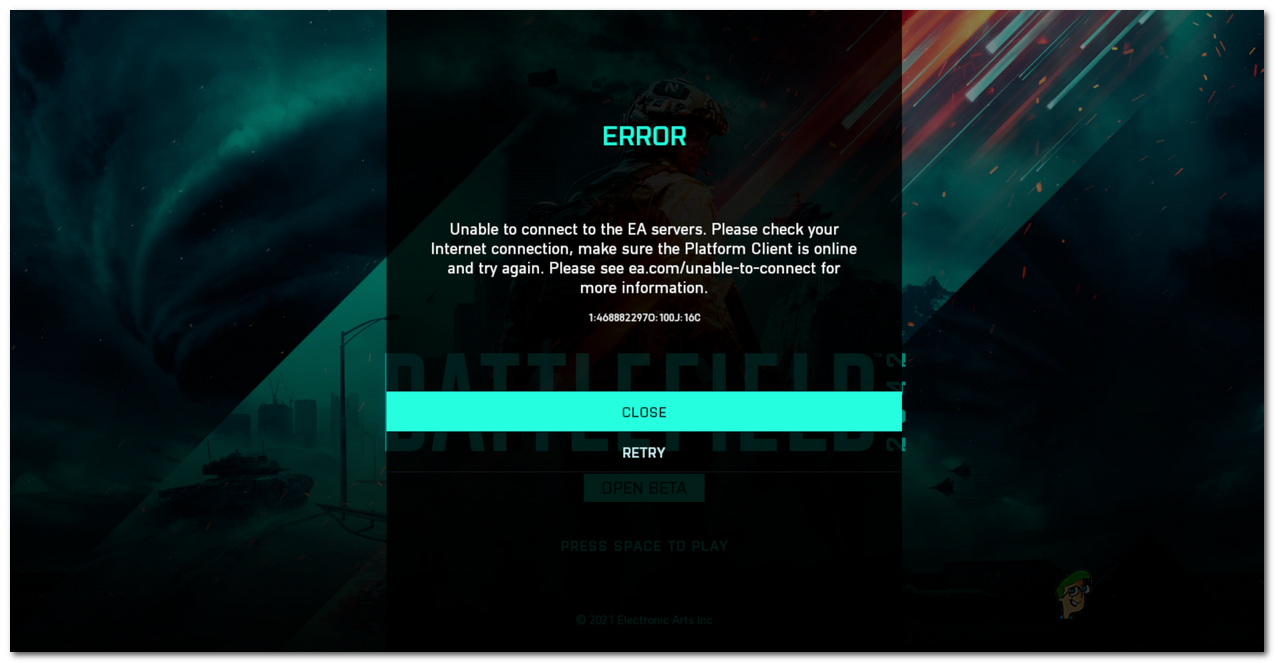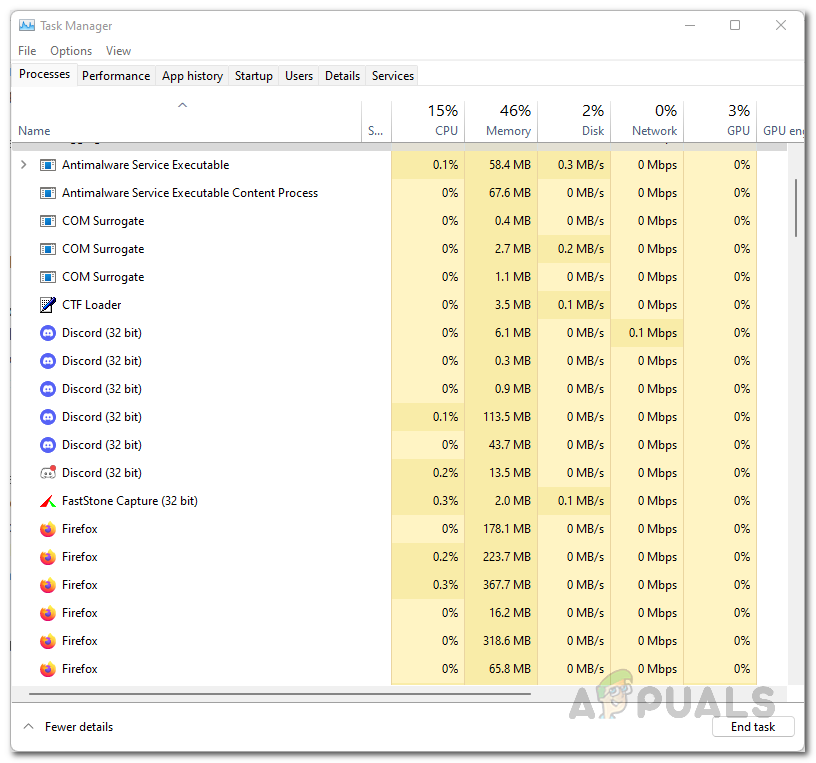As it turns out, Battlefield 2042 has an open beta going on where users that have preordered the game or have an EA Play subscription can play and try out the game. These beta phases can really help a lot with fixing several bugs in the game before the official launch and as a result, the official release of the game goes smoother. If you are unable to join the open beta due to the error message mentioned above, do not worry as you are not the only victim. Before we show you to resolve the error, let us first go through the potential causes of the issue so that you are able to isolate the source of the problem. With that said, let us get started. Now that we have gone through the possible list of causes of the “Unable to connect to EA servers” error message, let us get started and show you the different methods that can help resolve the issue. So, without further ado, let us jump right into it.
Restart Origin
As it turns out, the first thing that you should do when you encounter the error message in question is to simply restart your Origin client. In some cases, the services associated with the Origin client may malfunction and they only require a simple restart to resolve the issue. This has been reported by users who fixed the problem by just restarting their Origin client. When you restart your client, the Origin services will restart as well and as a result a fresh connection will be established to the servers which can resolve the problem for you. Therefore, go ahead and completely exit Origin first and then launch it again to see if the issue has been resolved.
End EA App Processes
In addition to the Origin client, some users may also be using the EA desktop to launch the game. When you launch Battlefield 2042, certain EA processes in the background are also started that are required by both the EA app and the game. As it turns out, in some cases, these processes may not function properly and you would need to completely restart the app in order to resolve the issue. To do this, you will have to kill the processes from the Task Manager and then start the EA desktop app instead of simply restarting it. Follow the instructions down below to end the EA processes:
Turn off Third-Party Antivirus
In some cases, the error message in question may also be triggered by the third-party antivirus software that is installed on your system. Problems like these are pretty common and they are often related to the third-party antivirus program on your computer. This happens due to a false positive because of which the antivirus program blocks your computer from establishing a connection with the EA servers. In order to fix this, you will have to turn off your antivirus program temporarily before you launch the game. After disabling the antivirus software, open up the game and see if that resolves the problem.
Clear Origin Cache
Finally, if the above solutions do not circumvent the error message for you, it may be that the error is being caused by your Origin client’s cache. Cache is basically temporary files that are stored on your computer that store some information about the way you use the app to improve and speed up the experience. When you are facing issues with your games on Origin, clearing out the cache can often help solve them. It is also perfectly safe to do as these files are generated automatically when you launch the Origin client again. To clear out the cache, follow the instructions down below:
Battlefield 2042 Won’t Start or Crashing on PC? Here How to Fix ItHow to Fix Battlefield 2042 Error ‘1:4688822970:100J:1004G’ on PC?How to Fix “Battlefield 2042 Settings Not Saving” Problem?Fix: “There is a problem with your game’s setup. Please reinstall your game."…