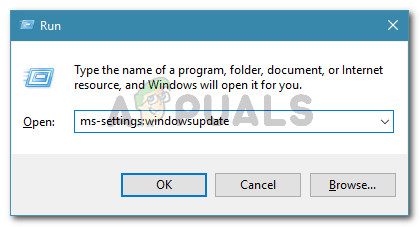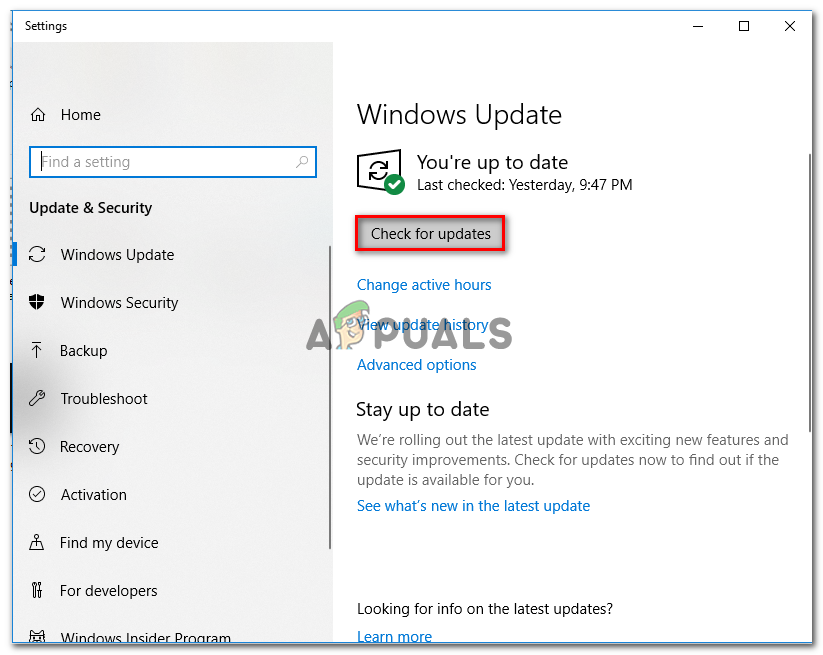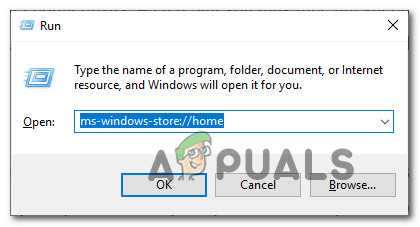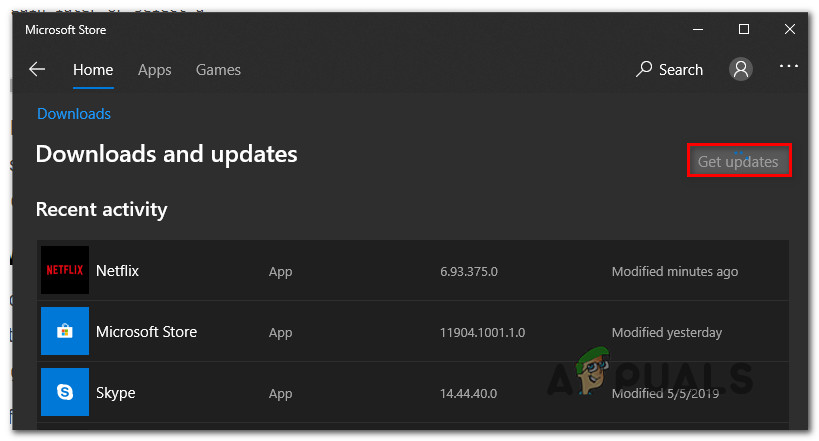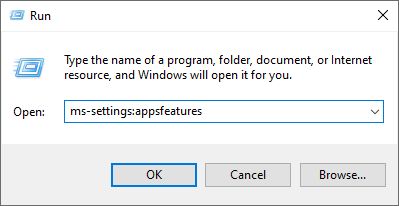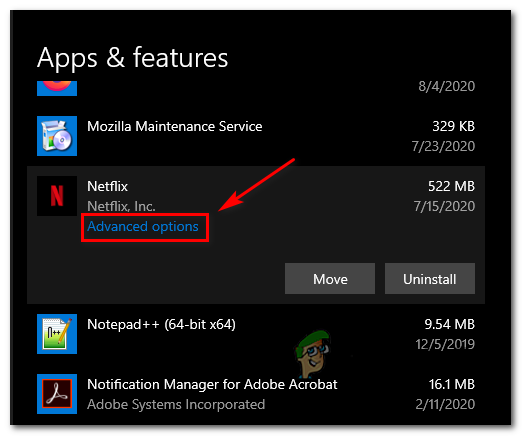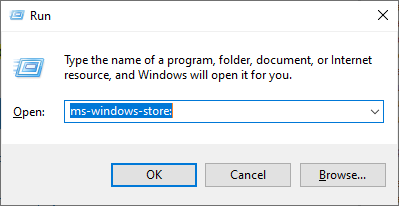As it turns out, there are several different scenarios that might be causing this particular error code:
Method 1: Update Windows to the latest version
If you’re encountering the M7120-1931-500 error code with Netflix when streaming via browser or via the UWP app and you’re Windows build is not updated to the latest version, you’re most likely seeing this due to a Windows Store update that’s not installed. Several affected users that encountered the same issue have confirmed that they managed to fix the problem simply by installing every Windows pending update conventionally. Here’s a quick guide that will walk you through the process of installing every pending Windows update: Once you bring your Windows to build to the latest version available, replicate the same action that was producing the error when streaming content on Netflix and see if the problem is now resolved. If you’re still seeing the N7120-1931-500 error code in Netflix, move down to the next potential fix below.
Method 2: Updating Netflix UWP to the latest version (if applicable)
In the event that you’re only seeing this error while using the UWP (Universal Windows Platform) version of Netflix, you might be dealing with the popular Windows 10 bug that only occurs for users that previously downloaded content for offline use. Fortunately, Netflix finally resolved this problem via an application update. Normally, Windows Store should have taken care of the update automatically for you, but if you have previously modified the download settings, you might have to trigger the update manually. If you’re on Windows 10, follow the instructions below to install every pending update for the Netflix UWP app: If the same error is still occurring when you’re attempting to resume the playback of content from Netflix, move down to the next method below.
Method 3: Resetting / Uninstalling the Netflix UWP app
According to some affected users that were seeing this error with the Netflix UWP app, this error code might occur to some issues with temporary data that are cached by the app. In this case, you should be able to resolve the problem by resetting the Netflix UWP app using the Advanced Options feature in the Apps & Features menu. If this scenario is applicable, follow the instructions below to reset the Netflix app: In case the same problem is still occurring, follow the instructions below to uninstall the current UWP Netflix installation before reinstalling it:
Fix: Netflix Error M7111-1931-404How to Fix Netflix Error codes M7083-2107, C7111-1931, and M7111-1101How to Fix Netflix Errors NW-6-503 and NW-6-500Fix: YouTube 500 Internal Server Error