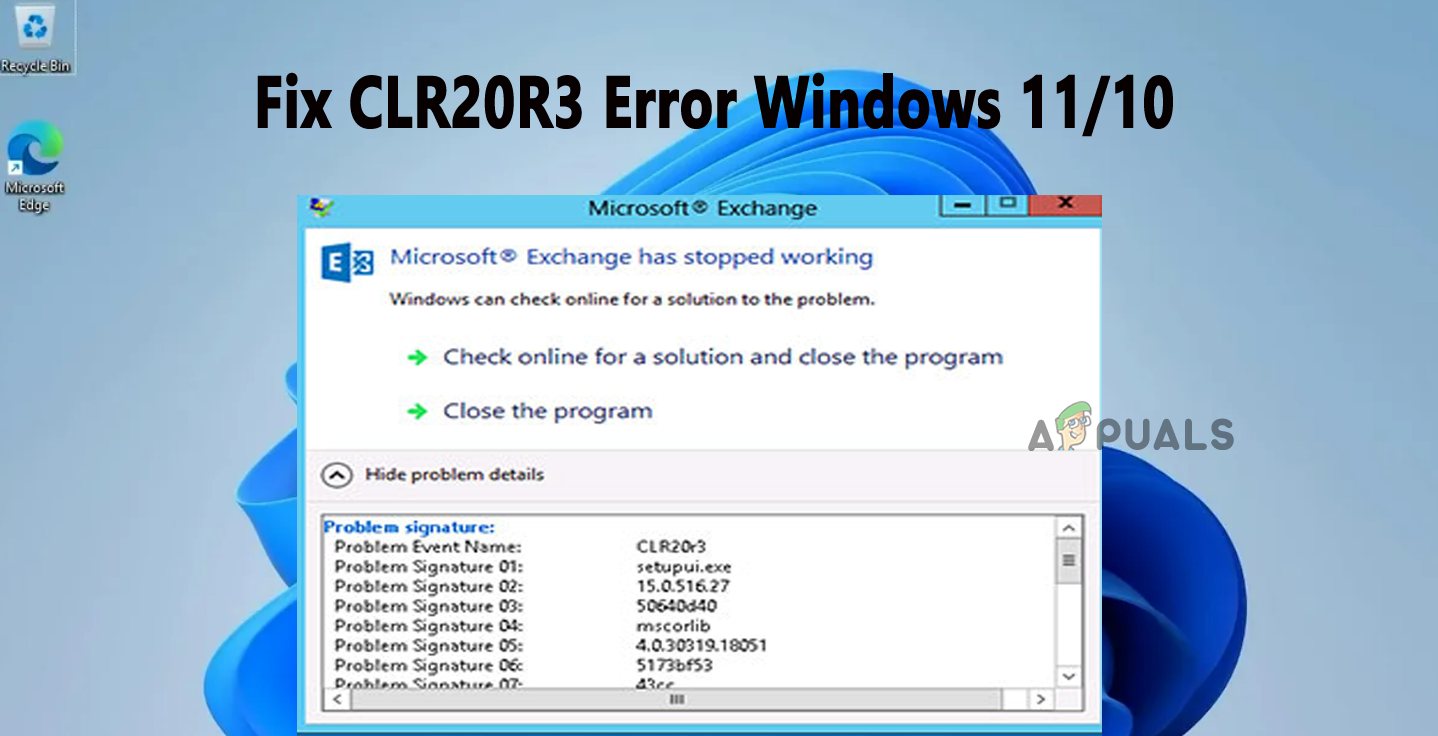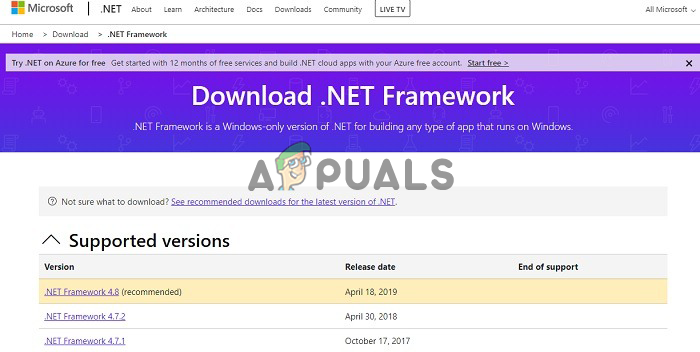Follow the solutions below to fix the CLR20R3 error.
1. Download the Program from the Official Site
The following error commonly occurs when downloading an app from an unofficial website or any third-party source. If that’s the case, it is recommended to download the program from the official website and then install it on your Windows system. Moreover, you can also uninstall the particular problem causing the error and then reinstall it completely from the official website.
2. Run Program in Compatibility Mode
In Windows, the compatibility mode allows old or incompatible programs to run on the latest Windows system without any problems. Doing this will make older programs run on a newer operating system using a compatibility mode. Therefore it is advised to run the program in compatibility mode and make it perform well without showing any errors. Follow these steps to provide program compatibility rights:
3. Install .NET Framework Version.
Some programs might not function properly on your PC if an older version of the .NET Framework due to incompatibility issues. In this situation, you will need to download and install your computer’s most recent version of the .Net Framework.
4. Update Windows
If you are using an early build or beta version of the Windows 11 operating system, problems like these may frequently occur because early builds and betas have a lot of faults and flaws. Therefore, updating the most recent Windows OS build is advised. Follow the instructions below to update Windows to the most recent build: So, these solutions work for you to fix the clr20r3 error in Windows 10/11.
Fix Windows Update Error 0XC19001E2 in Windows 10 (Fix)FIX: Windows Defender Error The service couldn’t be started Error code:…How to Fix ‘System 53 Error has Occured’ Error on Windows?[FIX] ‘An Error Occured while Trying To Copy a File’ Filmora Installation Error…