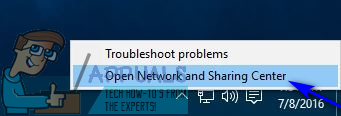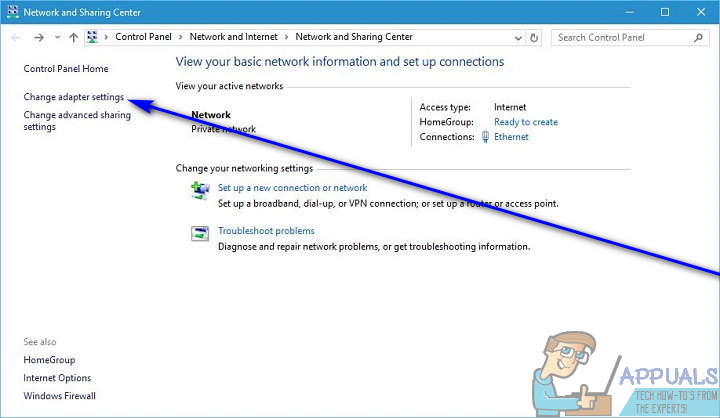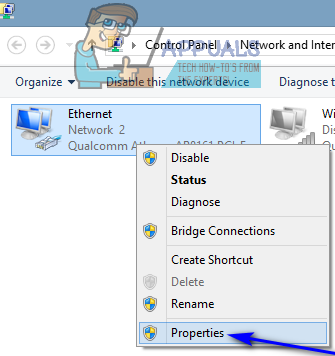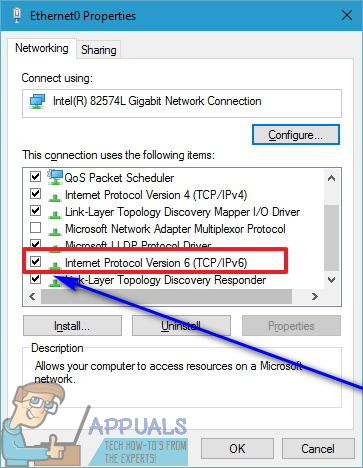At this moment, all versions of the Windows Operating System and all of their various iterations and editions that are currently supported by Microsoft are capable of using both IPv6 and its predecessor, IPv4. In most cases, a Windows computer has both IPv4 and IPv6 enabled by default to make sure the user receives nothing short of the very best when it comes to networking and connectivity. However, IPv6 can, in some cases, be disabled – either by default or of the user’s own volition. If you are using a Windows computer and would like to enable IPv6 but don’t know exactly how you’re supposed to go about doing that, fear not – all you need to do is:
How to Fix IPv4/IPv6 ‘No Internet Access’ ErrorFix: This Computer Can’t Connect to the Remote ComputerHow to Fix Windows Could not Start the Windows Audio Service on Local Computer?How to Bypass Windows 11 Installation Requirements? Install Windows 11 on Any…