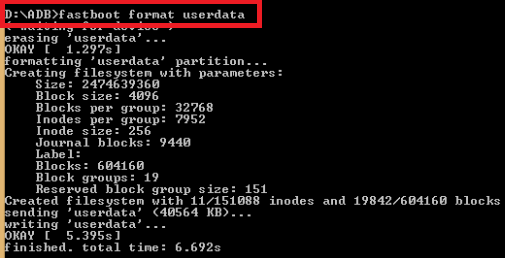What this means is that the device cannot be rooted or any kind of custom recovery (or anything that touches /system, for that matter) cannot be flashed onto the device; luckily, there is a way to disable DM-Verity and Force Encryption. Warning: We will be flashing patched boot images for this procedure. Please have a backup of all your phone’s important data, including original firmware.
Downloads:
Force Encryption Disabler for OOS Beta Oreo
Patched Boot Images For OnePlus 3T
Patched Boot Image Stable OOS 5.0.1Patched Boot Image Stable OOS 5.0Patched Boot Image OOS Beta 21Patched Boot Image OOS Beta 20Patched Boot Image OOS Beta 19
Patched Boot Images For OnePlus 3
Patched Boot Image Stable OOS 5.0.1Patched Boot Image Stable OOS 5.0Patched Boot Image OOS Beta 30Patched Boot Image OOS Beta 29Patched Boot Image OOS Beta 28
Procedure 1 – Stock OOS, User wants encrypted data, no DM-Verity Trigger Stock OOS, User does not want Force Encryption and DM-Verity trigger There are two procedures to follow here. The first is for people who want to get rid of Force Encryption and prevent further triggering of DM-Verity. The second is for people who currently have their data encrypted, and need to decrypt the data before proceeding with DM-Verity patch flashing.
Procedure 1 – Unencrypted device, remove Force Encryption and DM-Verity trigger
Procedure 2 – Encrypted device needs decrypting and DM-Verity trigger removal
Procedure 3 – DM-Verity has previously been triggered, user wishes to permanently remove DM-Verity warning message.
Required:
4.0.2 Firmware for Oneplus 3T 4.0.2 Firmware for Oneplus 3
OnePlus Set To Have An Exciting July Planned: OnePlus Z, OnePlus TV and TWS…SOLVED: dm-verity need to check verification failed drk firstGoogle Announces Stadia Support for OnePlus Devices: Support Goes All The Way…OnePlus Sells Out First Round of Pre-Orders for OnePlus Nord: The Device is set…