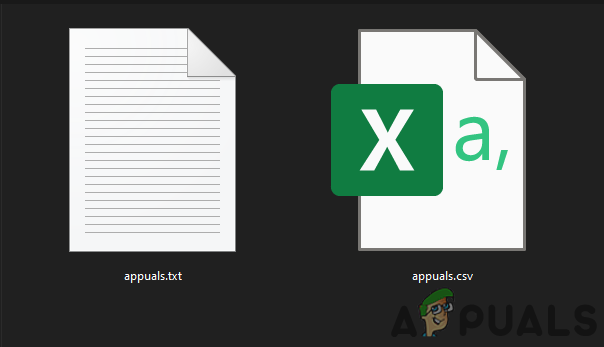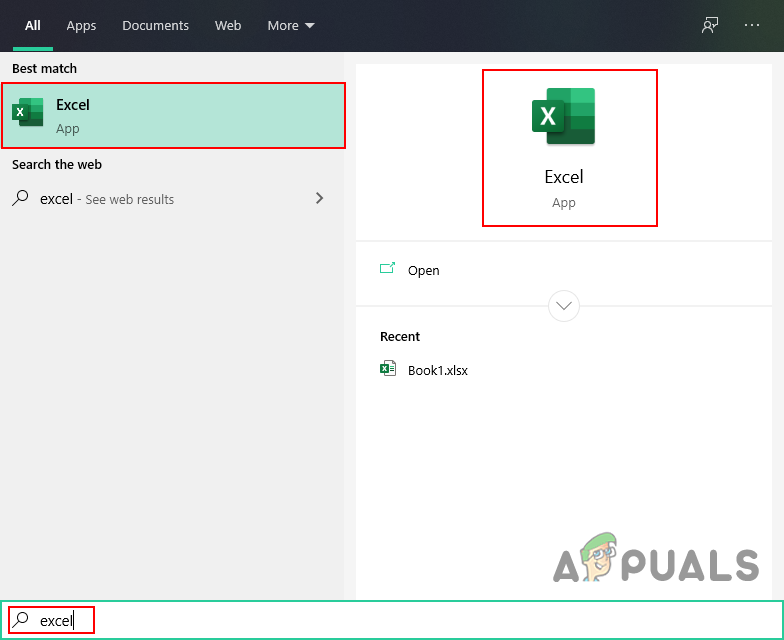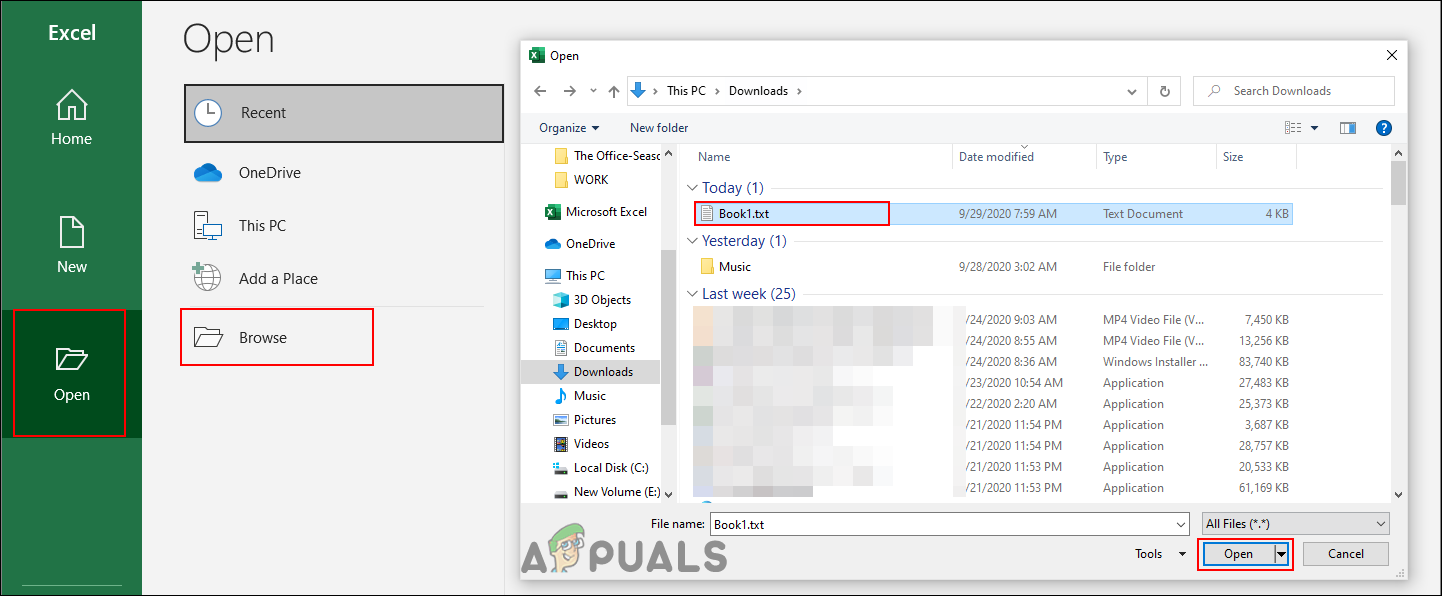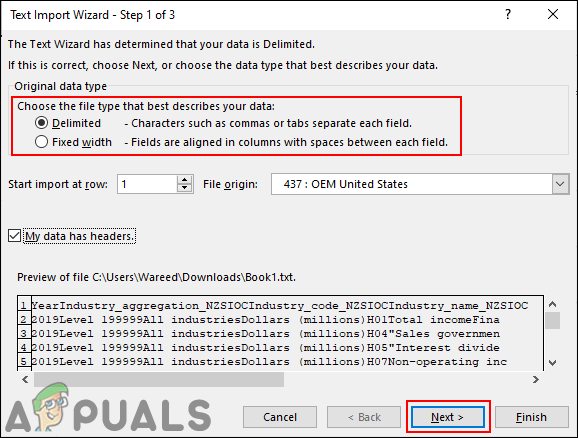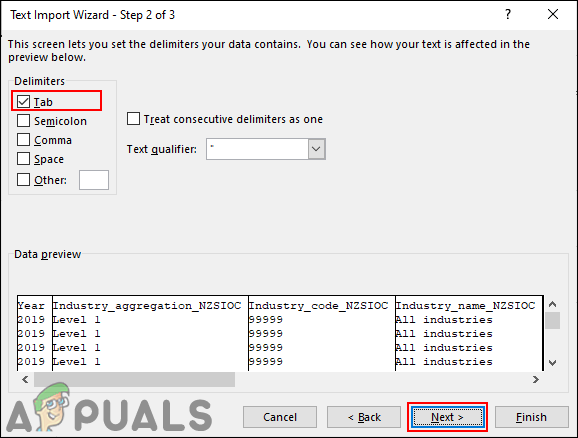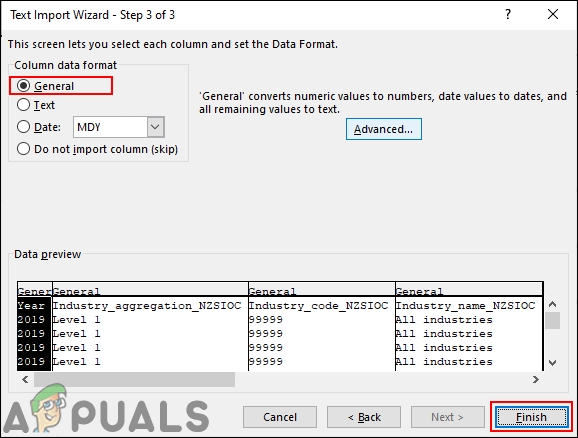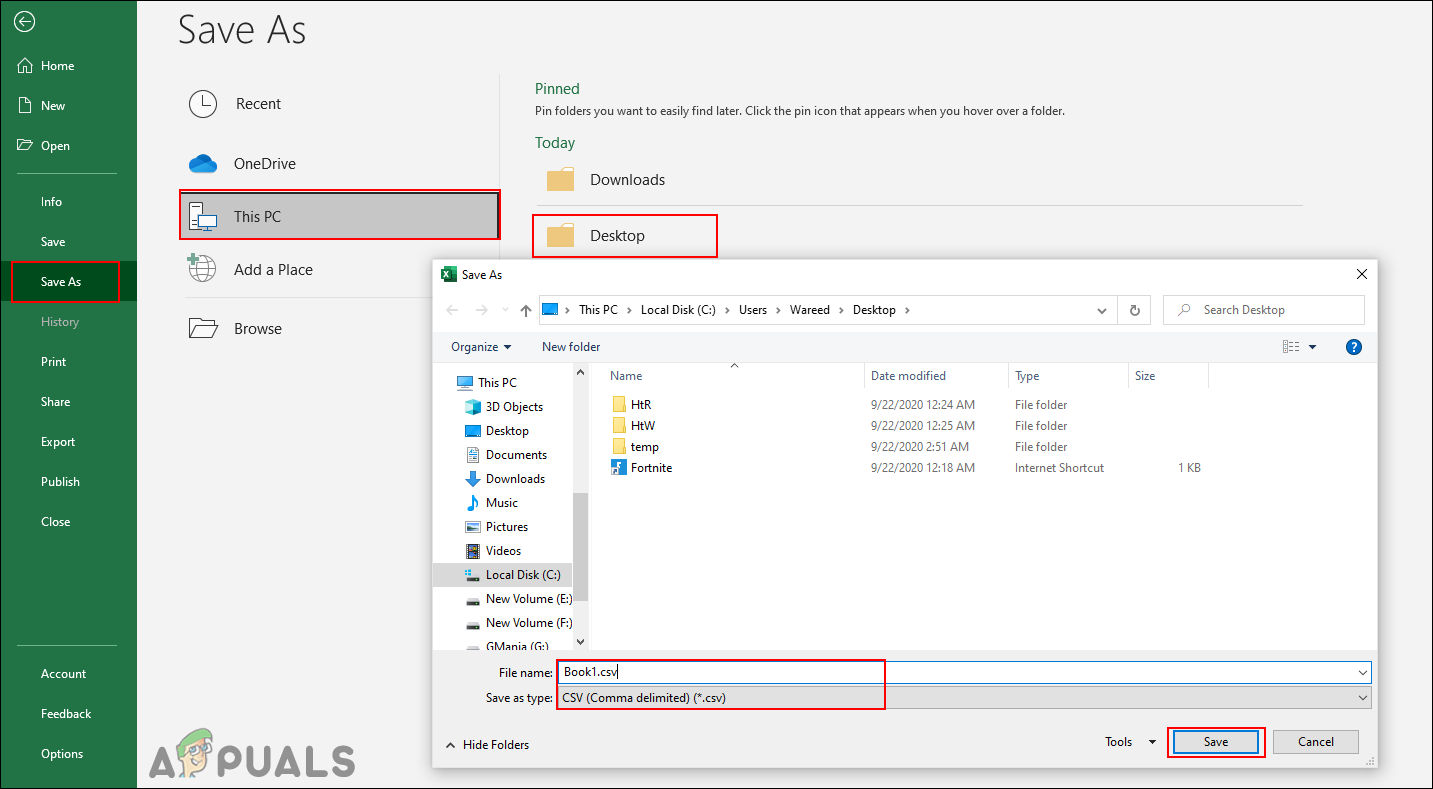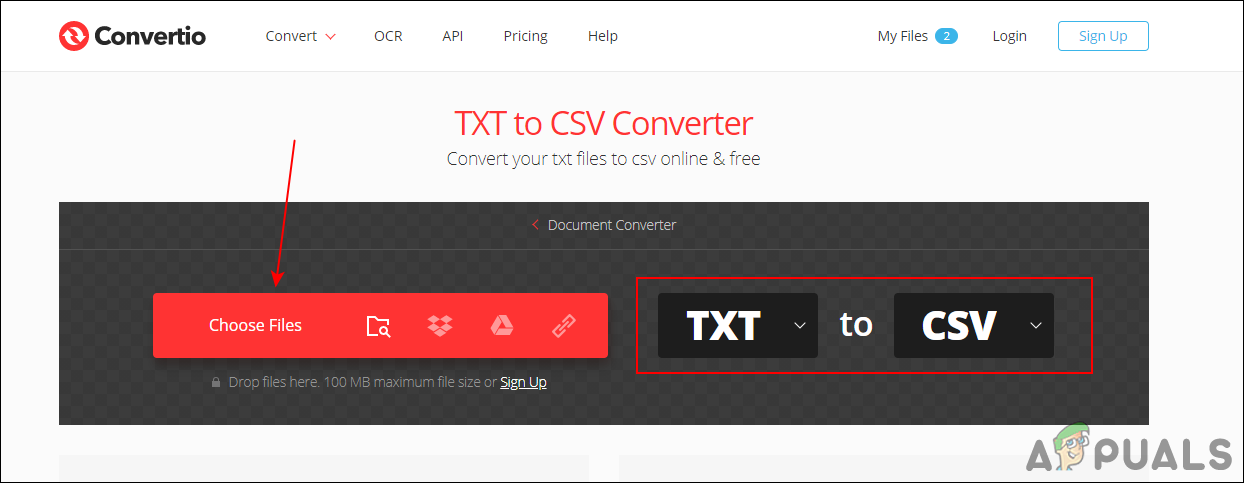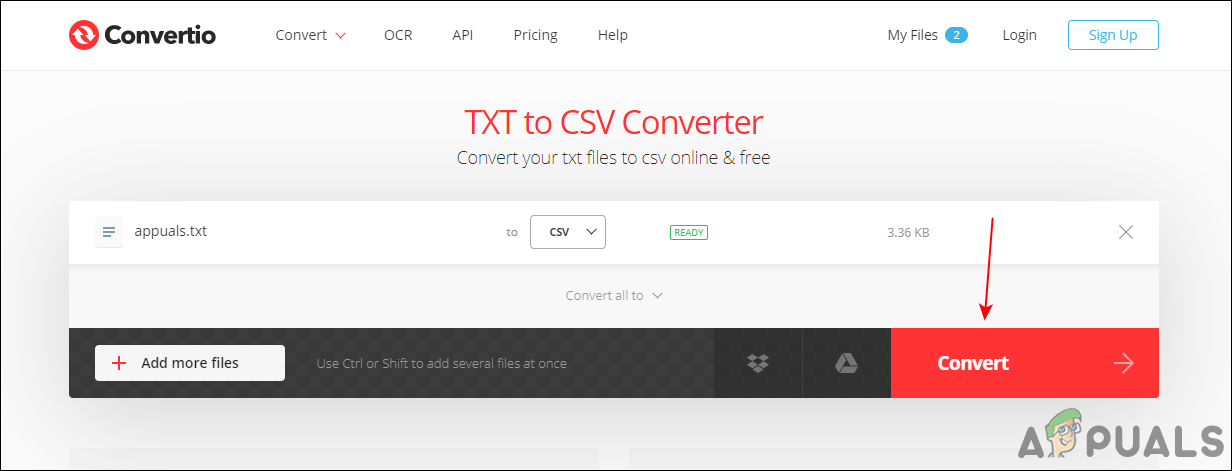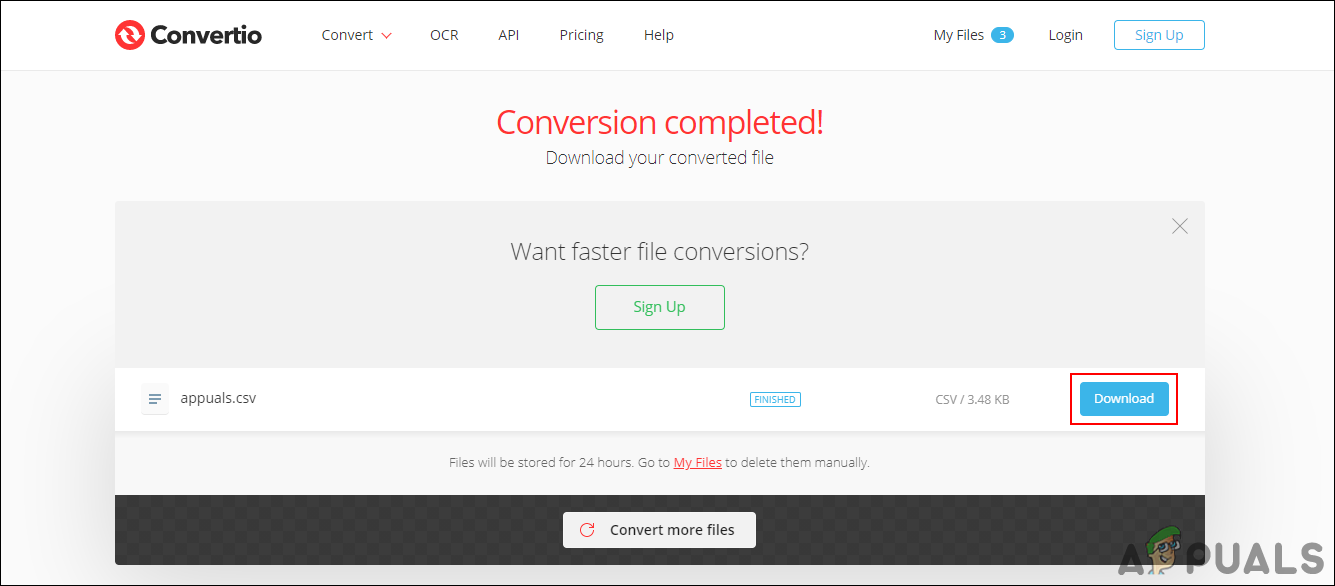Converting a TXT File into a CSV File by Using Excel
Excel can open both TXT and CSV files, which is why it is easier to open one format and then save it as another. However, for opening a TXT file, there are several steps that you can configure before it opens in a spreadsheet. If the user is able to select the correct options, then the columns and rows will be in a good shape just like the user want it to be. Follow the below steps to open a TXT file and save it as a CSV file:
Converting a TXT File into a CSV File by Using Online Site
If you don’t have the Excel installed on your system, then you can use the online method for conversion. However, online methods may not work as well as the Excel method. Each website will process the conversion differently. It is best to use the online site method for simple files rather than complicated ones. Follow the below steps to try it out:
Firefox May Soon Let You Export Your Passwords As A CSV FileHow to Save Specific or Selected Excel Columns as a .csv FileHow to Fix SrtTrail.txt BSOD Error in Windows?How to Convert Man Pages to PS or PDF Format from the Linux Command Line