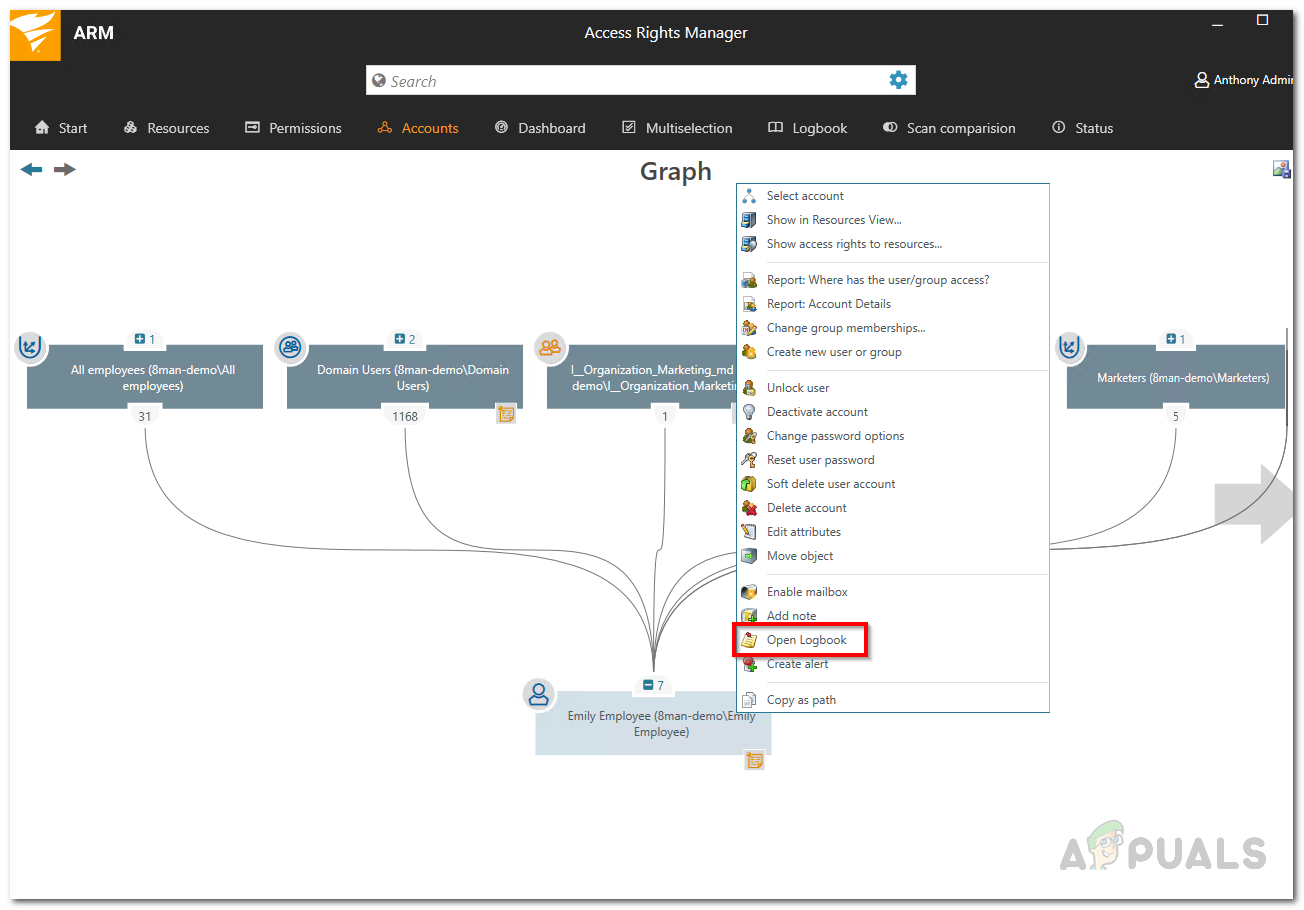A compliant and secure system urges you to have control and track of the user accounts that are present in your network. The user accounts or groups that exist in your Active Directory are something that you have to keep an eye on. In some cases, when there is a data leak, it could be due to something done internally rather than someone doing it on the external side of things. Therefore, security considerations make an efficient management of user accounts and groups really significant. Understanding what is being done inside your network and what changes are being made helps you prevent several potential security breaches or any other suspicious behavior. For stuff like these, you need to have an access rights management software in place. The importance of ARM is that it integrates a very simple and easy to use user interface with all of the access rights management features so you have a better grasp over your network.
Downloading the Solarwinds Access Rights Manager
As the importance of access rights management software increases, the amount of vendors and software available for it skyrockets. That is why, some people often face a hard time finding a decent tool to get their job done. Finding the right tools shouldn’t be hard, and we quote a very known company in the network and system management field there. Solarwinds is one of the vendors that offer various networking products that often end up being the industry favorite. Solarwinds Access Rights Manager (download here) is no exception to that in any way. With the help of a very intuitive user interface, access rights management is made way easier by Solarwinds with their Access Rights Manager. It displays different information in different formats that help you figure out the root of a problem should there be any. Monitoring your Active Directory and Microsoft Exchange servers is made pretty simple with the help of the extended functionalities that it provides. That is why, we will be using the Solarwinds Access Rights Manager tool in this guide. Therefore, make sure to download the tool and install it on your system. You can choose to download the trial version of the tool which is fully functional for a limited time during which you can evaluate the product for yourself. During the installation wizard, you will have to choose the type of installation. If you desire to use an existing SQL server, make sure to select Advanced Installation. On the other hand, Express Installation includes an SQL server and all the other components needed for the tool.
Running the Access Rights Manager Configuration Wizard
Once you have installed the tool on your system, you will have to set it up before you are able to use the features included in the product. The configuration process involves providing Active Directory credentials as well as scanning it, setting up a database for the ARM server and much more. We will be guiding you through the process so you do not have to worry about anything. When you run the tool for yourself, or upon finalizing the installation wizard, the configuration wizard should open up automatically. If it does not, just go ahead Access Rights Manager and that should open it up. When asked to login, use the credentials of the account that was used to install the product. Then, follow through the instructions given below to set up the ARM server.
Track Action History of a User Account in Active Directory
Now that you are done with everything i.e. you have installed the tool and you are done with setting it up, we can move on and track the action history of a user account in AD. User accounts and user groups have their own history which is why it is necessary to review them from time to time. To do this, follow the instructions given down below:
How to Manage User and Computer Accounts using Admin Bundle For Active…How to Locate Inactive and Expiring User Accounts in Active Directory?Fix: The Active Directory Domain Services is currently unavailable ‘Windows 7, 8…PingFederate SSO Now Integrated into Microsoft’s Azure Active Directory Connect
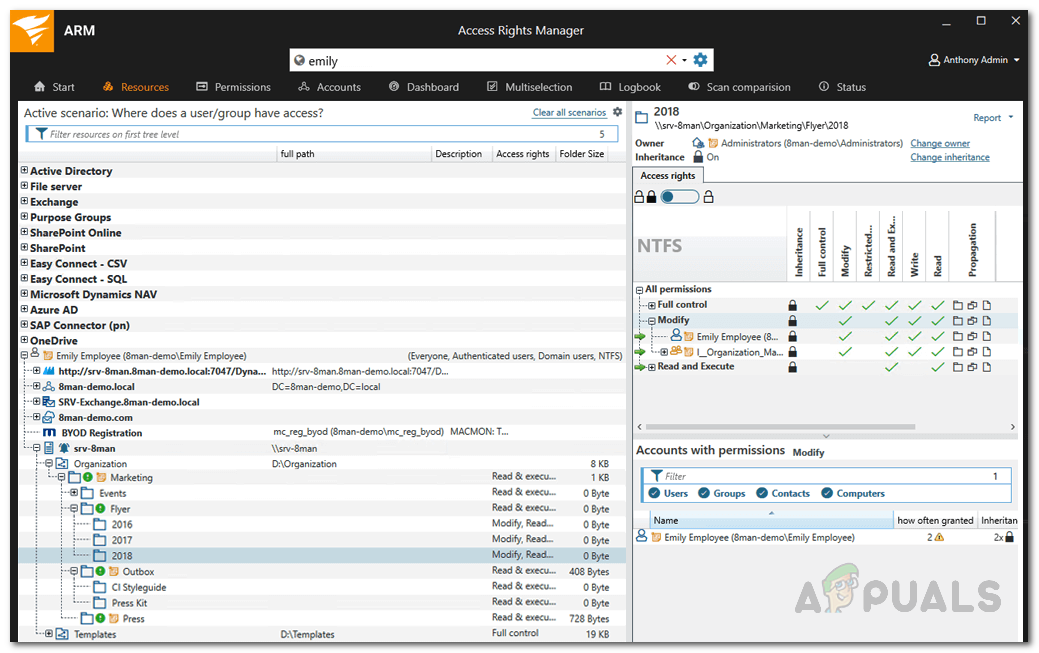
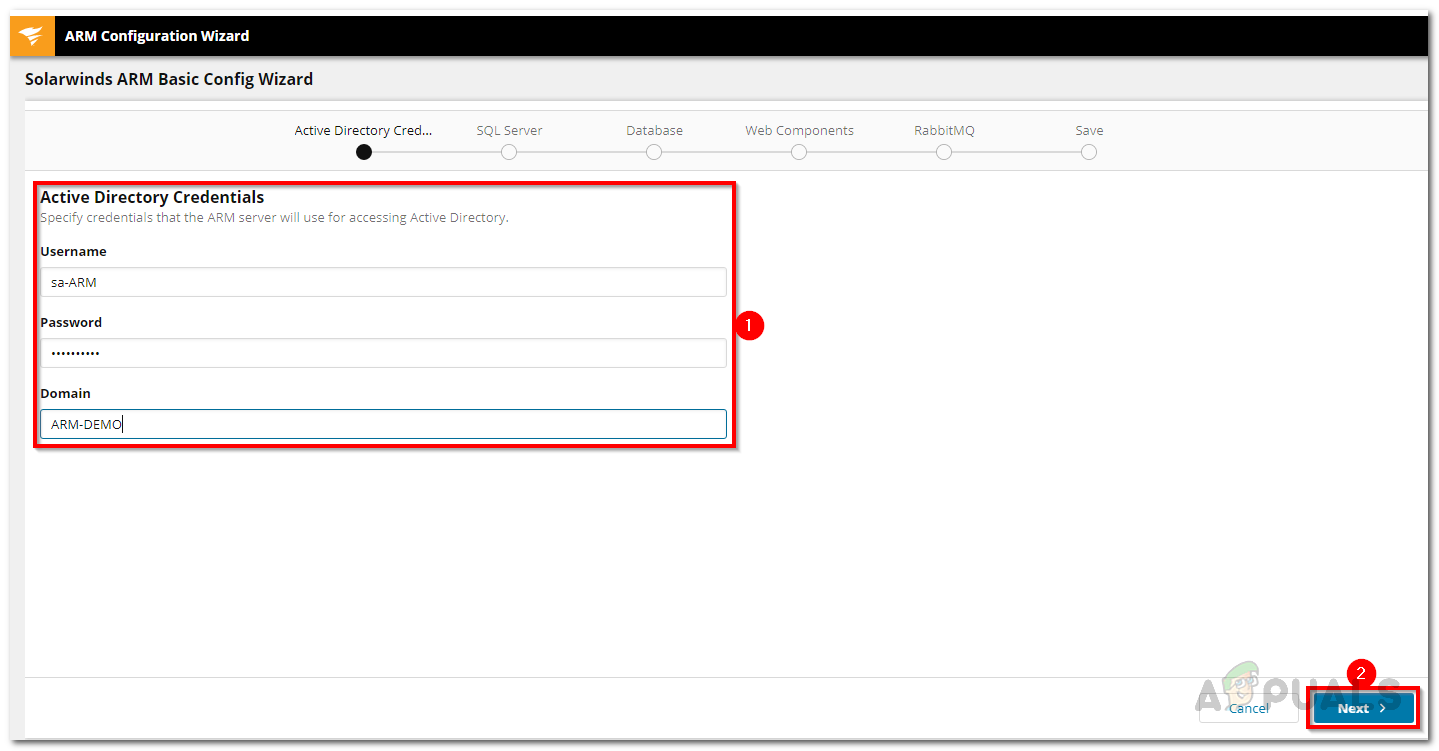
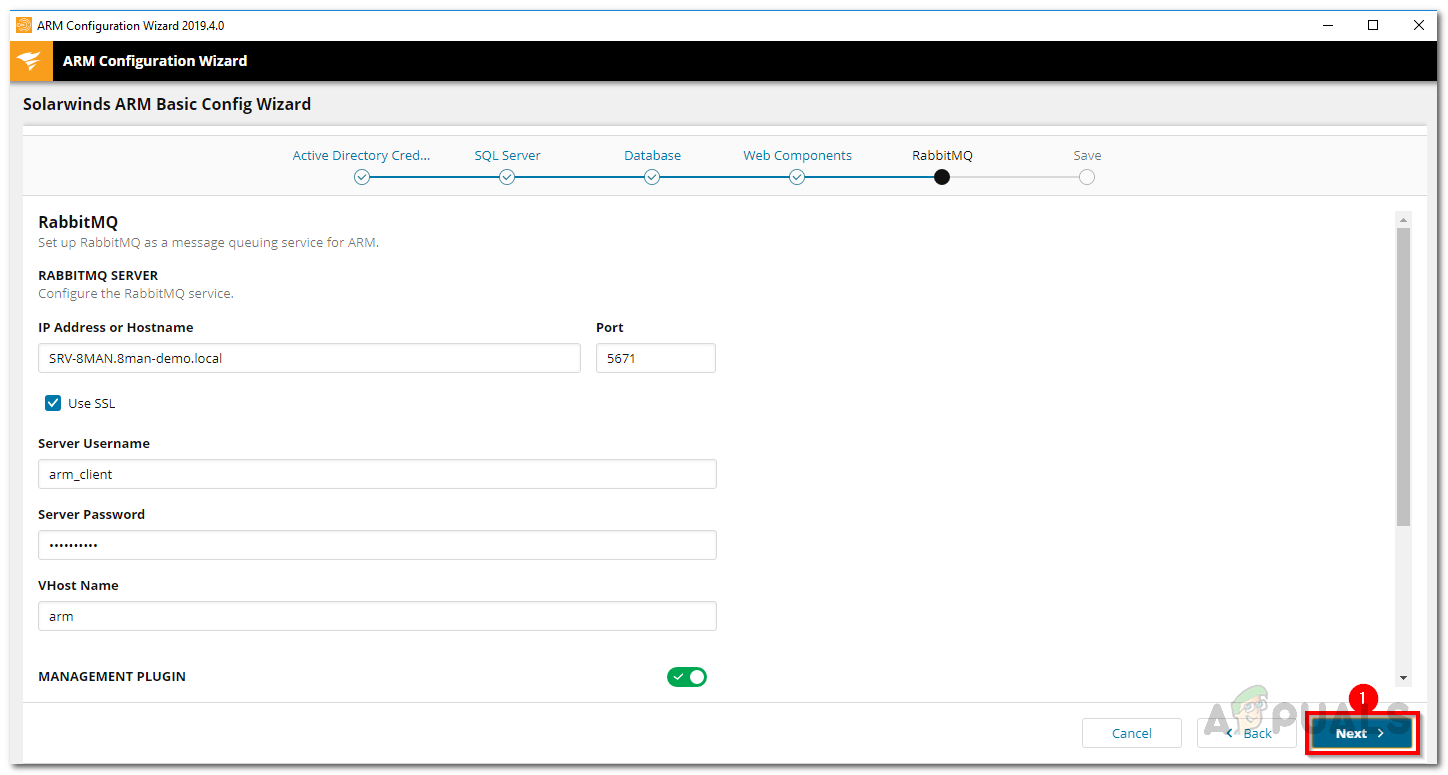
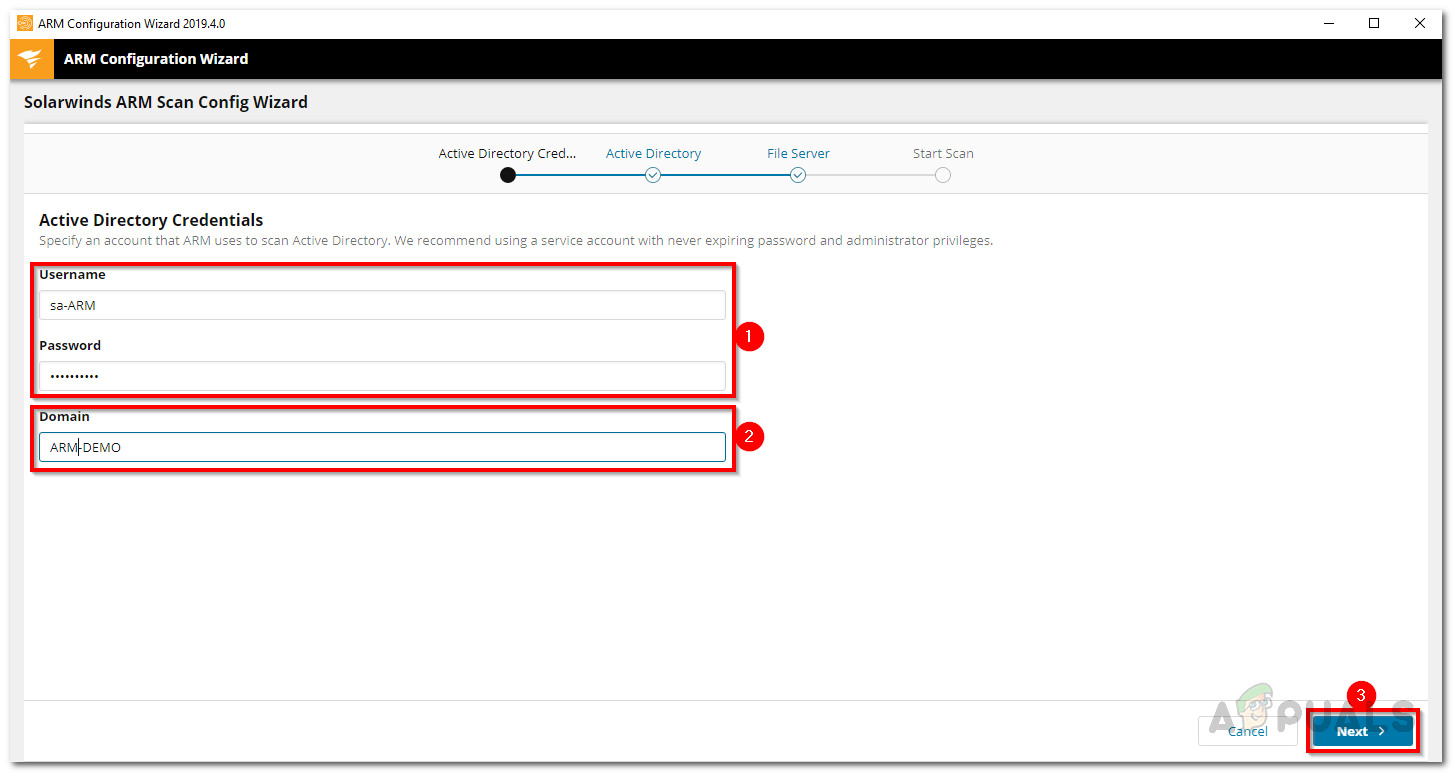
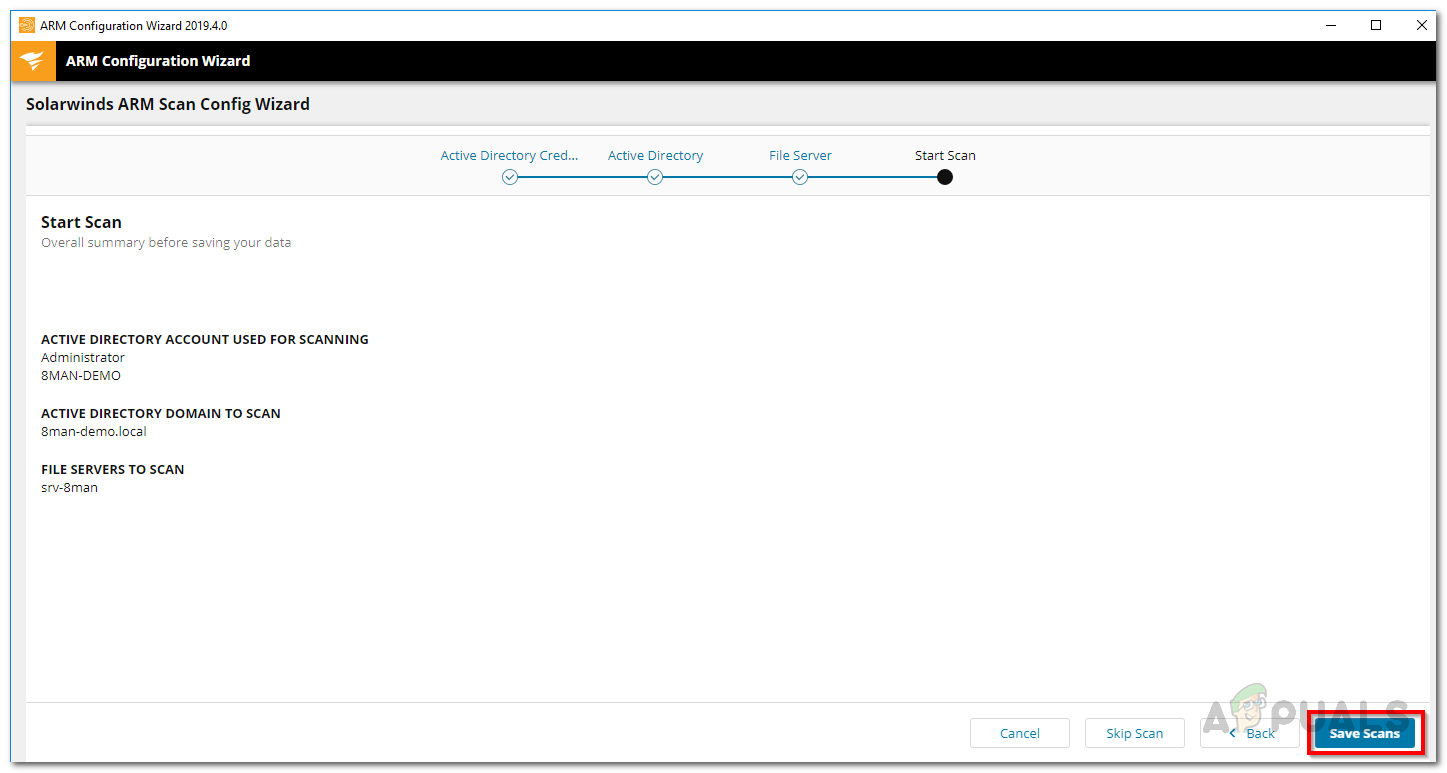
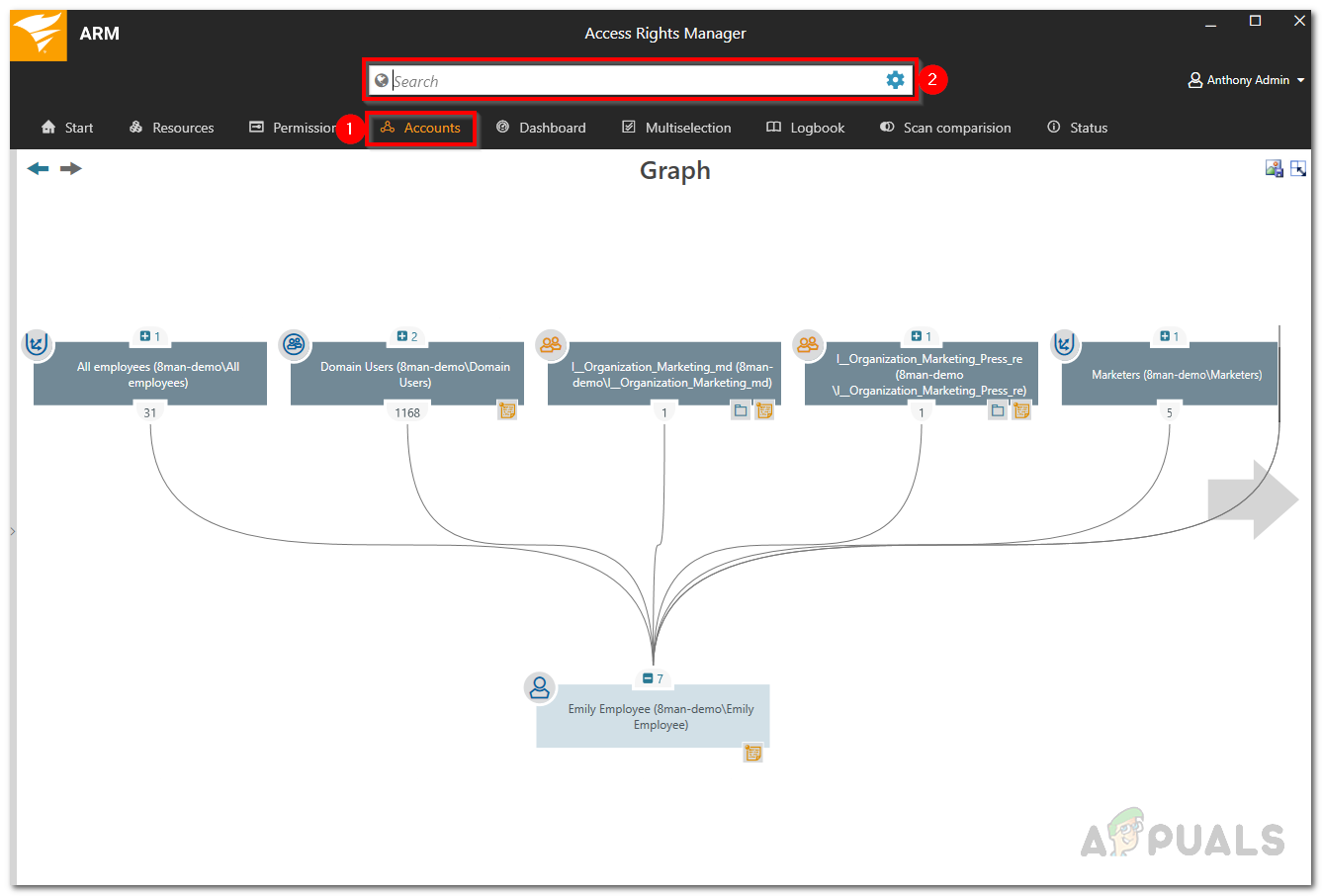
![]()