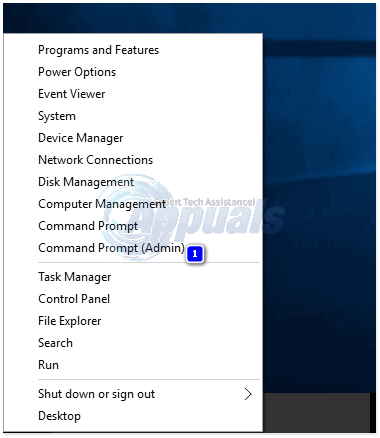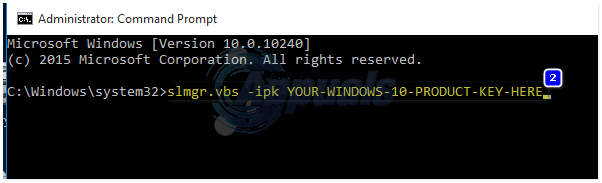You can also install Windows 10 with a generic product key if you simply want a taste of Windows 10 for a few days so that you can decide whether or not buying it is a good idea. However, the problem with installing Windows 10 with a generic product key is that such a copy of Windows 10 only remains viable for a specific number of days, after which you are locked out of the Windows 10 installation. Most people think that the only way to permanently activate a copy of Windows 10 that was installed using a generic product key is to reinstall Windows 10 using a genuine product key that you have purchased. However, that is not the case as a much, much better way to permanently activate a copy of Windows 10 that was installed using a generic key, and that is to simply replace the generic Windows 10 key with a genuine Windows 10 key that you own. This might sound a tad complicated in theory, but this is an extremely simple process in application. To change your Windows 10 product key, you need to: Press the Windows Logo key + X while you are on your Desktop to open the WinX Menu. Click on Command Prompt (Admin) to launch an elevated Command Prompt.
Type the following into the elevated Command Prompt, replacing XXXXX-XXXXX-XXXXX-XXXXX-XXXXX with your actual Windows 10 product key, and press Enter: Once this command is executed, your actual Windows 10 product key will have been installed onto the OS.
Next, you need to type the following into the elevated Command Prompt and then press Enter to activate your copy of Windows 10 with the new product key that you just installed:
Wait for a couple of minutes, and then go to System Properties in Control Panel > System or Security > System. You should see in System Properties that your copy of Windows 10 is activated and the generic product key has been replaced with your actual product key. Note: The steps listed in this guide also apply to Windows Vista, Windows 7, Windows 8 and Windows 8.1.
How to Find Your Microsoft Office Product KeyHow to Fix Installing Windows Product Key Error 0x800F0805 on Windows 10?Troubleshoot Windows 10 Setup Has Failed to Validate the Product KeyFix: Windows Server not accepting new Product Key