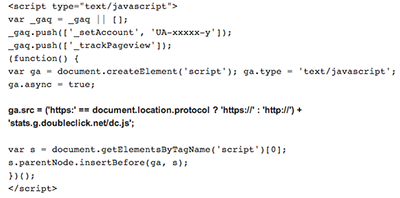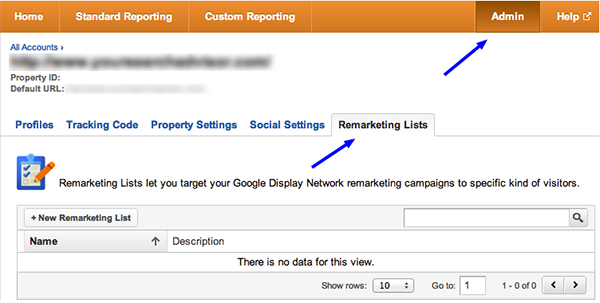Remarketing means to track website visitors, who left the website without taking any action, not completing a specific action or visitors that completed an action, like buying a product.
Remarketing With Google Analytics and Google Adwords
Google has announced a new feature in Google Analytics that helps website owners to track a defined group of visitors in order to serve ads to bring back a potential or existing customer. In order to use this new feature, go to the HTML code of your website and insert the Analytics tracking code with the new remarketing line or, if you are already using Google Analytics, insert the required line into the tracking code. The bold lines in the image below show the new code for the remarketing feature. After inserting the code, you can set up the rest in Google Analytics.
So how does it work?
In Google Analytics, you can select predefined retargeting lists or create your own custom lists. You can then use all the known metrics that Google Analytics offers. Once your lists are set up, you can send your lists automatically to Google AdWords and serve ads to the predefined visitors within minutes.
Where to find the remarketing function
First, make sure that you are the administrator of the account. Then, click on the “Admin” tab in the top right corner, then click on the tab “Remarketing Lists.”
What are the big advantages of remarketing?
By getting detailed data on online behavior, you can target potential customers much more effectively with a lower cost per conversion. Your ads are delivered highly targeted to your target audience through the Google Display Network Create custom targeting lists in Google Analytics to reach exactly who you want.
Have you already tried out the remarketing function of Google Analytics? If so, please share your experience and tips! Δ Contact Us :- trendblog.guest@gmail.com