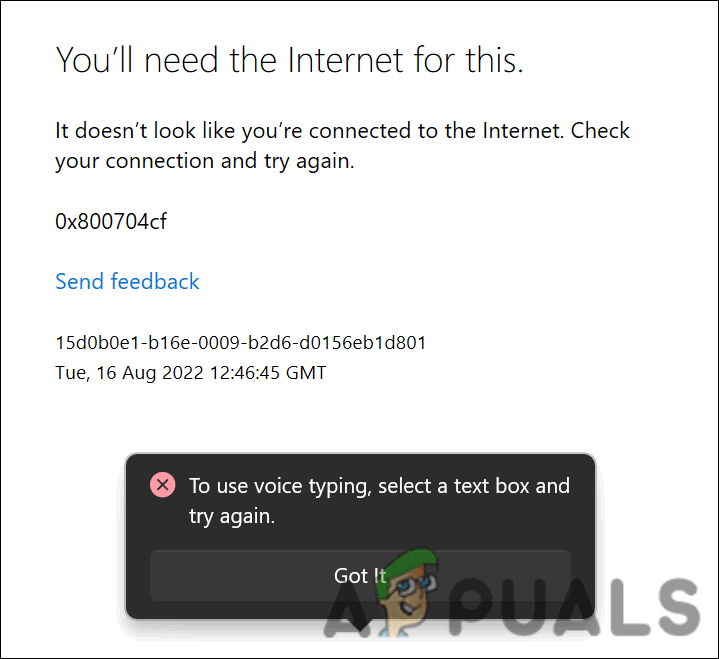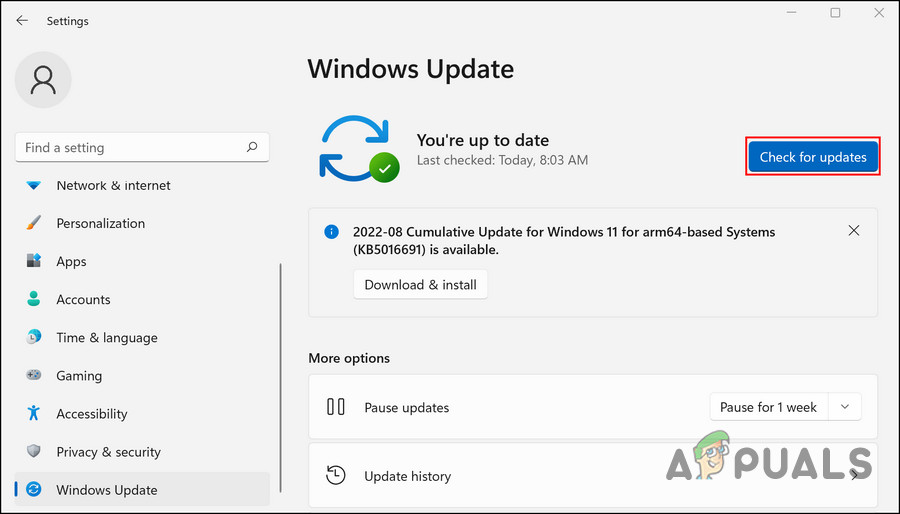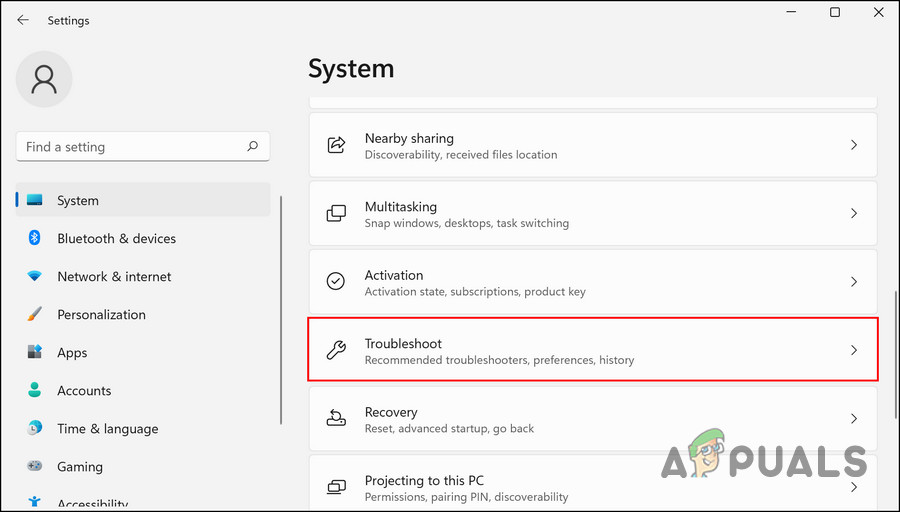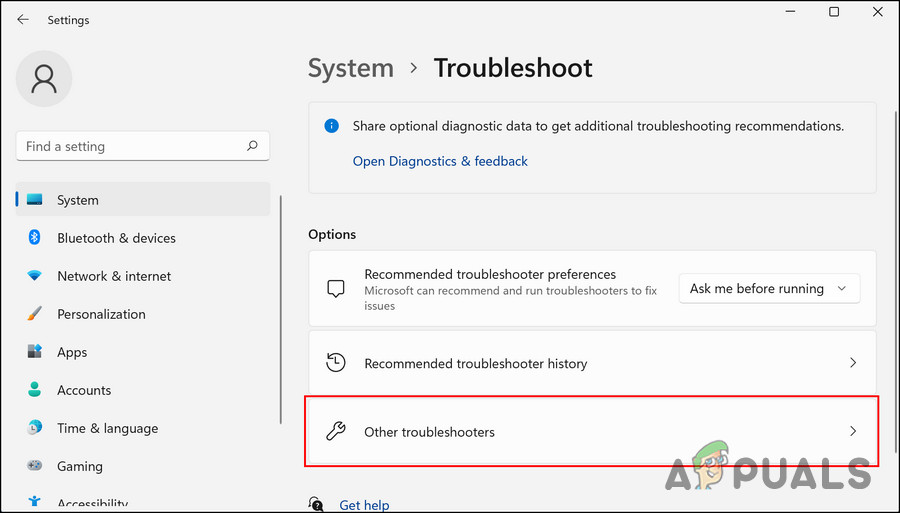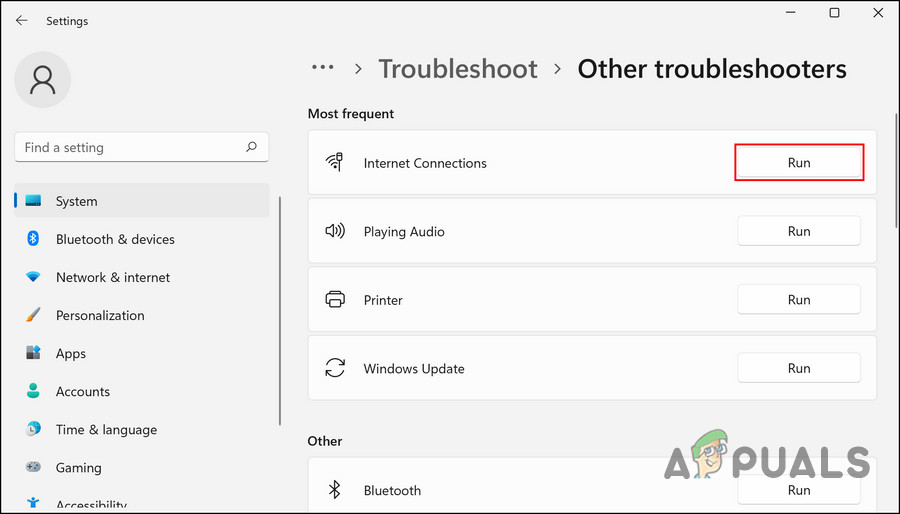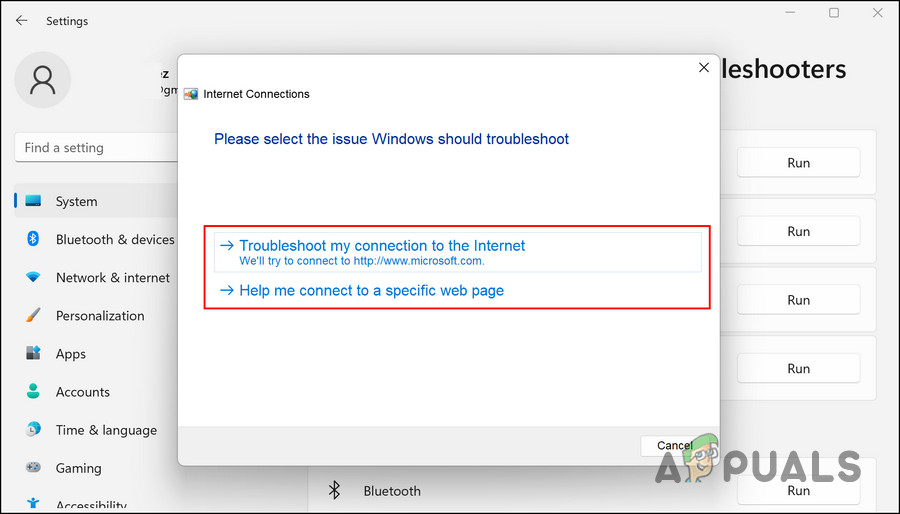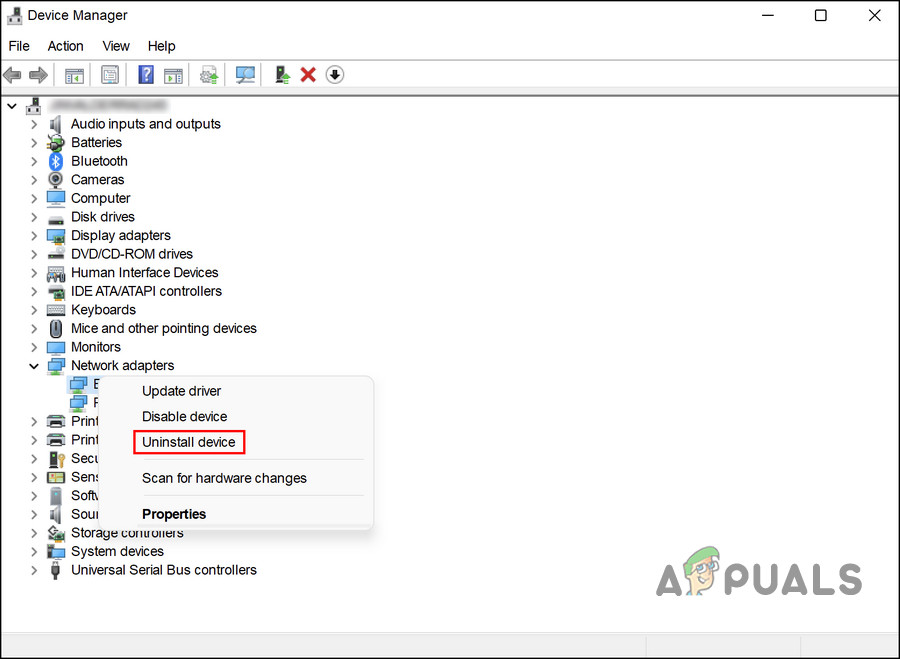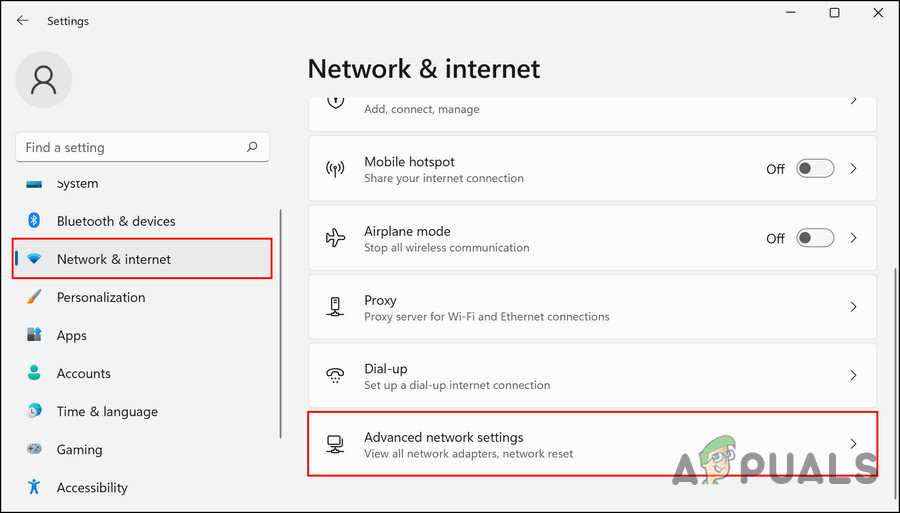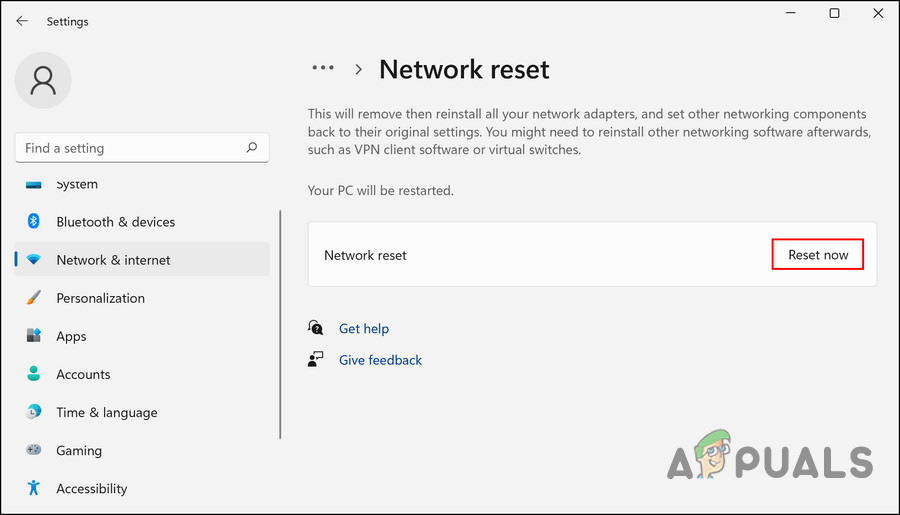Let’s have a look at the troubleshooting methods that can fix the problem.
1. Install the Pending System Updates
The error at hand was reported by a number of users recently, and Microsoft acknowledged the problem. Reportedly, a fix has been released in the latest update, so if you haven’t installed it yet, getting it now will hopefully fix the problem for you in no time. Here is how you can install the pending updates on Windows 11:
2. Run the Internet Connection Troubleshooter
You might also be facing the problem due to a temporary glitch within the network service, which brings up the ‘You’ll need internet for this’ error every time you attempt to use the voice typing feature. If this scenario is applicable, you can run the Internet connection troubleshooter to look for potential issues. It has been designed by Microsoft itself, and you can find it in the Settings app of Windows. If the troubleshooter identifies an issue, it will notify you, as well as suggest you a relevant fix. You can also apply that fix with a single click using the troubleshooter. Here is how you can run the internet connections troubleshooter:
3. Reinstall the Network Wi-fi Card
Another fix that worked for users was reinstalling the network Wi-Fi card using the Device Manager. The steps of performing this fix are quite simple, which is why we recommend you give it a shot. Here is all that you need to do:
4. Disable VPN or Proxy (If Applicable)
If you are using a VPN or proxy on your system, then there is a chance that you are facing the problem due to that as well. If, after disabling the VPN, the issue resolves, then we recommend that you consider uninstalling the service or switching to a better alternative.
5. Reset the Network Settings
It also might be a good idea to reset your network settings in order to fix any issues with the internet and connectivity. Resetting network settings is similar to a factory reset in restoring all network-related functions and settings to their original state. When you reset your network settings, you’ll lose your Wi-Fi name, password, Bluetooth connections, VPN settings, and mobile network settings like data management.
How to Turn Off Google Voice Typing Feature on AndroidVoice Typing Not Working on Windows? Try these FixesPrinted Documents History feature on Windows 10: All that you need to knowFirefox Monitor: Mozilla Firefox’s New Safety Feature Will Show You…