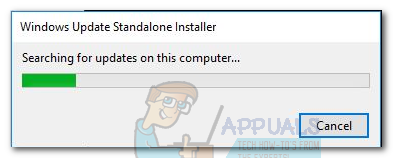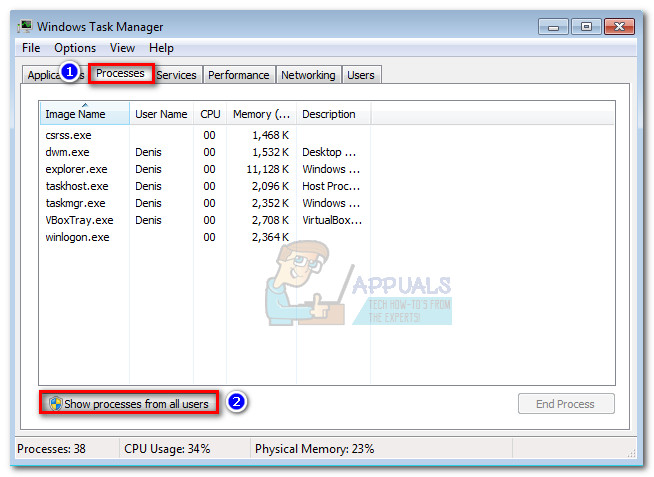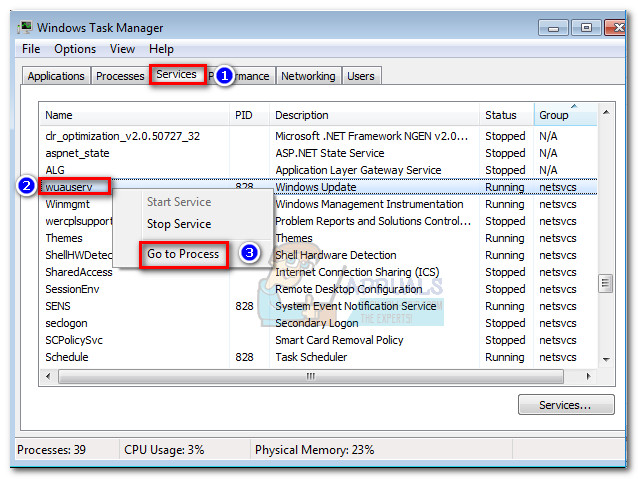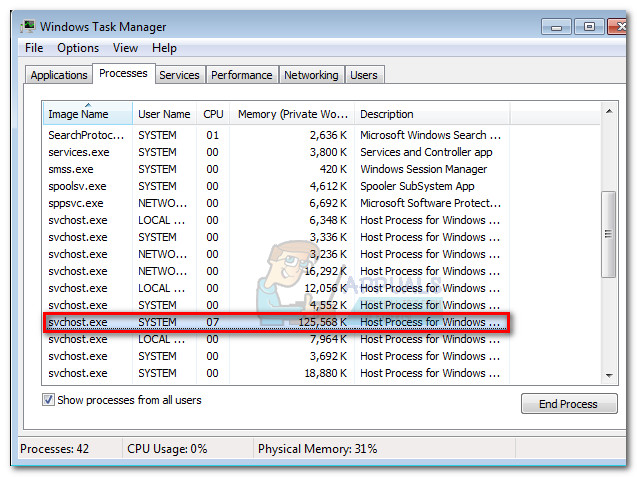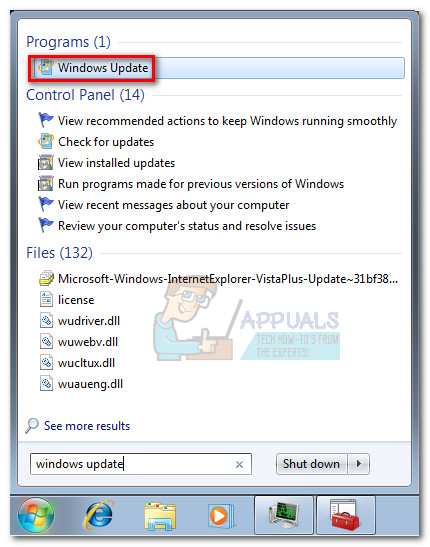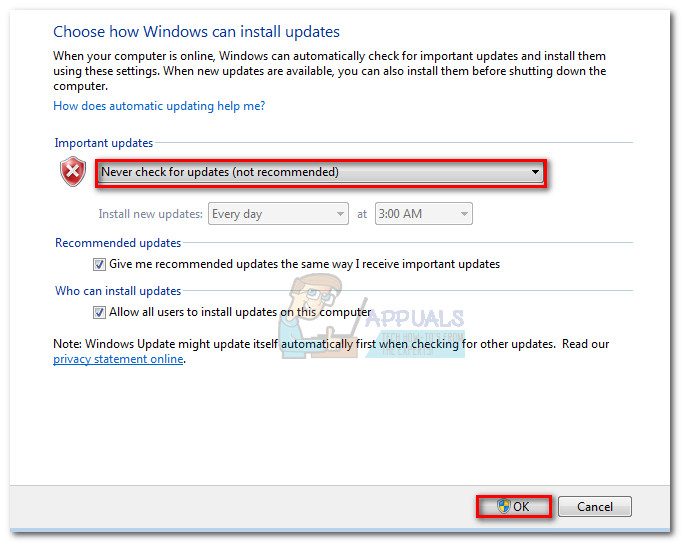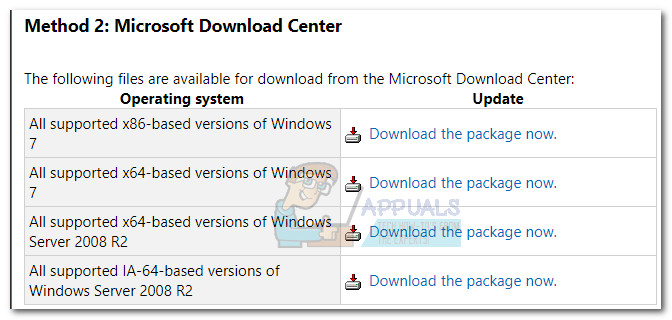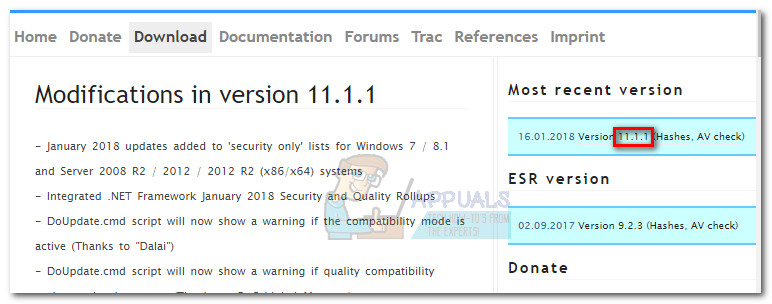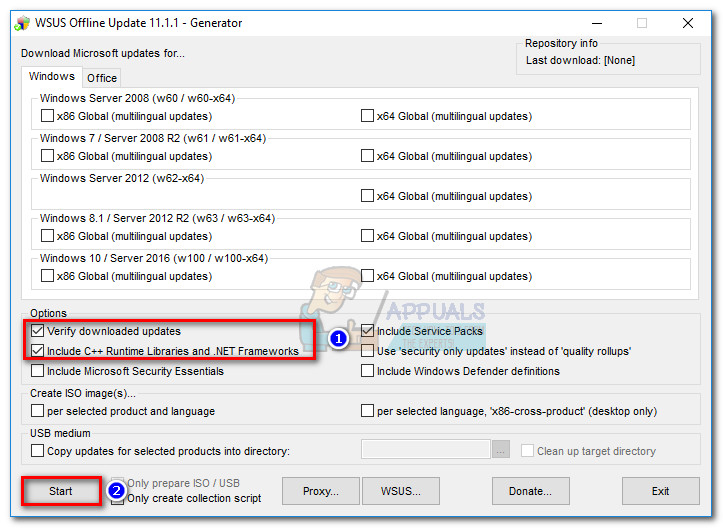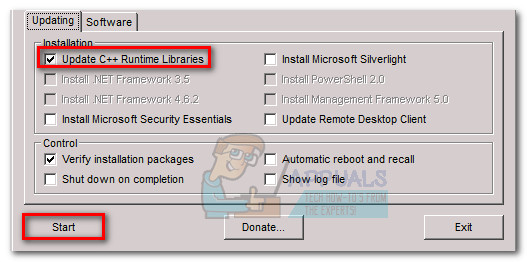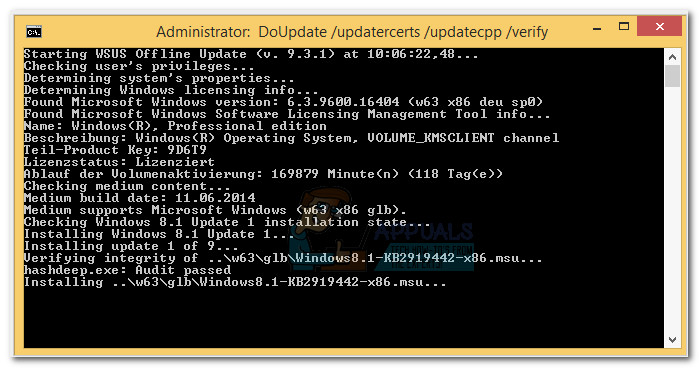Confirming that the system has this particular problem
Before you jump to the potential fixes below, it’s important to make sure that your computer is actually suffering from this issue. The updating component can glitch for a lot of different reasons, so it’s important to determine if the methods featured in this article will be effective in solving your Windows Update problem. Follow the steps below and see if your computer is having the symptoms related to this particular issue: If you confirmed that your computer is suffering from the same symptoms, you can proceed with the potential fixes below. Please follow the two methods in order until you encounter a fix that works for your situation.
Method 1: Updating via the most recent Servicing Stack Update (SSU)
Microsoft is aware of this problem and offers a somewhat effective fix with the KB 3102810 update. This particular Windows Update issue can usually be remedied by downloading the most recent Servicing Stack Update (SSU). However, updating via the SSU will not work unless the user has disabled Automatic Updates. Follow the steps down below to turn off Automatic Updates and update via the most recent Servicing Stack Update: Note: The steps (and screenshots) below were created with Windows 7 in mind. Use the Note paragraphs under each step for the exact Windows 8 instructions and paths.
Method 2: Updating via WSUS Offline Updater
If the method above has failed, you’ll probably be able to install all the missing Windows updates by using WSUS Offline Updater. WSUS Offline Updater is a light-weight, open-source software that will automatically pull the missing updates from Microsoft servers and install them on your system. This software will work on Windows 7 and Windows 8.1. Follow the guide down below to download the missing Windows updates with WSUS Offline Updater:
Fix: Windows Update Standalone Installer 0x80096002 ErrorHow to Fix Ubuntu 20.04 Installer Stuck at UpdatesCortana Beta Standalone App v2 With Streamlined Settings For Windows 10 2004…Battlerite Royale Coming to Steam Early Access as a Standalone Game