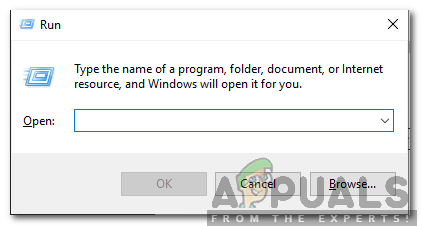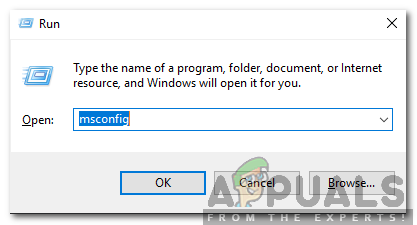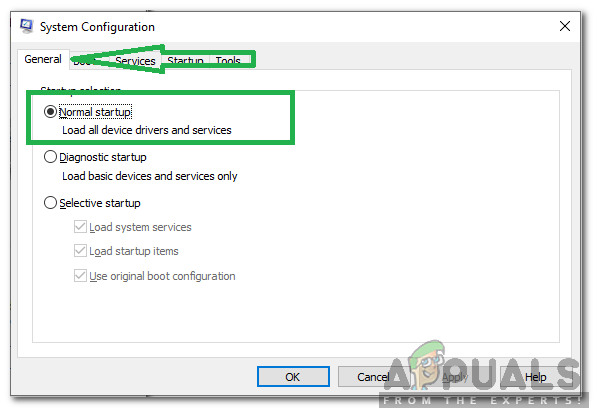Users affected by this issue become incapable of connecting to the internet on any and all networks regardless of whether they try to connect wirelessly or via an Ethernet cable. Any attempts to troubleshoot this problem from the Network & Sharing Center result in failure and yet another message which reads “The Diagnostic Policy Service is not running”. The Diagnostic Policy Service is a Windows service that should start running as soon as your computer boots up. However, when affected users try to start the Diagnostic Policy Service by launching services.msc, they receive an error message stating “Windows could not start the Diagnostic Policy Service on Local Computer; Error 5: Access is denied”. This error message, ladies and gentlemen, is the true source of this entire problem. If you are suffering from this problem, you are in this predicament because localservice and networkservice have, for some reason, been removed from your administrator group and your user account no longer has the access level necessary to start the Diagnostic Policy Service upon startup. To solve this issue, you need to simply: Open the Start Menu. Search for cmd and right-click on the search result of the exact same name, Click on Run as administrator. This will launch a Command Prompt that has administrative privileges. If you are using Windows 8 or 10, then Hold the Windows Key and Press X. Choose Command Prompt (Admin). Type the following command into the elevated Command Prompt and press Enter: Type the following command into the elevated Command Prompt and press Enter: Type exit into the elevated Command Prompt and press Enter to close the Command Prompt. Restart your computer.
As soon as your computer reboots, you should no longer suffer from this problem you should be able to easily access the internet through any network of your choice, both wirelessly and through a wired connection.
Selecting the Normal Startup Configuration
Windows has many options to startup your computer. One such way is to start it up while loading only the absolutely necessary services and applications. It is possible that your computer has been configured to not load a certain driver or service due to which the error is triggered. Therefore, in this step, we will be selecting the normal startup configuration. For that:
How to Fix ‘Failed to install Dependency’ Error in Kodi?Fix: The Group Policy Client Service Failed the LogonHow to Fix snap Package Dependency Errors in UbuntuApple Is Likely to be Most Affected by US-China War Due to its Dependency on…