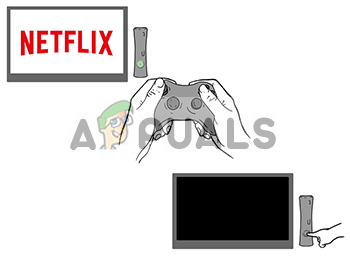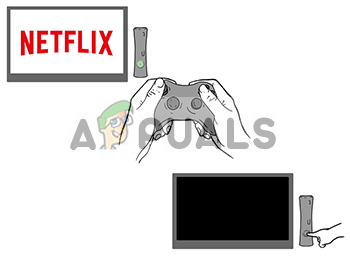But recently an “Error Code NW-3-6” has been seen across all the devices and continues to agonize users. In this article, we will discuss some of the causes of the error and try to provide you with solutions which will be targeted in removing all the problems which are causing issues with the streaming service
What Causes The “Error Code NW-3-6” Error?
The cause of this problem is not specific and a number of factors could be causing the issue some of which are: Now that the most basic causes have been discussed we will move on towards the solutions.
Solution 1: Disconnecting VPN, Proxy
If you are connected to the internet through a Virtual Private Network or a Proxy Server we would recommend you to disconnect and connect directly to the internet. Sometimes the device has problems connecting to the internet if you are connected through another server. The device might be unable to contact the streaming services so whatever your device is the most basic troubleshooting step would be to disconnect all VPN and Proxy servers.
Solution 2: Restarting Your Console
Sometimes your Streaming Device could be causing the error. There might be some bug or some loading problem with it that might be preventing it from connecting to the internet so we recommend you to try these steps:
Solution 3: Verify Your Internet Connectivity
If there are problems with your ISP, then Netflix won’t work because it needs to connect to the internet in order to stream. Also, if your router or DNS settings are getting in its way it won’t be able to stream. Here we will try connecting your device directly to your router using an ethernet cable. This will help fix an internet connection issue (if any). NOTE: If You are having problems connecting to the internet, contact your ISP for the resolution of the problem
Solution 4: Restart Your Internet
Sometimes the internet modem might be causing issues connecting to the Netflix streaming service. In this solution, we will restart your internet completely by power cycling your router. This will completely reinitialize all the configurations and help resolve error states.
Solution 5: Verifying DNS Settings.
DNS servers match domain names to their associated IP addresses. When you type a domain name into your browser, your computer contacts your current DNS server and asks what IP address is associated with the domain name. Sometimes, that information can be changed or corrupted which means that your domain name would be correct but your IP address associated with that would be wrong so in this step we will be reinitializing the DNS settings for the consoles
For Playstation
For Xbox
NOTE: These Settings are available only for these consoles and if you are using the service on another device you can check your DNS settings according to its own method.
How to Fix Error Code Netflix Error Code TVQ-ST-131How to Fix Netflix “Error Code: UI-800-3"How to Fix “Error Code F7701-1003” on Netflix?How to Fix Netflix Error Code: M7111-1935-107016?