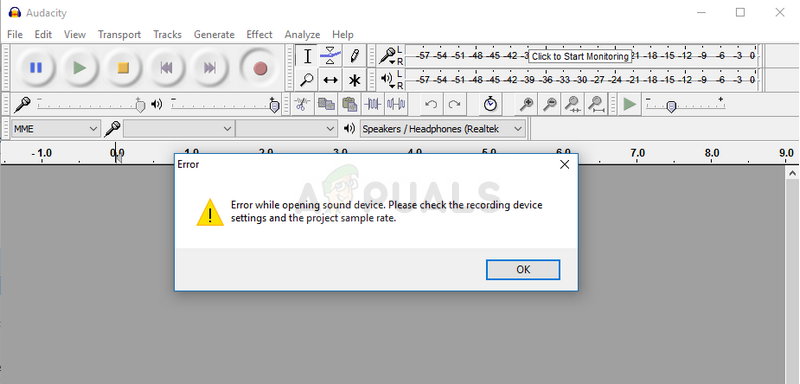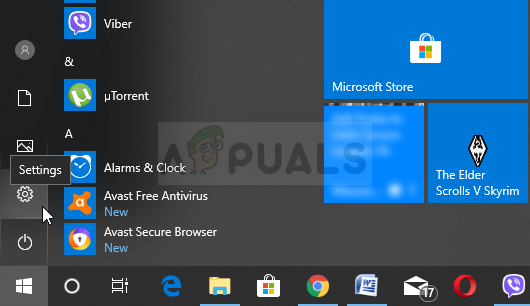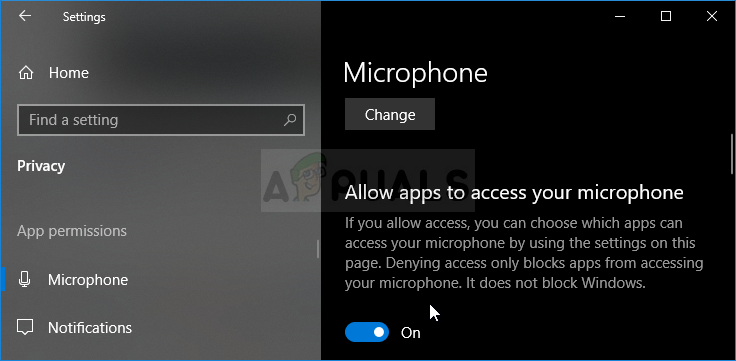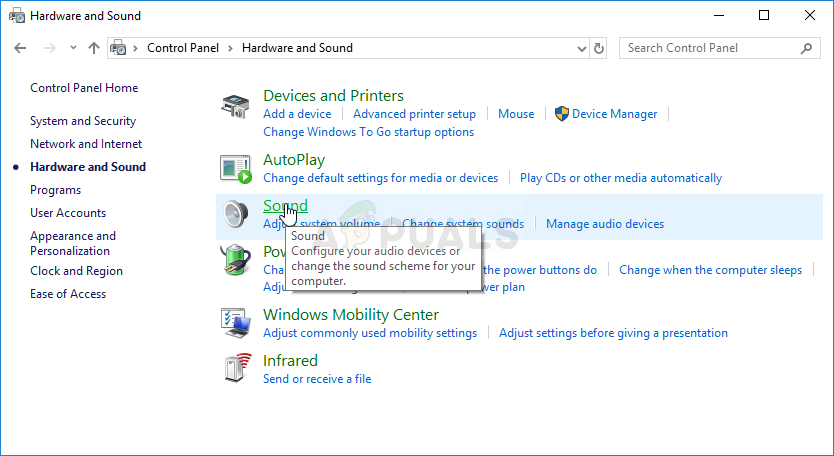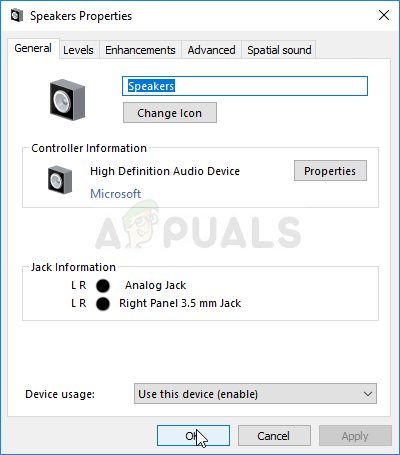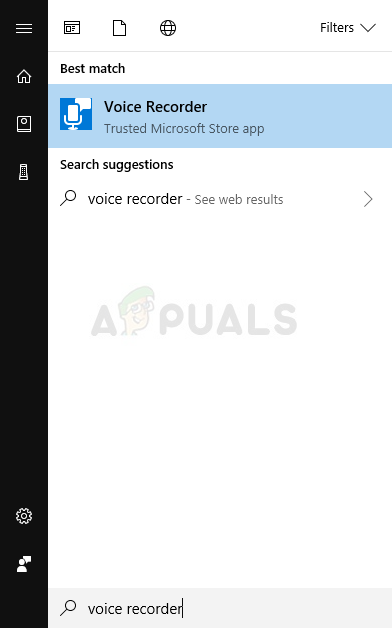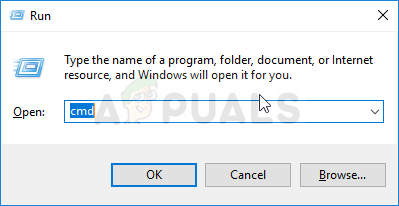There are a couple of causes and methods which can be used to solve the problem and we recommend you follow through the rest of the article to find out just what to do to solve the problem.
What Causes Audacity “Error opening sound device” Error?
It’s usually a permissions issue which started to appear after a specific Windows Update because it has reset some permissions settings for apps which are allowed to use your microphone.
Solution 1: Let Apps Use Your Microphone
This little option may have always been turned on before but it might have been changed by new programs being installed or by a Windows Update which might have turned it off for various security reasons. This solution is the simplest and it can save you hours of pain so make sure you don’t skip this method.
Windows 10 Users:
Further Troubleshooting for Windows 10 and Older Versions of Windows
It’s possible that one of your core sound devices may have been disabled by a program or by a new Windows Update. Also, this can fix the problem if there are other similar tools installed on your computer which might try to access sound devices at the same time as Audacity. Note: Even if you are a Windows 10 user, you should still try out the second set of steps as they managed to solve the problem for some Windows 10 users when the above has failed.
Solution 2: Use the Built-in Voice Recorder and Switch to Audacity
It’s quite possible that a third party app is hogging one of your sound devices and it’s almost impossible to take ownership of it once more. The reason why opening Voice Recorder which is built into your Windows OS might work is because this app is verified by Microsoft and it has better permissions than any third-party app. The Voice Recorder is available on all versions of Windows so make sure you use it to solve the Audacity “Error opening sound device” error!
How to Fix Audacity Error Code 9999 ‘Unanticipated Host Error’ ?How to Fix Audacity ‘Internal PortAudio Error’ on Windows 10Fix: Audacity Could not Find any Audio DevicesHow to Move a Track in Audacity