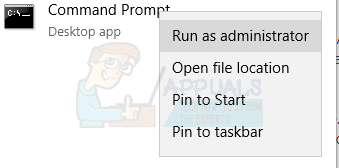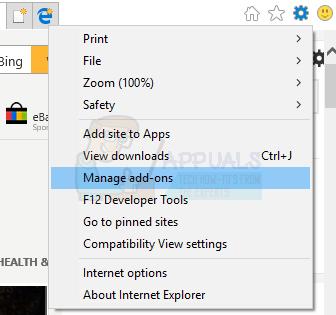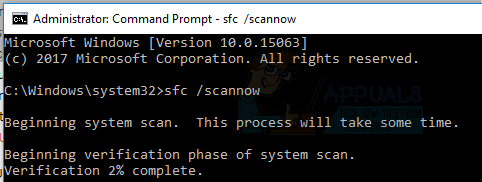This article provides you with means to solve this issue which includes, re-registering the said dll file, performing an sfc scan, fixing corrupted user profiles, creating a new user account and disabling the Microsoft Lync Add-On in Internet Explorer. Be sure to try out subsequent methods if the previous one don’t work.
Method 1: Re-registering the Faulty DLL
Method 2: Disabling Microsoft Lync Add-On
Microsoft Lync (Currently Skype for Business) is an enterprise level instant-messaging client used with Skype. If you still have Microsoft Lync or now Skype for Business, you should try disabling the Lync Add-On on Internet Explorer using the following steps.
Method 3: Perform a System Restore
Some users were able to get this issue solved by performing a system restore. This guide teaches you how to perform a system restore. If you use any version of Windows than Windows 10, jump the the “Restoring the System using System Restore Point:” section of the guide.
Method 4: Running an SFC Scan
This will run a system file check and repair all corrupt system files on your computer.
Method 4: Create a New User Account
You should create a new user account and check if the you experience the same issue. You’ll find how to do that from here.
Fix: Api-ms-win-core-libraryloader-l1-1-1.dll is MissingFix: api-ms-win-core-timezone-i1-1-0.dll is missing from your computerFix: api-ms-win-crt-runtime-l1-1-0.dll is missing errorFix: “api-ms-win-crt-heap-I1-1-0.dll” is missing from your computer