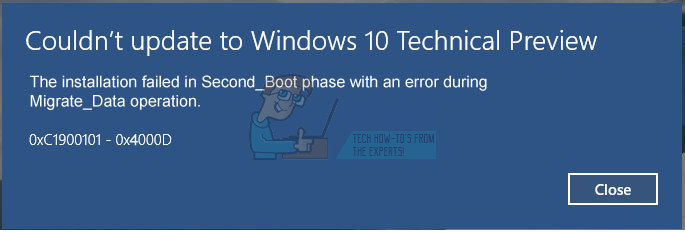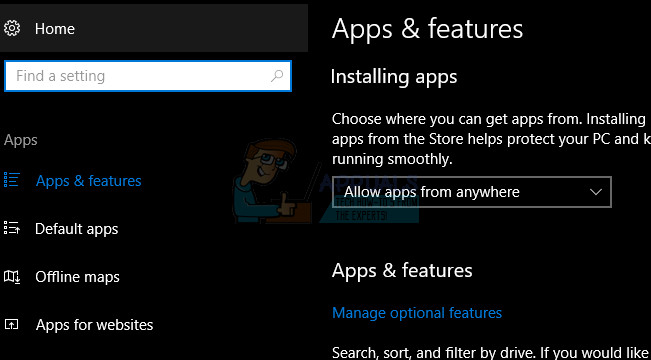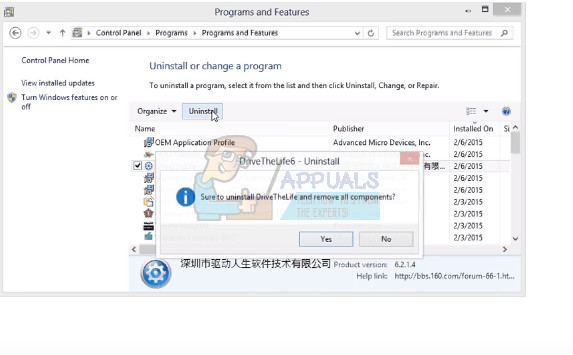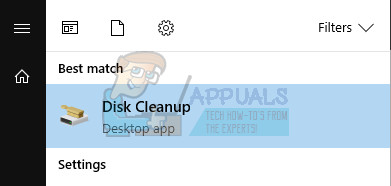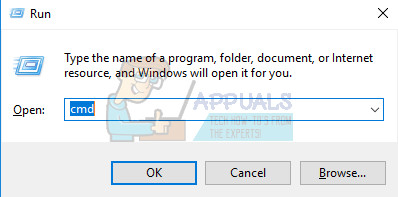However, even when all of the prerequisites for a successful Windows 10 installation have been met, errors are bound to occur and users often don’t know what to do when they face the exact same error multiple times after they begin the installation. Follow the rest of the article in order to deal with this error
Fix 0xc1900101 – 0x4000d Error During Windows 10 Installation
This error manifests itself during the Windows 10 Setup which is supposed to download and install Windows 10 for you without much hassle. The setup usually starts normally and it reaches a high percentage of progress (such as 80 or 90 %). However, the progress usually stops at the same point every time with the “The installation failed in Second_Boot phase with an error during Migrate_Data operation” message.
There are quite a few successful solutions confirmed by users who have been struggling with the same problem for a while. Make sure you try out each of the methods suggested below for a successful outcome.
Solution 1: Uninstall a Problematic Program
Users have reported that a certain program called DriveTheLife was causing all sorts of issues when it comes to running the Windows 10 Setup and the program needs to be uninstalled before you proceed with the upgrade. Follow the instructions below!
After you successfully uninstall the program from either Control Panel or Settings, you also need to take care of the remaining files and folders. C:\Program Files (x86)\dtlsoft cdmsnroot_s.sys LDrvPro64.sys LDrvPro64(6916).sys
Solution 2: Uninstall or Disable Your Antivirus
As you probably already know, Windows Setup is not a big fan of antivirus and security programs and each guide you can find online will tell you to always disable your antivirus before starting to update your Windows build. However, it’s time to take this one step further and completely uninstall your antivirus because many users have reported that uninstalling their antivirus program such as AVG or ESET Smart Security was able to fix the problem and Windows 10 Setup proceeded without issues.
Solution 3: Change Your Internet Connection
Many users have reported that they were unable to perform the upgrading process by using a wireless Internet connection and they had to switch to a wired Ethernet connection in order to fix this error. If you want to get rid of this problem, make sure you do the following:
Solution 4: Run the Disk Cleanup Tool
In order for the upgrading process to proceed smoothly, you will need to prepare your computer for the upgrade by making sure you check out everything on the list which should prepare your computer for the process. Some users have reported that simply running the Disk Cleanup tool managed to help them fix the issue almost immediately. It seems that your storage drive needs to be well optimized, especially for bigger updates. It can also occur if your hard drive doesn’t have enough space to install the update properly but running this tool takes care of that as well.
Alternative: You can also run the Disk Cleanup tool by using the Command Prompt if you are comfortable with that option. However, you will need to find out the letters of your hard drive partitions so that you can know which drive do you want to cleanup.
c:\windows\SYSTEM32\cleanmgr.exe /dDrive
Fix Windows 10 Installation Error 0XC1900101 – 0x20017How to Fix ‘Error 0xc1900101’ on Windows 11 Installation Assistant?Fix: Windows 10 Update Error ‘0xc1900101-0x30018’Fix: Windows Setup Error 0xC1900101 - 0x40017