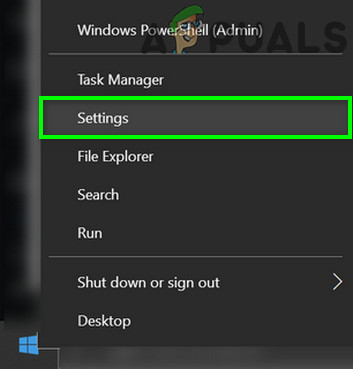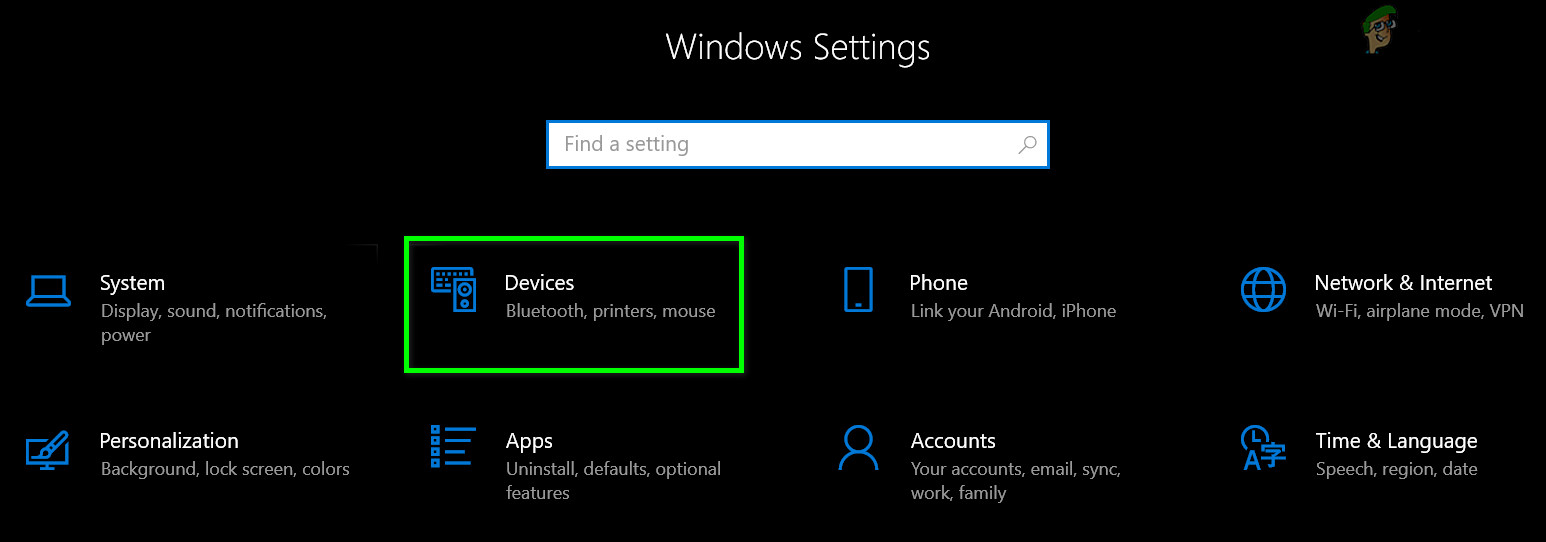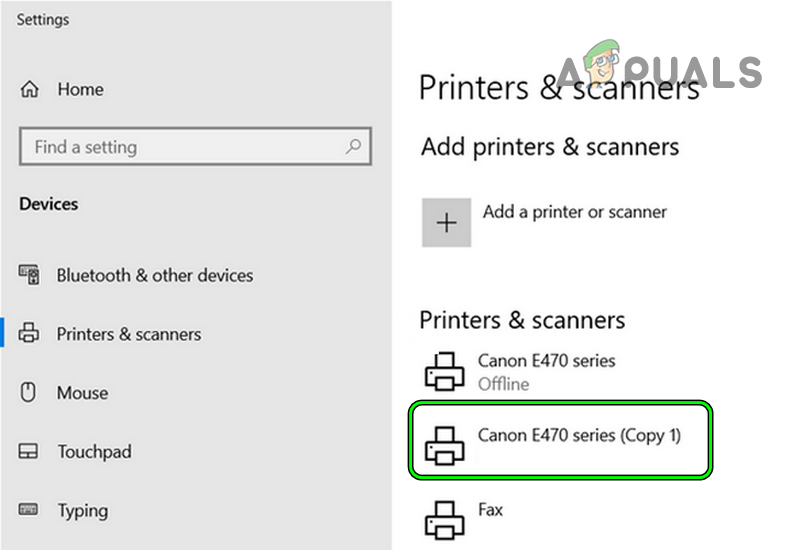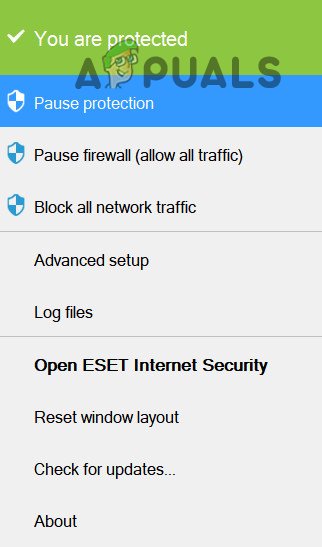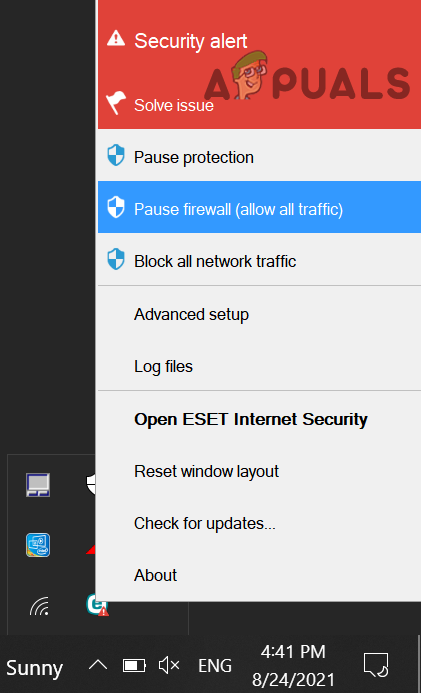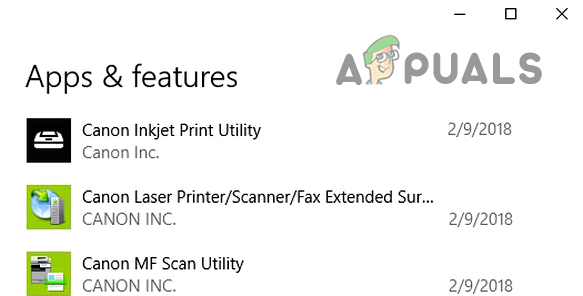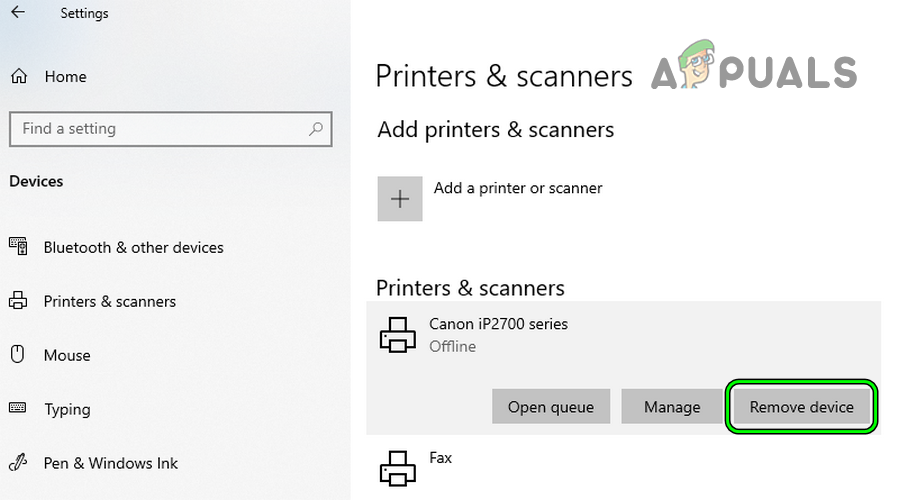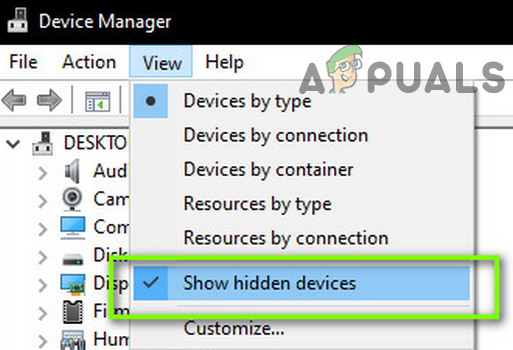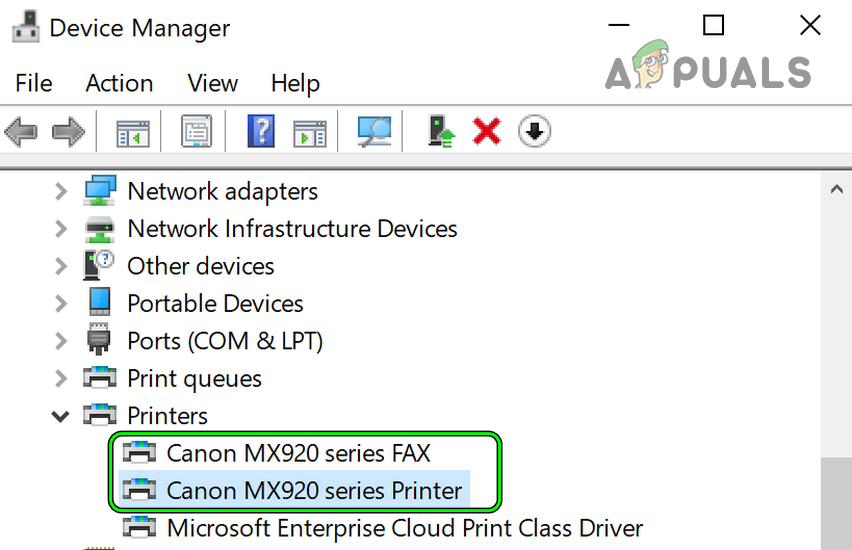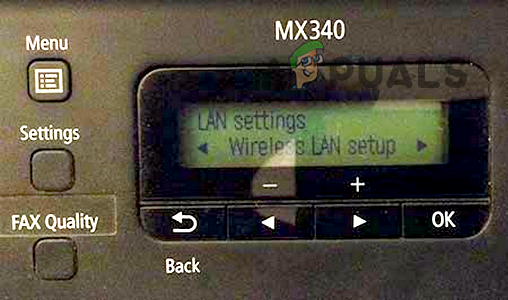A Canon printer might say it is in an error state mainly due to the following:
Perform a Cold Restart of the Printer, Router, and System
A temporary communication glitch between the printer and system may result in the printer error state issue. Here, performing a cold restart of the printer, router, and system may clear the glitch and thus solve the problem. But before moving to that route, check if any lights are blinking on the printer. If so, check the Canon website to understand the lighting pattern and troubleshoot accordingly e.g., if the B and C lights on the printer are full-on but not blinking, then you may have to replace the print cartridges. If that did not work, then check if the printer can be used by directly connecting it to the problematic system by using a USB cable. If not, check if the printer works fine on another system (either through the network or USB).
Disable the Firewall/Antivirus of the System
You may encounter the error state issue on a Canon printer if the firewall/antivirus of your system is blocking access to a module essential for the printer application/driver operation. In this scenario, you can get the Canon printer out of the error state by disabling the firewall of the system. Warning: Proceed at your own risk as disabling the firewall of your system may expose your system, network, or data to threats.
Reset the Router to the Factory Defaults
The system might fail to query the printer if the router’s firmware is corrupt and this may lead to the error state message at hand. Also, if the router was recently changed, then the printer may fail to properly communicate with the system. In such a case, resetting the router to the factory defaults may solve the problem.
Reinstall the Canon Printer Software/Driver
If the installation of the Canon printer driver/software is corrupt, then you may encounter the error state message. In this context, reinstalling the printer application/driver may solve the problem. But before that, make sure there is no time interval set up on the system or printer (e.g., if an organization printer is configured only to print during office times).
Re-Add the Wi-Fi Network to the Printer
The printer in error state problem could be a result of an issue with the network type it is using e.g. if a Wi-Fi connection is being used and the printer’s Wi-Fi card (or vice versa) has gone bad, then it may result in the error at hand. Here, using the other network type may solve the problem. Firstly, if you are using a Wi-Fi connection, then check if using a LAN connection to the printer solves the problem. If that is not an option, then you may add the Wi-Fi network to the printer as discussed below (the exact instructions might differ for some users but general guidelines will be the same). But before doing that, make sure the printer can print a test page. If the issue persists, then you may have to contact the regional support of Canon to solve the problem.
FIX: Resolve Canon Printer Error C000SOLVED: Error E05 on Canon PrinterFIX: Steps to Fix Canon Printer Error 5C20Fix: Canon Printer Offline