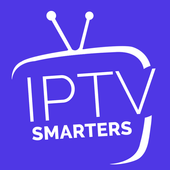Also, you can check out Best IPTV Subscription Providers
Features of a Best IPTV Players
The IPTV Player should possess some of the below features to be called the best IPTV player:
The Interface of a IPTV player should be simple and easy.It should support casting videos to Chromecast, Firestick or any other casting medium.It should support playing videos through URL (mainly M3U Playlist formats).The IPTV Player should possess the ability to record the videos or watch later option.It should also have the feature of playing local media as well.Parental control.The app should also support other devices. (To sync account in multiple devices).
If an IPTV player possesses a maximum of these features, you can install those apps on your iPhone, iPad, or Apple TV. You may also like: Best IPTV Players for Android
Best IPTV Player for iPhone, iPad and Apple TV
Here is the list of the 14 Best IPTV players for iPhone, iPad, and Apple TV:
GSE Smart IPTVIPTV Player – Play M3U PlaylistTelevision – Unique IP TV, M3UIPTV-Smarters PlayerrIPTVSimple IPTVSmart IPTVLive NetTVKodiIPTV Pro PlayerXtreme IPTViPlayTVCloud Stream IPTV playerFlex IPTV
1. GSE Smart IPTV
GSE Smart IPTV is the best IPTV Player for iPhone as it is available on almost all the devices like Android, Windows, Apple TV, and other platforms. It can cast your video, watch and record live TV shows, play movies, and on-demand videos.
Features of GSE Smart IPTV
Supports ChromecastAllows you to record Live TVSupports M3U playlists and other video URLs through HTTP/HTTPS & FTP.Parental controlSupports multiple theme
GSE Smart IPTV Availability
GSE Smart IPTV is available on all three Apple devices. You can install it on all your device and sync it with your account to continue watching from where your left. Download Link: GSE Smart IPTV You may also like: IPTV for USA
2. IPTV Player – Play M3U Playlist
Another best IPTV Player for iPhone with plenty of features is “IPTV Player.” It allows you to watch M3U playlists over the internet. The player can automatically scan the videos, load and preview the videos from the playlist.
Features of IPTV Player – Play M3U Playlist
Supports video casting to TVAllows HQ videosYou can create, edit and share videos with your friendsParental lockAvailable on multiple devices
IPTV Player Availability
IPTV Player is available on all three Apple devices. You can install it on all your device and sync it with your account to continue watching from where your left. Download Link: IPTV Player You may also like: Best IPTV Subscription Providers
3. Television – Best Live TV, IPTV
Television is also one of the best IPTV Players available for iPad, iPhone, and Apple TV. It allows you to watch channels you and others shared through the application. This app is developed for a better user experience, and the interface is straightforward to operate.
Features of Television – Unique IP TV, M3U
Allows you to share channels and watch channels shared by othersChannel switching is very simpleLogin via Facebook & GoogleAvailable on multiple devices
Television Availability
Download Link: Television – Best Live TV, IPTV You may also like: Best 5 IPTV VPNs
4. IPTV-Smarters Player
This is another best IPTV player for iPad and iPhone. The IPTV Smarters Player allows you to watch live and video-on-demand very easily. The app is 5. rIPTVstraightforward, and the interface is user-friendly. It doesn’t contain any inbuilt channels. The player will play all the videos in the link given by the users.
Features of IPTV-Smarters Player
Built-in Powerful playerLive and VOD streamingUser-friendly applicationEasy to useAvailable on multiple devices
IPTV Smarters Availability
Download Link: IPTV-Smarters Player
5. rIPTV
rIPTV is an IPTV player app that helps you watch the IPTV content with the intuitive User Interface. ANd you know that in iPhone you will expect a lot of features. In this way, the rIPTV app has a developer with many addon features that support some of the features integrated with your iOS devices. And with this IPTV player app, you can use the multitasking feature. In addition, the rIPTV app supports multiple playlists. Also, you can even pause the Live TV. And you only need your User ID and password you got from your IPTV provider.
rIPTV Availability
Download Link: rIPTV
6. Simple IPTV
The name of this IPTV says it all. And this IPTV Player does its job very well. But you can’t expect the features of the rIPTV player. And with the Simple IPTV player, you can add the M3U link to watch the IPTV contents. Also, this IPTV Player app supports the streaming of Live TV. So you can watch the live TV on this IPTV player with ease. Also, this application supports AirPlay. So, you can AirPlay your favorite IPTV content on the big screen. If you want to install the Simple IPTV Player, you can refer below.
Simple IPTV Availability
Download Link: Simple IPTV
7. Smart IPTV
Smart IPTV is Paid IPTV Player for your iOS devices. But this IPTV player is worth it because this app is best in the security and playing the IPTV content. Also, you can add the M3U playlist links to stream it in video quality up to 4K. Also, this application has a built-in DVR storage and recorder. That’s what you can expect from a premium IPTV player. And the DVR feature is used to record the IPTV content and watch offline anytime you want.
Smart IPTV Availability
Download Link: Smart IPTV
8. Live NetTV
The Live NetTV app is not an IPTV player. However, this platform includes content with player support. So, you can install the Live NetTV on iOS devices to watch the IPTV content. In addition, IPTV services are offered for free. So, you can watch your favorite movies and TV shows without any hesitation. And you don’t have to add any playlist links, which is a big relief. So, install the Live NetTV for iOS to watch the IPTV content free.
Live NetTV Availability
9. Kodi
The Kodi app is almost the same as Live NetTV. But the Kodi platform differs in its addon features. Like the way you can add the Playlist links to watch the IPTV content, you can add the addons to watch the IPTV content with the Kodi platform. And there are a lot of addons available for the Kodi platform for free. Also, there are default addons available in the Kodi addon store. But those are official addons, and you need to subscribe to access the content. Also, you can install a repository from unknown sources to install IPTV addons.
Kodi Availability
10. IPTV Pro Player
IPTV Pro Player is a Powerful IPTV player app available for free. And the only thing you have to do is add the M3U links. Then, you can play the IPTV contents irrespective of the video formats. And the channels list will be updated automatically when your IPTV provider updates the list. And for the EPG guide, you will get it free with the IPTV Pro player. Since the IPTV Pro Player is a free platform, you can access all these features without paying a penny.
IPTV Pro Player Availability
Download Link: IPTV Pro Player
11. Xtreme IPTV
Xtreme IPTV player is an advanced IPTV player widely used to play the Vive TV with the help of IPTV playlist links. Since this IPTV Player is free, you can enjoy streaming the IPTV content unlimitedly. And initially, the Xtreme IPTV attracts its users with its unique User Interface. In addition, you can manage and switch between multiple playlists. That means you can personally customize the playlist links for your convenience. Also, you won’t feel any lag between your streaming with this powerful media player.
Xtreme IPTV Availability
Download Link: Xtreme IPTV
12. iPlayTV
iPlayTV is the best IPTV player for your Apple TV. And this IPTV Player app is only available in the Apple TV’s App Store. And when it comes to playlist support, the iPlayTV supports remote playlist Xtream Codes API. Also, you can upload the playlist links from your local storage. In addition, this IPTV application has a DVR feature that allows you to record and save your favorite shows on your Apple TV to watch later. You will also get EPG support. That means you can find the schedule of your favorite live TV shows.
iPlayTV Availability
Download Link: iPlayTV
13. Cloud Stream IPTV player
Usually, the IPTV player’s purpose is to play the IPTV content provided with a playlist link. So, the Cloud Stream IPTV Player can also play the IPTV contents. In addition, if you subscribe to the pro version, you will get Chromecast support, Parental control feature, and choose an external player to watch the IPTV content. Other than these features with the free version, you can manage your playlists with customized icons, enable the Dark Mode, and more. Also, you can customize the user interface of your choice on the Cloud Stream IPTV Player.
Cloud Stream IPTV player Availability
Download Link: Cloud Stream IPTV player
14. Flex IPTV
Flex IPTV is an IPTV player app that supports the streaming of IPTV content like Live TV and most video formats. Even subtitles are supported with this IPTV player app. Besides the playlist support, you can add an XMLTV file to get EPG support. And once you add the playlist links, you can stream Live TV channels and more. Also, you have the option to record Live TV channels. And if you have any problems with the source file, Flex IPTV will automatically reconnect to the source once it is live.
Flex IPTV Availability
Download Link: Flex IPTV