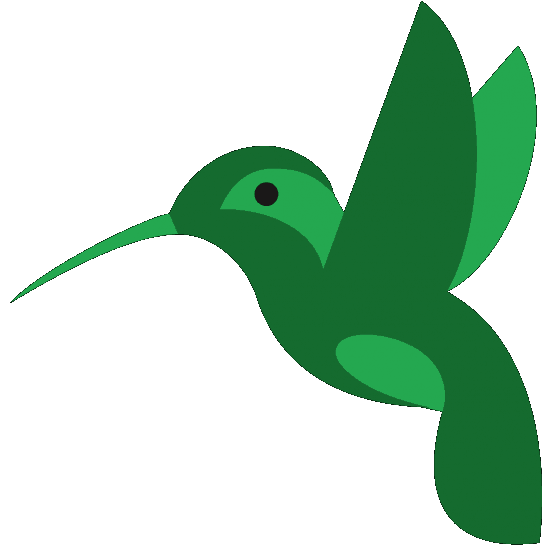For instance, Google is scanning the files that you have uploaded on the Drive. Its privacy policy itself states that it manipulate your documents. For any such reasons, you may look for the best Google Drive alternatives. So Drive is not the only cloud service to store your personal files efficiently. Get down to the section below to find apps like Google Drive or the alternatives.
Top 10 Best Google Drive Alternatives
You will get the best of Google Drive alternatives are as follows
1. Dropbox
Dropbox has even more features than that of Google Drive. It is one of the cloud file storage service launched years ago. Whether you wanted to access or share files, Dropbox is one central place for all your needs. In addition to storing files, you can use this platform to share the files with anyone. Dropbox will even give you real-time updates on the shared files. Using the doc scanner, you can convert any receipts, notes, and whiteboards into PDF file.
Platform Support: Android, iOS, Windows PC, Mac PC, Linux PC, etc.Storage: 2 GB of free storage
2. OneDrive
OneDrive by Microsoft is a cloud storage service and can be used as an alternative to Google Drive. You can save all your file, photos, etc and access it from any device anywhere. It supports offline accessing and thus you can stay productive even without internet. With the SSL encryption, your files will always be safe at any time. Just like Dropbox, you can share and collaborate files with others easily. It lets you open as well as save OneDrive files in Microsoft Office apps like Word, Excel, PowerPoint, and OneNote.
Platform Support: Android, iOS, Windows PC, Mac PC, Windows Phone, Xbox 360/One consoles, etc.Storage: 5 GB of free storage
3. Tresorit
Tresorit is yet another Google Drive alternatives to store your files on the cloud. You can use this service to backup your photos or videos securely. Manage the permissions and keep control of your files. Most importantly, Tresorit is an end-to-end encrypted file sharing and sync app. Share files with others by sending encrypted links instead of attachments. Using Tresorit, you can upload and access files with zero-knowledge encryption from any of your device. In addition to this, it features a 256-bit advanced encryption standard algorithm with public-key cryptography.
Platform Support: Android, iOS, Windows Phone, Windows PC, Mac PC, Linux PC, etc.Storage: 10 GB of free storage
4. pCloud
pCloud is a free cloud-based file storing service and can be used as a Google Drive replacement. It is an easy-to-use cloud storage and works well for individuals as well as organizations. You can use this as a backup solution. Other notable features include sharing files, track changes, and supports accessing the files even in the offline mode. pCloud has a built-in audio player and you can play music without leaving the app. With a subscription to pCloud Crypto, you can keep your private files encrypted.
Platform Support: Android, iOS, Windows PC, Mac PC, Linux PC, Web Browsers, etc.Storage: 10 GB of free storage
5. BOX
BOX is a file sharing and content management service to securely store your files. You can access your files easily and manage them on any device. Apart from sharing, you can share important documents, contracts, etc. BOX protects your contents with the advanced security controls and encryption key management. It supports real-time search and you can find PDFs, Excel, Word, or PowerPoint files effortlessly. You can be productive from anywhere by working with the files online or offline.
Platform Support: Android, iOS, Windows Phone, BlackBerry, Windows PC, Mac PC, WebOS, Web Browsers, etc.Storage: 10 GB of free storage
6. MEGA
MEGA is the most secured cloud storage as well as file hosting service. It is a subscription-based and is available for multiple platforms. MEGA is an encrypted cloud storage and it supports a number of functions like file upload, search, store, download, view, and share files. It is rated as the user-controlled encrypted cloud storage and thus can be used as a Drive alternative. You can use MEGA to share folders with any contacts and get updates in real-time.
Platform Support: Android, iOS, Windows Phone, Windows PC, Mac PC, Web Browsers, etc.Storage: 50 GB of free storage
7. SpiderOak ONE
SpiderOak ONE is a secured cloud storage service with which you can reliably back up your files. It will sync your data across all your devices and therefore you can access them from anywhere. You will get unparalleled privacy. So, your files will be protected from data loss and ransomware. It is built with your privacy in mind and thus features end-to-end encryption. In addition to this, SpiderOak ONE will bring you tips, tricks, breaking news, etc. Share files or view the ShareRooms and the files that others have shared with you.
Platform Support: Android, iOS, Windows PC, Mac PC, Web Browsers, etc.Storage: 50 GB of free storage
8. Sync.com
Sync is a popular Google Drive alternative and gives more or less features to Dropbox. With this, tool, it is easy to store, access, and share your photos, files, and more. The end-to-end encryption will protect your privacy. So, your confidential data are completely safe from unauthorized access. Meanwhile, Sync supports multiple users working on the same folders and can they can access them through shared folders. It will function as one centralized location to access files from anywhere and any device.
Platform Support: Android, iOS, Windows PC, Mac PC, etc.Storage: 5 GB of free storage
9. SugarSync
SugarSync is yet another Google Drive alternative to save your files on the cloud. It offers you the powerful way to sync, share, search, and access the files including photos, videos, music, documents, etc. You can manage and share your files the way you want. With sync, you will get access to your files in the offline mode. Collaborate with others to share folders privately or give them read-only access. SugarSync has 256-bit encryption and the files will be transferred securely with TLS encryption.
Platform Support: Android, iOS, Windows PC, Mac PC, etc.Storage: 5 GB of free storage
Platform Support: Android, iOS, Windows PC, Mac PC, etc.Storage: 5 GB of free storage
To Sum Up
There are even a number of cloud storage services available. However, only the best of Google Drive alternatives are listed. You can choose anything from the list as a better backup solution. They are handpicked and most of the Google Drive alternatives are end-to-end encryption. If you are concerned about security issues and privacy, pick anything from the list above to store and share files in the cloud. Thank you for reading this post. Keep visiting www.techfollows.com for more related articles. Make use of the comments section to share your suggestions, feedback, and queries. Further, you can visit our Facebook and Twitter page to stay tuned with the website.